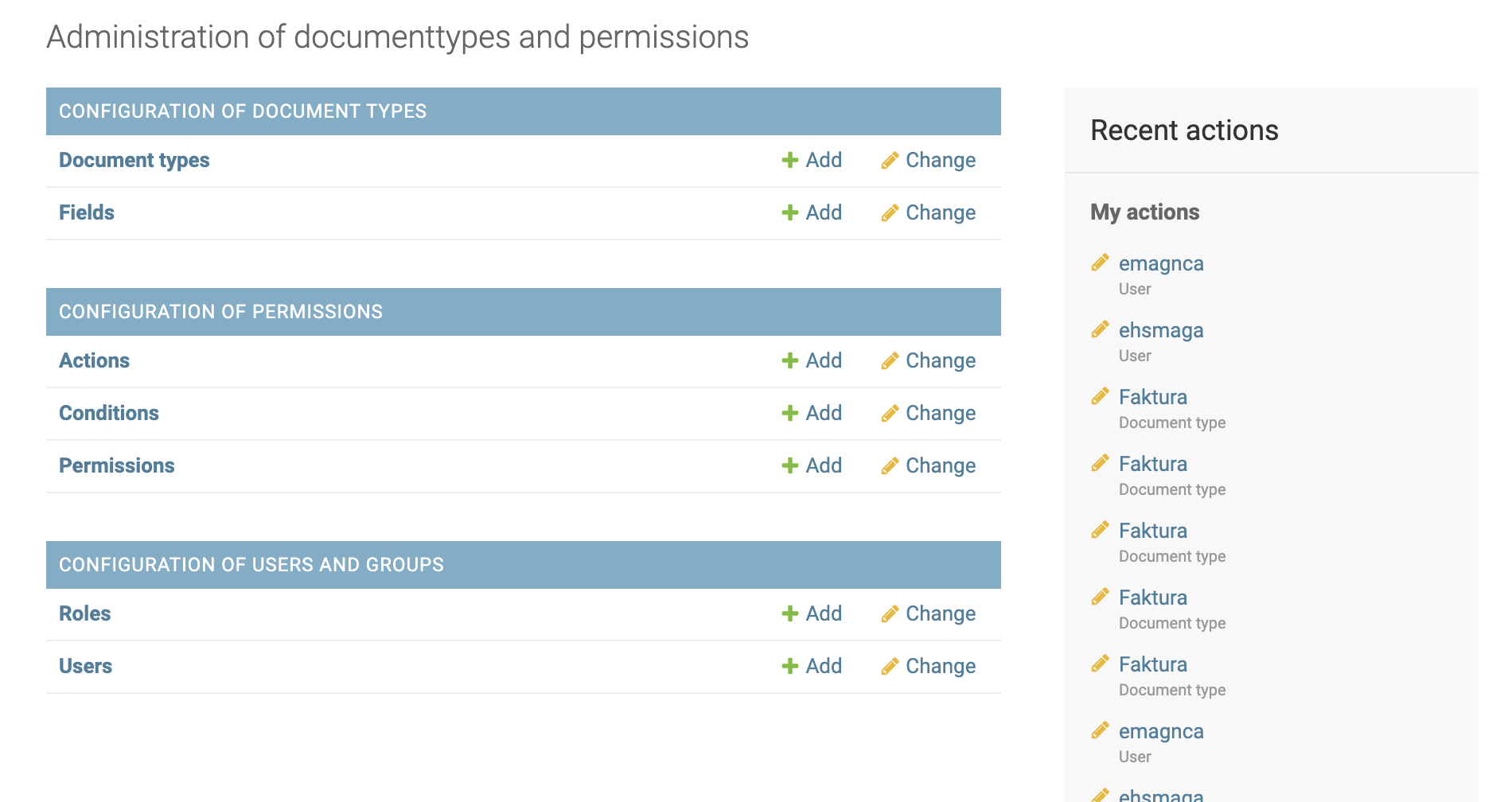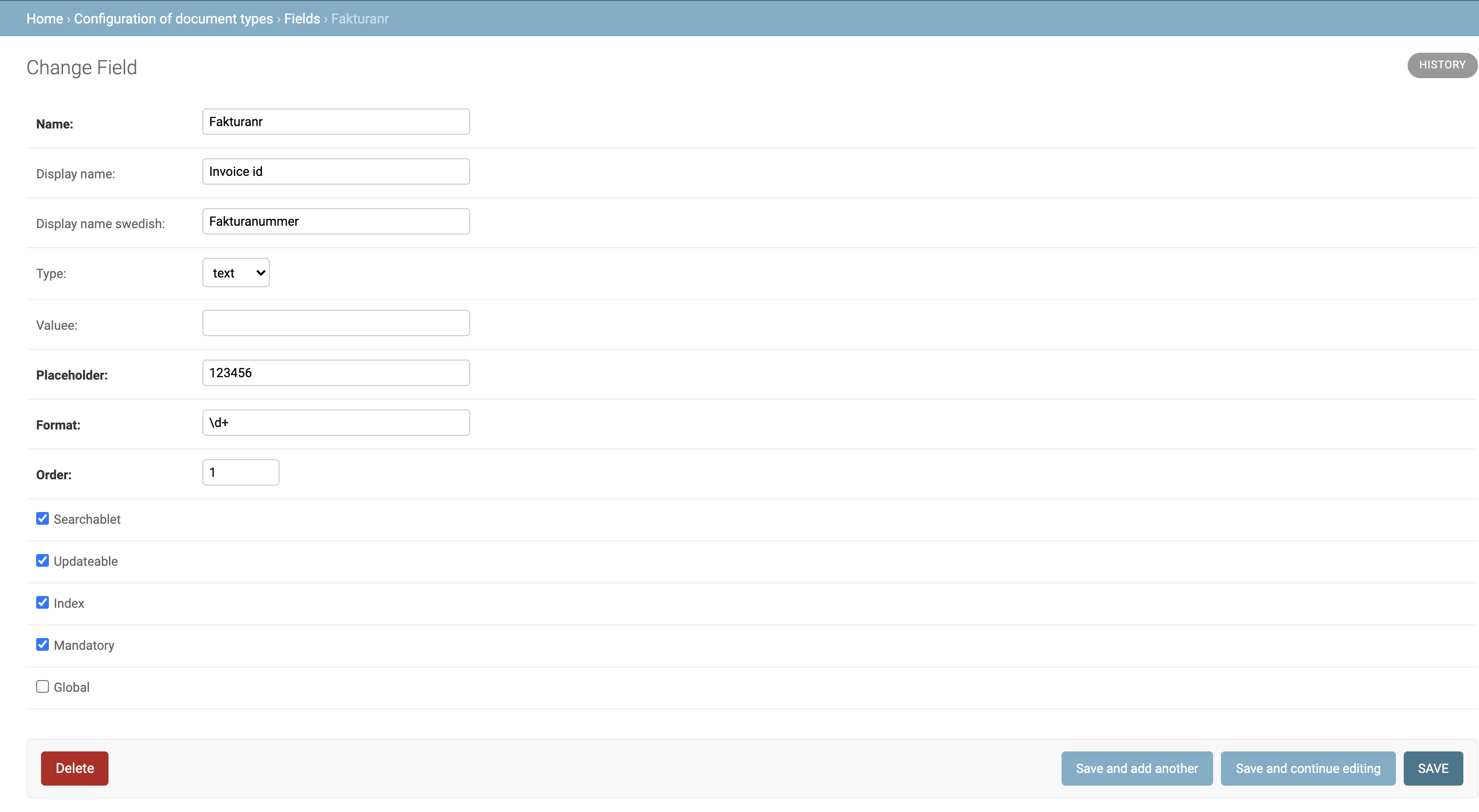With Python3 installed run the following command on the command prompt:
$ python -c "from mmcli import mmcli; mmcli.run()"
(Cmd) help
Commands:
| audit | print audit logs for a document |
| count | count documents |
| download | download a document to file |
| delete | deletes a document |
| login | used to log in to the server |
| metadata | prints metadata for a document |
| register | register a user |
| search | search documents |
| server | change target server from the default |
| types | lists available document types |
| update | updates a document's metadata |
| upload | upload either a new document or a new version |
| view | download and show a document in the webbrowser |
For detailed help for a command type: 'help '
However, if you belong to a group, your group administrator has to give you permissions before you can start. You will then be able to share documents within the group.
All commands except register and login need permissions. One can either register as a standalone user or as belonging to a group. In the first case the user has full permission but only the documents created by the user. In the latter case permissions have to be set up by a group administrator. For standalone users available document types and attributes are a set of standand and common for all. For group users those are defined in an admin gui. See below. In a future release admin operations will be available via an api and cli. Notifications can be received upon document creation or deletion. For an example this can be look at this link: notification client The client takes the url parameter ?group=group_name, where the group_name is the name of your group. The default server is a serverless lambda located on AWS, which also is the default server for this CLI. However, the client can be set to connect to a server anywhere, for example locally while testing, or againt a server running in a Docker container. MMDok can be accessed via a REST API. MMCli contains a Python client using this api.$ python3 -c "from mmcli import mmcli; mmcli.run()"
(Cmd) register Email:magnus@foo.bar Password: Do you belong to a group[Y|N]:Y Registration succeded. An email will be sent to you for confirmation. Please ask your group administration to give you permissions.
(Cmd) login Email:magnus@foo.bar Password: Login succeded Group: edok
(Cmd) types {'Faktura': {'_id': '611c18862271d9e4a5dae511', 'customer': 'edok', 'fields': {'Fakturanr': {'displayname': 'Invoice number', 'displayname_sv': 'Fakturanummer', 'format': '\d+', 'general': False, 'index': True, 'mandatory': True, 'name': 'Fakturanr', 'order': 1, 'placeholder': '123456', 'search': True, 'type': 'text', 'update': True, 'values': None}}, 'id': 1, 'name': 'Faktura', 'order': 1}} (Cmd) search Filter: {"Fakturanr":123459} Sort: From: Number: [{'_id': '611c2032d444ac00094333b5', 'creator': 'gustav@foo.bar', 'metadata': {'Fakturanr': '123459', 'type': 'Faktura'}, 'ts': '2021-08-17T20:46:42.853Z', 'type': 'Faktura', 'updated_by': 'gustav@foo.bar'}]
(Cmd) metadata Documentid: 611c2032d444ac00094333b5 {'Fakturanr': '123459', 'type': 'Faktura'}
(Cmd) count {'count': 14}
(Cmd) audit Documentid: 611c2032d444ac00094333b5 [{'op': 'create', 'ts': '2021-08-17T20:46:42.853Z', 'user': 'gustav@foo.bar'}, {'op': 'view', 'ts': '2021-08-17T21:24:33.977Z', 'user': 'gustav@foo.bar'}, {'op': 'view', 'ts': '2021-08-19T21:27:01.185Z', 'user': 'sture@foo.bar'}]
(Cmd) upload Provide a document id if it is a new version, leave empty for new document Docid: Chose document type: Faktura Metadata: {"Fakturanr":123} Path to files: /tmp/dummy.pdf True 612404f1c0c7380008f019ad
(Cmd) count {'count': 15}
There is a gui client available at gui client. The same login will work. Administrations of documenttypes, users and their permissions can be done via an admin gui (a proper api will come). Two screens from the gui is show below. Please contact us if you want to create a group.