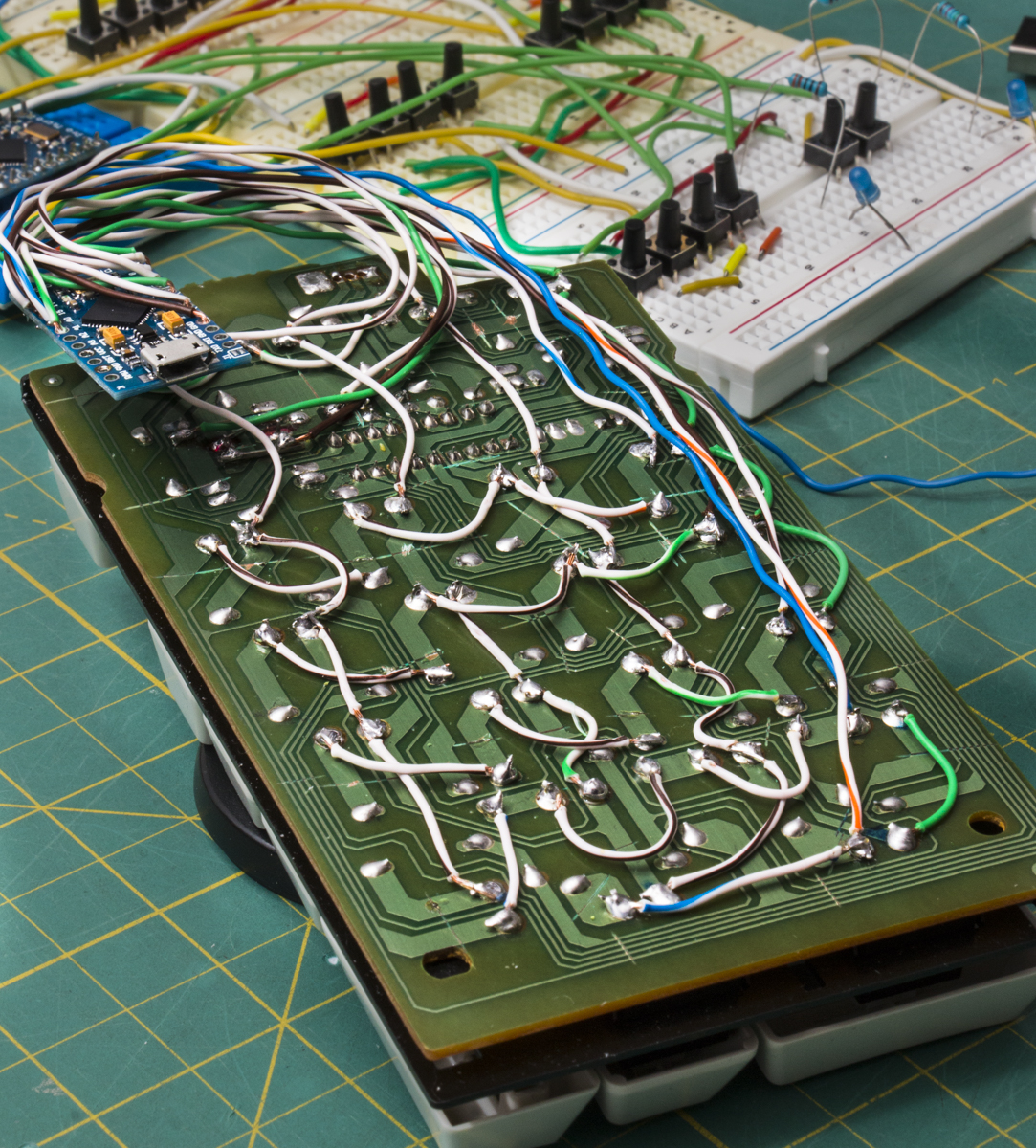Conversion of a vintage Mac keypad to USB compatability with Windows computers
Creates a Keypad matrix of 22 keys, used with a Arduino Pro Micro (leonardo)
Features two LEDs, LED #1 Indicates default (OFF) or secondary (ON) modes, LED#2 pulses
Default key presses are mostly stock functionality
Clear has been changed to F11 (Mac Show Desktop Hotkey)
Hold Num Lock key for secondary mode
=, /, * changes to CUT, COPY, PASTE
+, - changes to Vol Up/Down
7, 8, 9 - changes to F13, F14, F15
4, 5, 6 - changes to F16, F17, F18
1, 2, 3 - Pg Up, Dwn, Pg Dwn
0, . - Ctrl+Up, F19
Here's a visual breakdown of how the keys are laid out