-
Notifications
You must be signed in to change notification settings - Fork 132
New issue
Have a question about this project? Sign up for a free GitHub account to open an issue and contact its maintainers and the community.
By clicking “Sign up for GitHub”, you agree to our terms of service and privacy statement. We’ll occasionally send you account related emails.
Already on GitHub? Sign in to your account
Remove span tag in title and unnecessary TOC in Ko #164
Conversation
Translation of TypeScript 3.9.mdtitle: TypeScript 3.9 oneline: TypeScript 3.9 Release NotesReasoning
|
|
LGTM |
|
Merging because @bumkeyy is a code-owner of all the changes - thanks! |
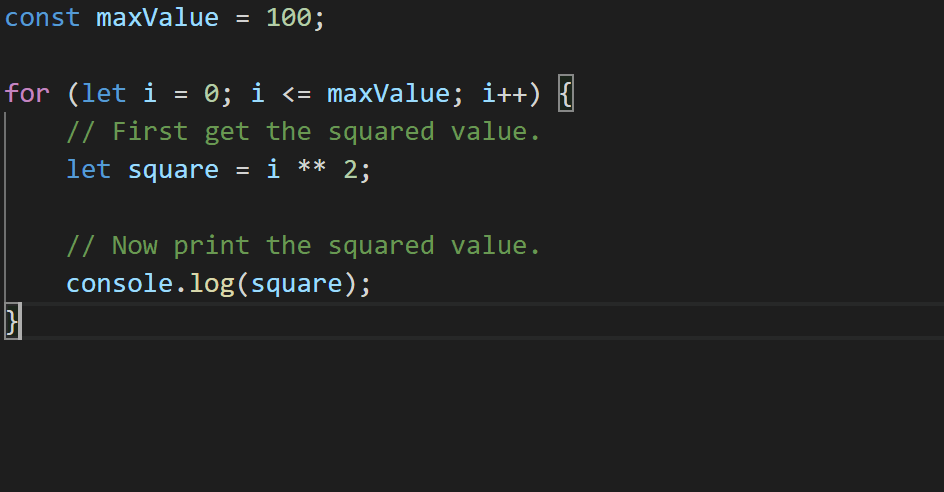
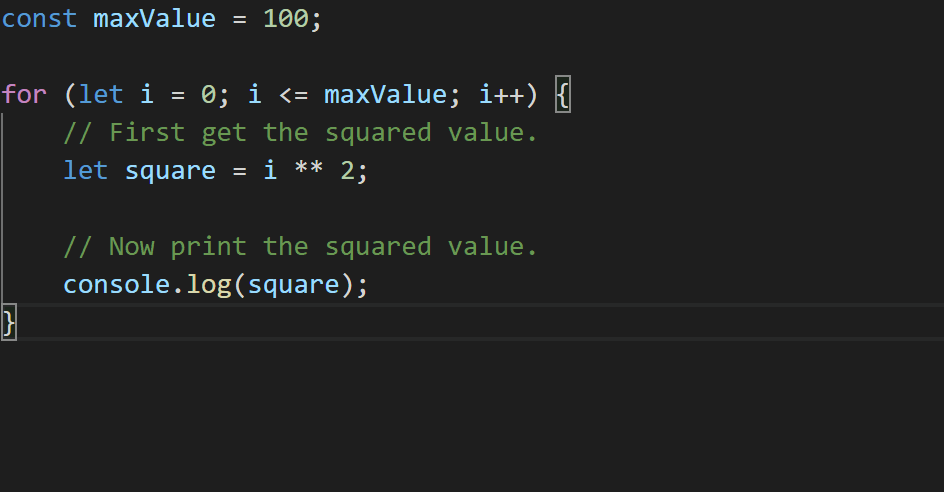
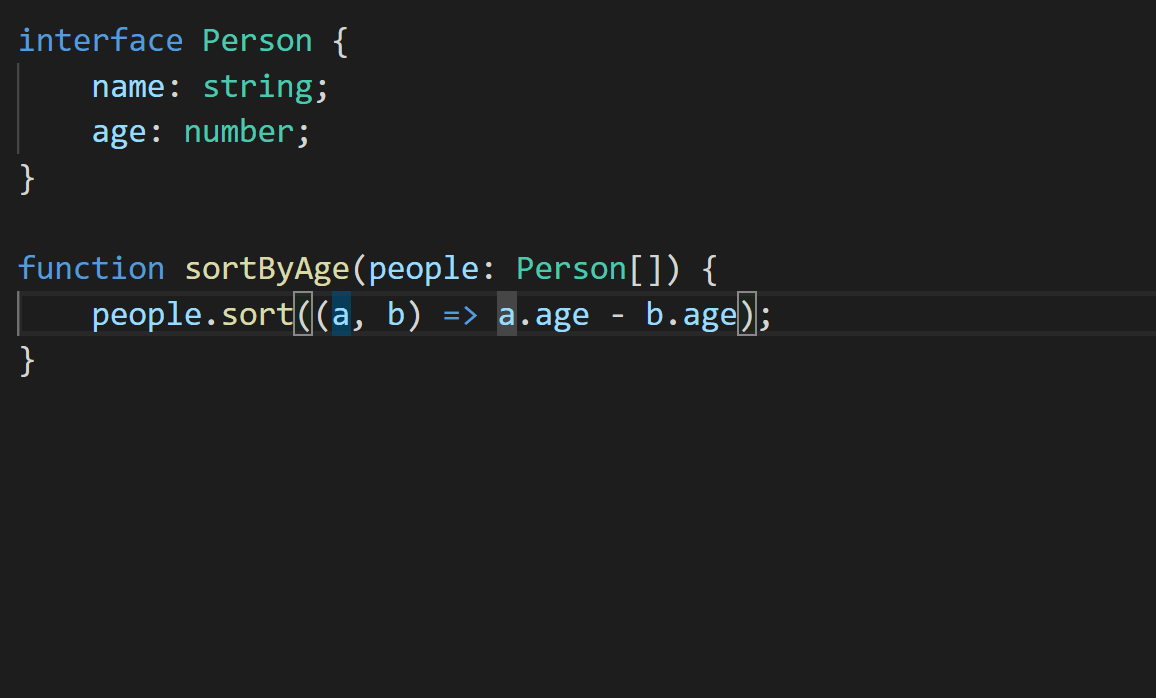
In the Korean release notes document, toc malfunctions due to unnecessary span tags.