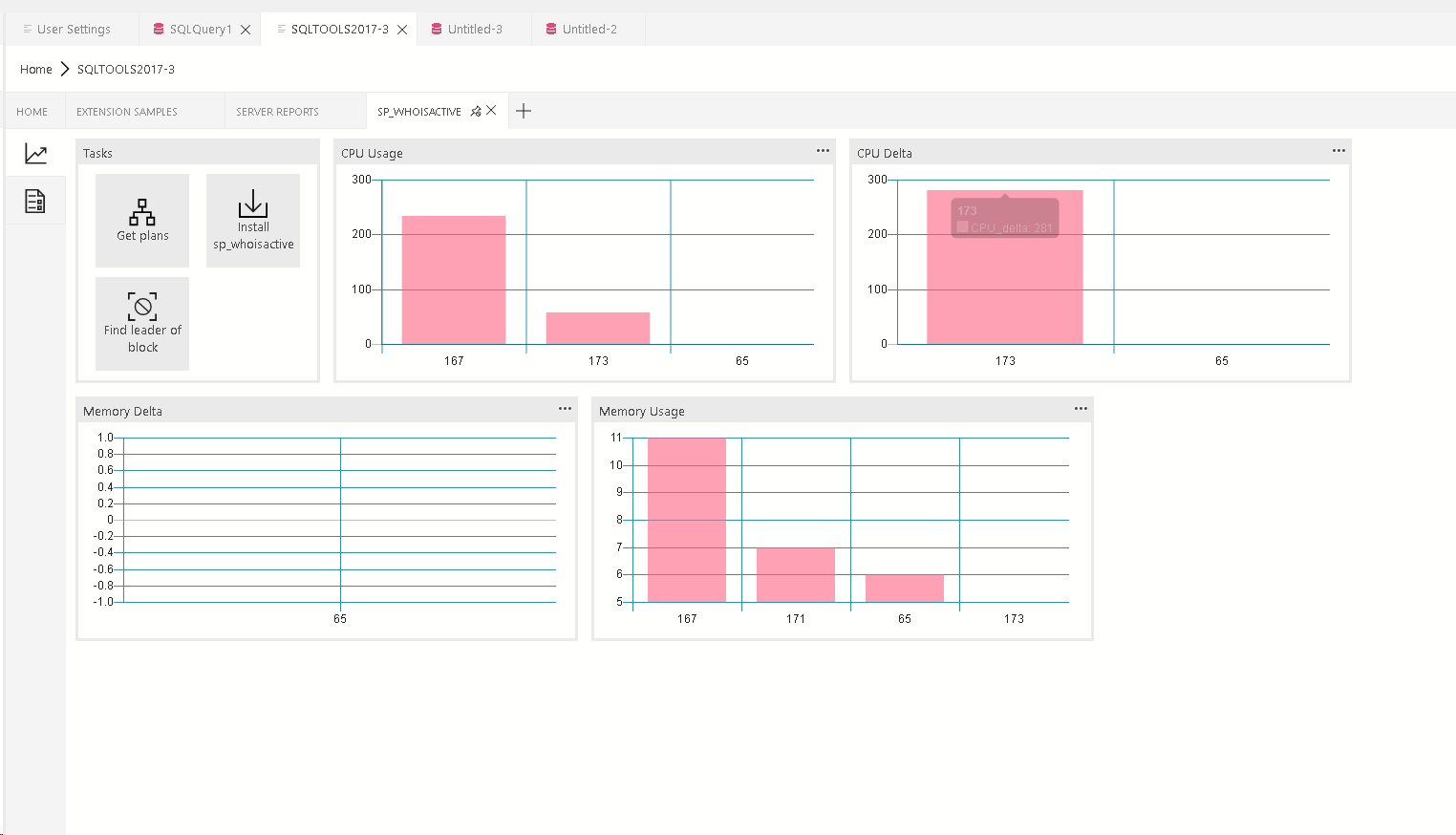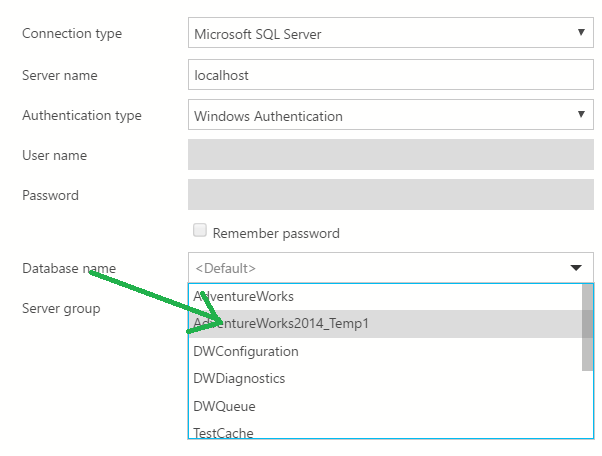Releases: microsoft/azuredatastudio
April Preview Insiders Build 0.28.1
April Preview Insiders Build 0.28.1
The April Preview Insiders Build 0.28.1 is this month's initial test build. Note that the Insiders builds are based directly off master with little stabilization. We publish these for users that would like access to the very latest updates. If you prefer a more stable build check out the March Public Preview.
The most significant highlight for this build is the Visual Studio Code 1.21 platform source code refresh. This brings in several updates to the core editor and workbench from the previous 1.19 sync point. Some examples include the following.
- New Notifications UI - Easily manage and review SQL Ops Studio notifications.
- Integrated Terminal splitting - Work with multiple open terminals at once.
- Save large and protected files - Save Admin protected and >256M files within SQL Ops Studio.
- Improved large file support - Text buffer optimizations for large files.
- Improved Settings search - Easily find the right setting with natural language search.
- Global snippets - Create snippets you can use across all file types.
- Explorer multi-selection - Perform actions on multiple files at once.
- Errors & warnings in Explorer - Quickly navigate to errors in your code base.
- Drag & drop, copy & paste across windows - Move files across open SQL Ops Studio windows.
- Git submodule support - Perform Git operations on nested Git repositories.
- Terminal screen reader support - Integrated Terminal now has "Screen Reader Optimized" mode.
- Centered editor layout - Maximize your code viewing screen real estate.
- PREVIEW: Horizontal search results - You can now view search results in a horizontal panel.
For further details checkout the VS Code February Release Notes and the VS Code January Release Notes
Contributions and "thank you"
We would like to thank all our users who raised issues, and in particular the following users who helped contribute fixes:
- flyfishingdba for
Add square brackets for ms_foreachdb call (#1023)
March Public Preview (0.27.3)
March Public Preview (0.27.3)
The March Public Preview release is focused on improving our Extensibility story and continuing to address top GitHub issues. Specifically enabling Extension Manager, improving the Manage Dashboard and providing a couple Insights extensions. Please see the following details.
- Enhance the Manage Dashboard extensibility model to support tabbed Insights and Configuration panes
- Dashboard Insights extensions for
sp_whoisactivefrom whoisactive.com - Extension Manager enables simple acquisition of 1st-party and 3rd-party extensions
- Add additional Extensibility APIs for
connectionandobjectexplorermanagement - Community Localization open for 10 languages
- Continue to fix important customer impacting GitHub issues
- #572 Jump to object in Object Explorer
- #850 Can we create a table as an insight widget?
- #730 Script as Delete should be Script as Drop
- #760 Save Query dialog shows *.sql twice
- #90 Make database selection dropdown list wider
- #132 Copy empty string from results pastes "null"
- #885 too much whitespace in tree
- #614 Saving dialog - Remember last selected folder
- #704 Insight
Last Updatedtime doesn't update on refresh - #764 Add shortcut for toggle results pane
Community Localization Open
Recently we announced SQL Operations Studio availability on the new Microsoft Community Localization platform. Localization is now opened for 10 languages: French, Italian, German, Spanish, Simplified Chinese, Traditional Chinese, Japanese, Korean, Russian, and Portuguese (Brazil). You can contribute to localization for both software and docs. https://aka.ms/SQLOpsStudioLoc.
Extension Manager enables simple acquisition of 1st-party and 3rd-party extensions
The Extension Manager makes it easy to discover and acquire additional SQL Operations Studio functionality. We've adopted the in-product extension management experience from Visual Studio Code. For users unfamiliar with this UI it consists of the following components.
- 'Marketplace' of Recommend Extensions which can be easily discovered and installed
- List of Installed Extensions which can be disabled or uninstalled
- Extension Details page that displays the extensions readme content and other metadata
Extensibility is a key tenet of the SQL Operations Studio project roadmap. We plan to make available both 1st and 3rd features as extensions. We look forward to working with the community to build a rich tools ecosystem. Please contact us on Gitter if you're interested in building an extension.
Note: If you don't see the Extension Manager icon you may need to enable it using the Activity Bar context menu Extensions command.
Dashboard Insights extensions for sp_whoisactive from whoisactive.com
The March release introduces improved Manage Dashboard extensibility. Extensions can now provide
tab panels to the dashboard to group related functionality. Check out the sp_whoisactive extension
as a great example of using the dashboard insights extensibility points.
Here are some notes from the extension readme. Sp_whoisactive is a procedure written by Microsoft MVP Adam Machanic. It is a very useful tool for activity monitoring and troubleshooting.
- Who is Active is a DMV-based monitoring stored procedure that uses 15 different views to show a large amount of data about what’s running on your server
- Who is Active was designed to be extremely flexible, and includes options to not only get different types of data, but also to change the output column list and sort order
Checkout the source code for the whoisactive extension and other extensibility samples at https://github.com/Microsoft/sqlopsstudio/tree/master/samples.
Changelog
-- Changes for 0.27.3 build
5127811dc1c7f71b246a8be50f9c1cee9ecadeab Tabs should fill entire panel (#995)
f2db47893fdc16718e14ed788b90d448454132bd Go back to using VS Code's tab close icons (#997)
-- Changes for 0.27.2 build
2f8f6064a147958fd3c1c713ed89b41053450db4 Fix Script as Drop label (#988)
ab91c88b342543fe213218a07419eacdb0bd9530 Revert "Results grid options (#962)" (#979)
-- Changes for 0.27.1 build
f91010c398913a292fb5e76fd9080e0624b1dcd8 add table insight (#976)
cd0d0f911bd0cdc9462208728a3622479a0ddc2b Feature/extension recommendations (#977)
a226e90c3829a91716786a34bddcd32ff4d109a2 return copy of array rather than reference (#971)
357bb1916e7c1e24a99fb457504662efca68c5fc Initial SQL Agent merge for March release (#961)
7099b116515ab8a6703da8934f1088f213aecd78 Add sample for server reports (#960)
27e9e8ec2b0b861667f9f090717b2e57a952048b Changed Ops to Operations (#959)
cb1d630cfbba5765f4e9ce4489f78f1e49fae6f6 Connection dialog tabbed panel should use block display (#964)
cb7b8b956f08b857e505759d53c43aa0e49b3abb Fix for duplicate extensions shown in "Save File" dialog. (#779)
a0608a51c159960d1f215239d1eb09d61bbeef1a Bring in recent tools service changes (#957)
217f5e7ee52592877c143dd39f8a4bd0b86eb92c fit and finish for dashboard (#951)
50c4fd79b713abb3c47c562ef49bfadc13061f5a Add the first version of whoisactive project (#943)
f76e8ae2c54e35be8bf78541d2d005b182403d6e fit and finish for open dashboard dialog (#954)
089577c5a8ab8d6ecf4cbef10a899eabf79e826f fix action execution in insight dialog (#942)
c116f933e24cbda663387cae3d29a95cbeabeee7 Resize grids and detect changes when toggling panel visibility (#944)
-- Changes for 0.27.0 build
fe496ab03b08712ea9d12a2022bec330f7e834fb fix the UI for nav bar (#937)
3c3d8417e9f94c4230d41c620252f55627d5f04b vbump slickgrid (#934)
2b2672e4bd34d2ebe3be88d6116eeb27c537084e Enable object explorer find nodes API (#936)
1bfc8c1914be89fa40d77959fe238d47a55e374f Ellipse on editable dropdown for long values (#908)
2f854cce4a8f12ddeee46c3fdd1e12db1bc559be correctly detect undefined for input strings during copy (#906)
40550d0840e21025a313220105dc3a13ca2de8f4 rename context key databasename to databaseName (#903)
38bedea0bddadd29fc94a8aaeece9e5c92e0afe3 Add findNodes Object Explorer API (#916)
75ab5c1a36690ea7fd0164bf63c39ac1f1beadb2 add samples (#920)
3d7c081068de793c9c6163213a06bfeb2acdf1ed Fix formatting in Localization section of readme
c276bd8a37cee640b4a635ce17eed5a4f1f79989 Add localization 'Help Wanted' section to readme (#915)
890bece70c9f9369f77950f846f81cf3fd20ea98 changing the extension gallery url for insider builds (#902)
4a4fe584d507cae6b6305e12910926d5274cb9b0 Fix tab contrib to be accurate (#901)
bcd72d21c7236f502a434c0b93ac0275d096363b Tasks schema registration (#900)
722f5e56cd3efa024ec45f7e85f9a43f7f444dc5 Add dashboard context (database vs server) to scoped context (#893)
f3c7b2416b25d9f0c9348cdd29123979f4261dcc Support icons in panel (#895)
383d74ceb42040cafbbba8842a15d7b6a259d62a Dashboard Minor code cleanup (#894)
64f61b2954924f01f75c9a5d3757cba324dae12d Fix several dashboard issues and add telemetry (#889)
5c0002404adb9bcf67559633ea1af6378c62cee1 Task context + schema (#849)
66f39fd3eb68fe804f2f1711e742f8106c86fa38 supporting sql built-in extensions (#890)
e79e3bdf1d4685d31f68879ea8bb5abcee6f85aa Adjust ObjectExplorer spacing to 25px (#886)
9dd3ec91797049aa7a07d6d33c844e362b081b94 add window resize listener to webview for resize (#866)
c06ab27d085bff69cb305467da1735fbdbb93190 Object Explorer API (#783)
fab4185c1f3915d40039a4e5e9e81693468d5cbb Change visibility type for panel hiding (#864)
bc4b399f87c11f5235e7881845cd3e7a4fcd8599 Fix "always show" for dashboard tab to behave like pinned by default (#879)
52544fa9535321a6d312ac7064fbba7dcef00a91 changed the format of rowspan and colspan to be string or number (#859)
8b2ea4f0a05f91a94976fa21a05ed4160808d218 Capabilities Cache (#831)
45b1ae1fb17f477d220c30fc906fa4c60340d9f9 Improve experience in "open installed features" dialog (#876)
090ac6eab23e2f9e9df49b663a2b388101ebfbc9 Persist save file location throughout a session (#772)
b7169f3da974eaed915843a39e50050554bac577 Add Gitter badge (#868)
587c3ab43621945de2bb019af8be8caf8cf5939d Handle error when loading the dashboard (#862)
80bbd9dbf3b4008d0e8168dc00265ef1edca8f41 update insight last update time on refresh (#841)
c019175fffd47b142a2cf8b62bcf2d79d8c77400 fix the lock files (#861)
7f79ab47ace08d9a8a0cc8074886b079b343051e Error handling for dashboard tab contributions (#851)
ba188189a82d398a4a437d759a7edf0bc95bb9e9 Credentials and Serilization shouldn't register for all features (#833)
8e6359b3a439b48b0397bf6d1b8e3cb135244c95 fix nav section layout (#854)
aac77ed9826f58e507d96aa70ca3de32f4a1c97b Update README to add section for design note links (#856)
1d284ea66ac76eeb3590ea4ec8b520bdb6cd5a13 fixed the grid layout schema and fixed layout bugs (#847)
9f5268101d569cc802e2557e17925d9b378ae472 integrate with contextkeyservice (#804)
0bba972657089f8ff9dd4b4ec33bb5bc89d9326d Fix few dashboard panel issues (#801)
bab9fc01ea127c17403f14b34d9e0d8a30d94626 focus on the first tab in the nav section by default (#823)
692ed02df862050cb1d7f5cab7f943dd00bbd960 Collapsible properties (#771)
2e67d03b567f930525dd2c3d8b0cf24b359dfd6c fixed the grid layout sizing issue (#824)
56ca3406c4f4f748b90cdc4136071613edb35d4e Fix pin, unpin and close icon issues (#822)
94e8ce5185116d2b324c178d67881488dea0dd30 Update version field in sql syntax file. (#828)
bb54b0280a062305f0773e111d5ab14448ef026d Do not apply hc arrow when loading items in OE (#827)
a99c34d817347cd9dc15ef7178a46ed85eeea84b fix install location for service (#811)
c06f45cf0e2f659781066f1...
March Preview Insiders Build 0.27.2
March Preview Insiders Build 0.27.2
Note: The March Public Preview (0.27.3) download files are duplicated into this release so that the files are available under the 0.27.3 tag.
The March Preview Insiders release is focused on improving our Extensibility story and continuing to address top GitHub issues. Specifically enabling Extension Manager, improving the Manage Dashboard and providing a couple Insights extensions. Please see the following details.
Please see build details in the March Public Preview release notes.
March Preview Insiders Build 0.27.0
March Preview Insiders Build 0.27.1
The March Preview Insiders release is focused on improving our Extensibility story and continuing to address top GitHub issues. Specifically enabling Extension Manager, improving the Manage Dashboard and providing SQL Agent and Insights extensions. Please see the following details.
Note: please see details in latest 0.27 build.
February Public Preview (0.26.7)
February Public Preview (0.26.7)
0.26.7 takes an additional update to address #717
0.26.6 takes an additional update to address #693
0.26.5 takes an additional update to address #687
0.26.4 is the final planned build for Feb. Though we may take additional fixes as needed prior to 2/15/2018.
February Preview Insiders Build 0.26.1
The February Preview Insiders Build 0.26.1 is the initial test build for this month's release planned on 2/15/2018. Some of the highlights in this build include the following.
- Fix #6 Keep connection and selected database when opening new query tabs
- Fix #22 'Server Name' and 'Database Name' - Can these be drop downs instead of text boxes?
- Fix #481 Add "Check for updates" option.
- SQL Editor colorization and auto-completion fixes
- Introduce Connection extensibility API
- VS Code Editor 1.19 integration
- Update JustinPealing/html-query-plan component to pick-up several Query Plan viewer improvements
Auto-Update Installation
The plan is to publish the February Public Preview release as an auto-update from the January Public Preview release. We want to use the February Insiders builds to test the auto-update feature. The 0.26.2 build will be released as an auto-update to 0.26.1 (assuming there are no issues that require publishing a new build to successfully support auto-update).
Connection Dialog 'Database' Drop-down
The Connection Dialog 'Database' field is now a dynamically populated drop-down list that will contain a list of databases populated from the specified server.
Contributions and "thank you"
We would like to thank all our users who raised issues, and in particular the following users who helped contribute fixes:
- SebastianPfliegel for
Add cursor snippet (#475 ) - mikaoelitiana for
fix: revert README and CONTRIBUTING after last VSCode merge (#574 )
Changelog
-- Changes for 0.26.7 build
cea52d2314b7306f57ba231c6ffa366cf262f5f0 add a false output channel to the other place we create a client (#720)
-- Changes for 0.26.6 build
f1b64918cefcd735d39fb4bedd5dde524c711356 Bump SQL Ops Studio to 0.26.6 (#702)
005e3f1476c234900ee49a52cfabe1d4e8a9639e fix packaged build dropdown icon (#701)
f5a866aa423983169f4ea81898169416bdc0a35f clone value to keep from getting previous settings (#688)
-- Changes for 0.26.4 build
f1ddea986ada5b616f985741714536a9f79ed3fb Change Windows setup so that sqlops restarts after auto-updating (#684)
040549d2647358a58d30a3d857292f5570471e72 Connection Dialog: Database dropdown followup issues fix (#662)
73fbd787d844d317f3e3bed7740143a5a8824934 Reinstate menu item to install from VSIX (#682)
b6f848eff18158b7708f8796509a624dba9bd19f Bump SQL Ops version to 0.23.4 for next build (#677)
6f21d6e27ed27cad9375dddf9839dcce971e8730 Output undefined channel for client (#675)
af9c3d38727f75969e0f9b9ca5454b38dce4af52 bump slickgrid (#674)
7806a29bed65ad8d42a92a6cb2f8e132de434625 Bump SQL Tools Service version for fix (#669)
0412b643d2dddc953763f5dfaea83d6c0729ec6c fix rerender insight widget issue (#663)
-- Changes for 0.26.3 build
d7ee37a9465937e5a8b65204dbb1d2fb12256e93 Bump SQL Ops to 0.26.3 (#659)
af53a13e6b66698b25aa78c478fa2d331bde0754 Register credential provider after language client onReady (#657)
98fa028ce55ae17c5f0c5c5b4754268b53ec67dc Bump tools service to 1.4.0-alpha-9 (#658)
6c83736626f9460ad8e9d62c0d49742e32ed5eaf Update flat action bar icons (#652)
959b4fbab520a6d51df833c9a1faa7e3ff4e2614 Object Explorer: Refresh OE node if database restored (#607)
3b7ff61000167f810a2aee676288ebf01f07d52c Reapply publish script changes lost in VS Code 1.19 merge (#653)
cf283a9266096a0e6eb01d8d08803a696ce6ff42 Remove unneeded files from packaged builds (#642)
e28b86ea8772a07aafab88864f149ea759bf1066 Fix some minor connection db dropdown bugs (#637)
362664c4d8b5d4dd19b0f495f2121e4e55e79978 Redo changes for object explorer arrow colors (#633)
c860a0edb2ad1fe2655642723825cc01768a1747 Update angular2-slickgrid version (#628)
-- Changes for 0.26.1 build
e5eaacca6bad043d3e157ff1e6275efe9d94f617 Bump SQL Tools Service to 1.4.0-alpha-8
a8c7c695093d83e0de5fc5ae800025c35e4ad19c Connection Dialog: Dropdown for database name (#583)
579e6bf0cb4d51122e58295fcc8ec8e2a4ac2f1e Fix additional regressions in master (#621)
24ea675d7dc49eb28378f241a93f0844a8870e4f Edit Data: Fix editing stopping after tab switch (#579)
3df522536f5a869b5e827fa933e9a7a26c5ba835 Introduce connection API (#598)
f5aa49ebb9fb38ff174723c0353b5c7efa601d8a Fixes the 'undefined' in connection tree when capabilities not loaded (#617)
3076390eb1cbb4fa440abf0597722ebb78f6b443 Skip opening sqlops after install if the setup exe is run with the VERYSILENT option. (#611)
b7c935c6024133a9ba341fecb2e58fa0f90cb1e0 Fix several regressions in master (#613)
bbb0f39a94b4a4f0560627dd37f076407bf29fbc Don't cut off dashboard icons when they expand (#601)
fe04fd72bce8883ead19c401a7fbe3b413cfc89a Update query editor colorization to match SSMS (#580)
234c2f7c9e3002f071037b4811d78b7f17495833 Random undefined access (#582)
1b2e264c7d56f46661ad9818cf33df6e66955256 Dialog with custom UI API (#561)
03baf3610a5e56012ea0beb86f3224f20511ecf4 fix: revert README and CONTRIBUTING after last VSCode merge (#574)
251ae01c3e9ec484991a90891613b1de2ae339ce Initial VS Code 1.19 source merge (#571)
9a1ac207104d9cd958b8b4d3ea310336cd8849f3 Show current connection info in the status bar (#551)
f640bda80281b464bca376be8b07c5ef09e1cc83 bump slickgrid to take a hot fix (#552)
a63800deb1a7b8a4476bc3bafd2bf664ad800f97 Add global current connection (#505)
e432884e25b4689a9dec31c84f65100fd5a303ca Update jquery (#532)
006eedd3a18ec0f7bce811f74f3b306b766bbf28 Update vscode build publishing scripts for use with sqlops (#518)
cb4fe55bef456d094de5244fc6167b960afcf7b1 bump html query plan (#517)
e2efe69b73f1f138ec54729d98f71ca8aacd50cd fix sizing issues with explorer widget (#502)
edd867b6fcc8a8a3cf63147c4d09f42f10f62c8e Fix #494 Connection error when connecting to an Azure SQL Server with no firewall rule (#497)
78084964161fbe72e011cef1778a87f16dbb7394 Update dataprotocol client (#418)
Known Issues
We are working through issues in the February milestone for this month's Public Preview build. See this issue query for remaining planned work https://github.com/Microsoft/sqlopsstudio/milestone/5. A couple notable issues include the following.
January Preview Insiders Build 0.25.4
January Preview Insiders Build 0.25.4
Minor bug fix update that re-enables HotExit and fixes auto-update metadata. Please see previous 0.25 releases for additional details on January updates.
Change Log
475904d2b2e32e7f91284c199234399ee7d5d418 Fix #494 Connection error when connecting to an Azure SQL Server with no firewall rule (#497)
11ef8fc78418a433d1b51fcf07779602b1bfb8b2 Update changelog and readme for Jan release (#496)
fcb6f7f9ee63816bfb4bf3566281ba797a315fd2 open-url changes
94bd1c4d7d82c8d21bc9dbb5cb67b0d99ad091a5 Bump SQL Ops to 0.25.4 for next Jan release candidate build (#483)
e4a0e4e0c179e64f18d53c560e259917fb1588fd Add cursor snippet (#475)
a69a9778a616c227d9ed158e21fd4c4a63bdc445 Fix update package download paths (#476)
6d3995aa298394db3d9fb992e883fcf21e5fbbe0 Enable hot exit for saved files (#469)
January Preview Insiders Build 0.25.2
January Preview Insiders Build 0.25.2
January release candidate build. We'll likely pick up this fix prior to planned Jan 17th release #469 Enable hot exit for saved files.
Change Log
Version 0.25.2
- Release date: January 17, 2017
- Release status: Public Preview
What's new in this version
The January release focuses on addressing a few of the top upvoted feature suggestions, as well as fixing high-priority bugs. This release period coincides with holiday vacations, so the churn in this release is
relatively scoped.
Here's some of the highlights in the January release.
- Tab-coloring based on Server Group
- Saved Server connections are available in Connection Dialog
Enable HotExit featurePending testing and bug fix port- Fix broken Run Current Query command
- Fix drag-and-drop breaking scripting bug
- Fix incorrect pinned Start Menu icon
- Fix missing Azure Account branding icon
- Change "Server name" to "Server" in Connection Dialog
Contributions and "thank you"
We would like to thank all our users who raised issues, and in particular the following users who helped contribute fixes:
- alextercete for
Fix "No extension gallery service configured" error (#427)
January Preview Insiders Build 0.25.0
January Preview Insiders Build 0.25.0
This is the initial January release insiders build. January release will primarily focus on bug fixing and minor feature improvements. Some highlights and full changelog are below.
- Enable HotExit feature to automatically reopen unsaved files
- Add ability to access saved connections from Connection Dialog
- Set SQL editor tab color to match Server Group color
- Fix broken Run Current Query command
- Fix broken pinned Windows Start Menu icon
Saved Connections available in Connection Dialog
The Connection Dialog now contains a "Saved Connections" tab that contains the list of saved server connections from the Servers "Object Explorer" viewlet.
SQL Editor Tab Color to match Server Group Color
SQL query editor and dashboard windows will have the same color as the Server Group used to open the window. This feature can be disabled using the following setting "sql.enableTabColors": false.
Changelog
ee80bddd174afdc2e04f1a087a34d2816dff6b4c Remove unneeded npm package references from mssql (#438)
c9067a0bafbfdd33388c5c3ce70c7b2afa32f367 Install tools service relative to extension (#437)
ecc978a69509063ba97e6e6c705e43107de84dc7 Update copyright date to 2018 (#431)
4a28e813c55ad19abb33d7da31b7c27557c596f8 changed icon color when tree selected for light theme (#425)
b8db4a76b4fc2e94171837000a55768987b396e2 Fix broken Run Current Query command (#420)
e8b1b1a75ff6fed3b7d244e3a07900cd30e3fff9 Add saved connections to connection dialog (#411)
874b242944e011b6c95edbb04bc8817e7e1f6144 fix theming issue for manage account status bar icon (#396)
da75681f83297707b1f8bcc8b2626980df3c79ca Fix issue where loading unsave sql file open as untitiledEditorInput (#385)
8afebd2e10f7a671e268768d270f3b860f6aa85d Extensions Cleanup (#359)
b1b3a92717b6481108b2588facd7b4052044af69 Add tab coloring by server group (#383)
3ffafbe5bc096a9214c1672ec82b13dea5fec096 Resize the start menu pinned icons to display correct (#382)
eb81a72b88a90f1579c003309f034f0f1f564f2c Update SQLOPS version to 0.25.0 for Jan release (#380)
2e70b55da82b431ed1a4eaef5a6b909a03c56bf1 Update pinned start menu icons (#379)
ad0c12ec9513977395af7da6d7d9e8e9051557d5 Change 'Server name' to 'Server' (#372)
572aebd8c8400e96abd0185d3473a6063a27a7e8 fixed bug where drag and drop would break scripting (#369)
Additional Notes
Linux binaries are 0.25.1 since they required a couple additional fixes to resolve recent regressions.
December Public Preview 0.24.1
December Public Preview 0.24.1
December Public Preview 0.24.1 is a refresh release that picks up several bugs fixes across all feature areas, as well as a handful of highlights. See the full CHANGELOG for additional details.
- Azure Integration with Create Firewall Rule
- Windows Setup, Linux DEB and Linux RPM installation packages
- Manage Dashboard visual layout editor
- Script As Alter and Script As Execute commands
- Integrate VS Code 1.18.1 editor platform
- Enable Sideloading of VSIX Extension files
- Support "GO N" batch iteration syntax
- "Run Current Query with Actual Plan" command
Azure Integration with Create Firewall Rule
One of the more exciting features enabled in the December release is Azure Integration with Create Firewall Rule dialog. When a connection to an Azure SQL DB instance fails due to a server firewall rule the Create Firewall Rule dialog will allow the user to use their Azure subscription account to automatically configure the client IP address with the server.
Windows Setup, Linux DEB and Linux RPM installation packages
Windows Setup, Linux DEB and Linux RPM installation packages simplify and speed-up product acquisition. Our next steps are to support auto-updates and provide a more frequent insiders build.
"Run Current Query with Actual Plan" command
There is now a command "Run Current Query with Actual Plan" which will execute the current query and return the actual execution plan with the query results. This feature area is still in-progress as we work through the best UX for integrate this command directly into the query editor. While that design work is in-progress the functionality is still available via the Command Palette and you can define a keyboard shortcut if using this feature frequently.