-
Notifications
You must be signed in to change notification settings - Fork 8.4k
New issue
Have a question about this project? Sign up for a free GitHub account to open an issue and contact its maintainers and the community.
By clicking “Sign up for GitHub”, you agree to our terms of service and privacy statement. We’ll occasionally send you account related emails.
Already on GitHub? Sign in to your account
Unclear how to determine installed version? #5494
Comments
|
Go to the About Page. If you don't have it then you're running an extremely early build of Windows Terminal and should update to the latest release. However I do agree we need to add |
|
👍 I was looking for something like the about page, but couldn't find it, completely overlooked the drop-down arrow. Cool that the |
## Summary of the Pull Request Here's 3000 words: 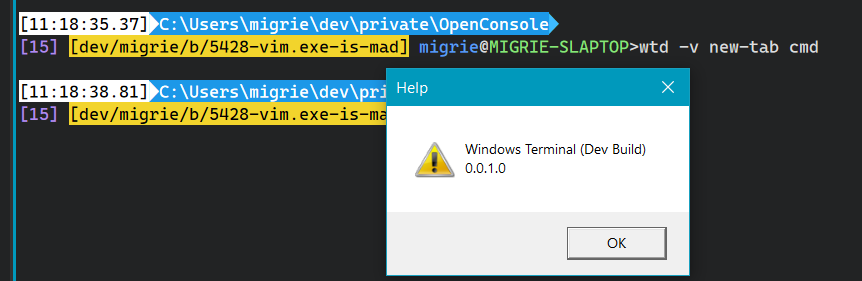 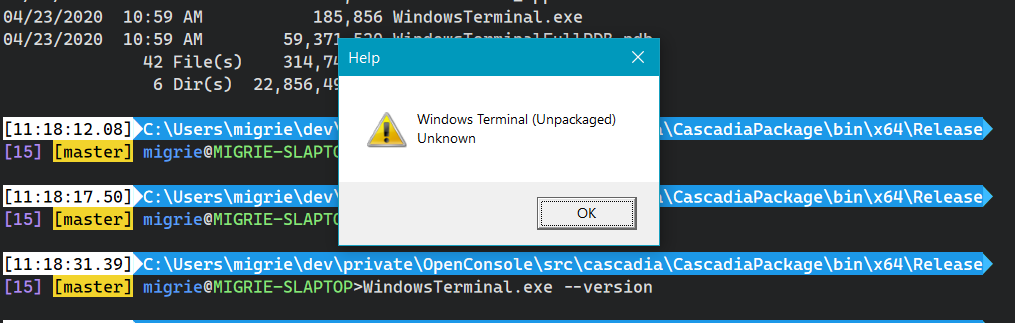 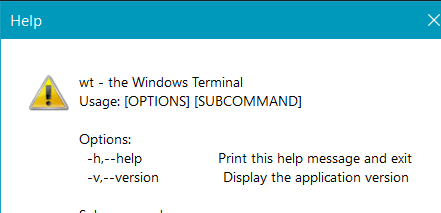 ## References * #4632 ## PR Checklist * [x] Closes #5494 * [x] I work here * [ ] Tests added/passed * [n/a] Requires documentation to be updated
|
🎉This issue was addressed in #5501, which has now been successfully released as Handy links: |
|
As of 1.11.3471.0, this still doesn't work the way I'd hoped it would. While Is there a way to do this? If not, would it be possible to add a different command-line flag to the If there are no plans to add such functionality, I could always put together a PowerShell function like but that's pretty ugly and I'd rather not use it. |
Hey @dschulman-repay! I'm not sure your use case was captured in this issue (it looks like the original reporter wanted to see if they had a fixed vs. broken version of Terminal), so I'm not too surprised that this resolution didn't help you out. We're looking at offering this info in the environment in #1040; however, if that's not enough, I'd love to hear about your scenario! In general, we encourage folks not to detect the Terminal version and make any application decisions based on it, because many of the underlying components that make up the Terminal are also part of the Windows Console. Behavioral decisions made based on the Terminal version will exclude folks who are using a new-enough console outside of Terminal, or using Visual Studio Code or the Visual Studio IDE's integrated terminal or even ConEmu on newer versions of Windows.
It is a very sad reason ("displaying output in a dialog" section). |
|
While I can understand the rationale for not encouraging users to use the version of Terminal as a basis for application decisions, my use case is literally an inventory script of the sort that an admin might run remotely to see who's got what (and possibly push new versions of dangerously out-of-date applications as needed). At the moment, what I'm collecting looks like this: |
|
I noticed package management in your script. This is the route for your use case. There are many ways to determine a release is out for both Chocolately and eventually WinGet once they support updates. One method could be by git commit. You know what it is for each release, so it's reliable (unless Github is down). |
|
A lot of the applications I'm tracking have no (public) Chocolatey packages and aren't set up for Windows Package Manager (nor are they registered with Ninite or Scoop), either. Is there no alternative but to set up private Github repos for all of them? |
|
Is there another process that's running at 100% CPU? if so, that sounds a bit like #11916. Regardless, I'd probably open a new thread for that issue, since that seems totally unrelated to determining the installed Terminal version. |
For me, it's unclear how to determine what my currently installed version of the Windows Terminal is. I tried the following things:
Check the command-line arguments: but it's not listed, and "probing" for
--versiongives an error that it's not an argument that's expected.Check the Windows Store (I installed it through that), but I don't see a version anywhere. I don't really use the Windows Store, so maybe I overlooked it, but these are the places I checked:
Looked for an issue about this in this repo, but couldn't find anything related: almost any issue has the word version in it, since it's asked when creating an issue 😅
Checked the issue templates, although there is listed how to find the version of Windows, not of the Windows Terminal
The properties pane on the
wt.exeexecutables I could find, but they're completely empty, as the files are also 0 bytes. I checked these locations:C:\Users\ties\AppData\Local\Microsoft\WindowsApps\wt.exeC:\Users\ties\AppData\Local\Microsoft\WindowsApps\Microsoft.WindowsTerminal_8wekyb3d8bbweContext
I was looking into an issue I keep running into (#3609), and noticed I was running an older version of the Windows Terminal. Before I was going to update it, I wanted to known which version I have installed, so I can cross check all the related issues, and comments, if I can expect it to be fixed.
Suggested Improvements
--versionargument towt.exeThe text was updated successfully, but these errors were encountered: