Allow to to hide folder arrows in explorer and padding tweaks #13828
Labels
*duplicate
Issue identified as a duplicate of another issue(s)
feature-request
Request for new features or functionality
file-explorer
Explorer widget issues
Hello,
As the title suggests, it would be a nice little UI improvement if we were able to disable the folder arrows in the explorer when an icon theme is in use.
As you can see in the screenshots below, some icon themes differentiate between open and closed state, thus making the arrows unneeded.

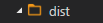
Furthermore, being able to reduce the left padding on the explorer items (as in for example, some sublime themes allow through a
sidebar-small-like option) would be equally welcome.I realize that these tweaks might appear minor but when working on smaller screens, every pixel counts.
The text was updated successfully, but these errors were encountered: