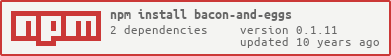#bacon-and-eggs
A functional reactive Twitter API client in node.
$ npm install bacon-and-eggsThe following shows how to use BaconAndEggs can be used to connect to a Twitter API stream. In this example we connect to the statuses_filter stream and look for public tweets containing the string 'funny'.
creds =
key: process.env.TWITTER_USER_KEY
secret: process.env.TWITTER_USER_SECRET
token: process.env.TWITTER_USER_TOKEN
tokenSecret: process.env.TWITTER_USER_TOKEN_SECRET
request = BaconAndEggs.requestStatusesFilterStreaming { track: 'funny' }
stream = BaconAndEggs.toEventStream(creds, request)
stream.log()
#####Description:
The baconjs library used by BaconAndEggs. It is highly recommended that you use this rather than require your own version of baconjs to avoid conflicts.
#####Description: Returns a bacon.js EventStream containing JSON responses from the Twitter REST API. See the bacon.js documentation for a list of methods that can be applied to a bacon.js EventStream.
#####Arguments:
creds -
An object containing the keys 'key', 'secret', 'token', 'token_secret' with values being your API key, secret, token, and token secret.
If needed, API credentials can be obtained from the twitter app manager.
method -
The HTTP method ('get', 'put', 'post', or 'delete')
resource -
The REST API resource (e.g. 'user', 'followers/ids', etc)
params (optional) -
Request parameters.
#####Description: Returns a bacon.js EventStream containing JSON responses from the one of the Twitter Streaming APIs (indicated by the streamingEndpoint parameter). See the bacon.js documentation for a list of methods that can be applied to a bacon.js EventStream.
#####Arguments:
creds -
An object containing the keys 'key', 'secret', 'token', 'token_secret' with values being your API key, secret, token, and token secret.
If needed, API credentials can be obtained from the twitter app manager.
streamingEndpoint -
A BaconAndEggs Streaming Endpoint (see Streaming Endpoints below).
params (optional) -
Request parameters.
The streaming endpoints below define the set of streaming API endpoints available to us via Twitter.
BaconAndEggs.TWITTER_STREAMING_API_GET_USER - GET user.
BaconAndEggs.TWITTER_STREAMING_API_GET_SITE - GET site.
BaconAndEggs.TWITTER_STREAMING_API_GET_STATUSES_SAMPLE - GET statuses/sample.
BaconAndEggs.TWITTER_STREAMING_API_GET_STATUSES_FIREHOSE - GET statuses/firehose.
- Note: This endpoint requires special permission to access.
BaconAndEggs.TWITTER_STREAMING_API_POST_STATUSES_FILTER - POST statuses/filter.
- Note: At least one param (follow, locations, or track) must be specified in the POST body.
Examples are included in the examples folder.
The examples can be ran via the following (replace <example.coffee> with the name of the example to run).
gulp compile && coffee examples/<example.coffee> --n
The examples use a few environment variables to load the Twitter API credentials. i.e.
creds =
key: process.env.TWITTER_USER_KEY
secret: process.env.TWITTER_USER_SECRET
token: process.env.TWITTER_USER_TOKEN
token_secret: process.env.TWITTER_USER_TOKEN_SECRET
Prior to running the examples, either export your twitter key, secret, token, and token_secret via the command line OR
put a .env file at the root of the project with the values to be exported.
Example .env file:
TWITTER_USER_KEY=YOUR-USER-KEY-HERE
TWITTER_USER_SECRET=YOUR-USER-SECRET-HERE
TWITTER_USER_TOKEN=YOUR-USER-TOKEN-HERE
TWITTER_USER_TOKEN_SECRET=YOUR-USER-TOKEN-SECRET-HERE
MIT © Mike Groseclose