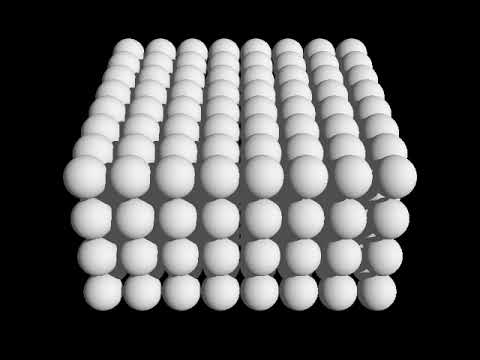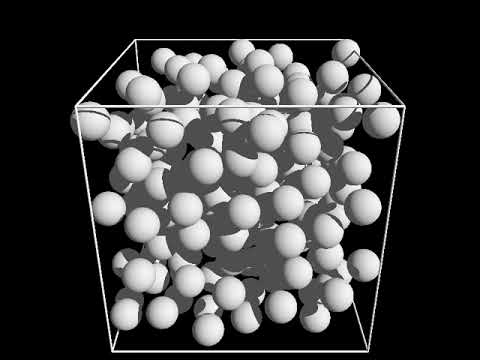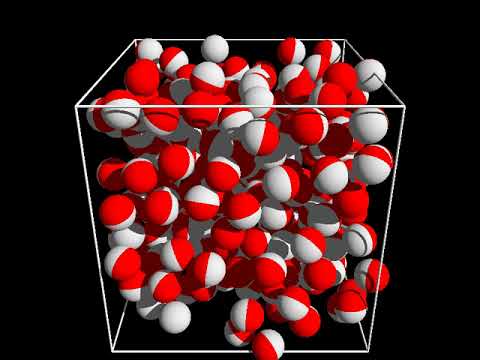Open-source Brownian Dynamics Simulator OBDS.
Implements a Brownian Dynamics Simulator BDS in modern FORTRAN and C. The higher level Object-Oriented Programming OOP code is written in FORTRAN and everything else is written in C.
This is a work in progress, contributions are welcomed.
This is a project that I have wanted to develop since I was a student. Back then there was just time to write production-ready code in the least amount of time. The aim was to obtain results quickly even if the code was not clean or even commented so that others could use it for their research.
I am implementing this BDS code from scratch and in an entirely different way from what I have done in the propietary codebases that I have contributed.
My main motivation for doing this is to apply in FORTRAN what I have learned from working with Java, C/C++, and Python.
Instructions to compile the source code with GNU Make. Some degree of familiarity with the command line is assumed.
Compilation requirements: GNU Make, GCC 10 (or higher), and a POSIX compliant Operative System OS. The code has been tested in GNU/Linux and Mac OS X. It might be possible to compile the source in Windows under Cygwin but have yet to test it myself.
You can compile the OBDS code by issuing the following commands on the terminal (at the top level of the repository):
make clean && makeIt would be a great idea to edit make-inc, the one at the top level of the repository, especially if you want to enable compiler optimizations (for these are turned off by default) or use a different compiler.
The OBDS code has been successfully built with the GNU C and FORTRAN Compilers gcc and
gfortran, the LLVM C Compiler clang, and the Intel C and FORTRAN Compilers icc and
ifort in both GNU/Linux and Mac OS X.
Create the output directories that the OBDS app expects:
mkdir -p run/bds/data/paramsmkdir -p run/bds/data/positionsmkdir -p run/render/framesNote that these directories must be present in your current working directory.
To execute the OBDS app issue the following command on the terminal:
./api/clang/src/bds/fortran/OpenBDS.binIf you prefer to execute the OBDS code from Python change your working directory via
cd api/clang/src/bds/pythonand then execute the code with the Python 3 interpreter:
python3 OpenBDS.pycontrary to its FORTRAN counterpart this one prepares the execution environment for you.
Minimal OBDS FORTRAN Test Code can be executed from the top level of the repository:
./api/clang/src/test/particles-sphere/fortran-test-particles-sphere.binThe test just spawns the particles in the system box, tests the computation of the interparticle forces, the application of the periodic boundaries, among other things. It is not by any means a fully fledged BDS code, in fact, it only executes one step and exits.
OBDS Test Code can be executed from the top level of the repository:
./api/clang/src/test/particles-sphere/test-particles-sphere.binThis test code can be used to perform Brownian Dynamics Simulations.
Click on the image below to watch the video on youtube.