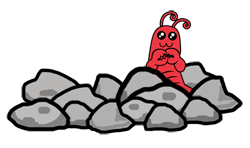A PREMIS-compliant fixity checking microservice. Developed as a successor to Islandora 7.x's Checksum Checker module (see this Github issue for background), it is intended primarily to be used with repositories compliant with the Fedora API Specification, but can be used to provide fixity validation for other repositories as well (e.g., an OCFL filesystem). To demonstrate its flexibility, Riprap ships with a ready-ro-run sample configuration that allows it to monitor the fixity of files under a directory tree and call sha1sum to get their current digests.
Riprap periodcally requests fixity digests for resources from a repository and compares the digest with a previously request digest. It then persists the outcome of that comparison so the process can be repeated again. Riprap also provides a REST interface so that external applications can retrieve fixity checking event data for use in reports, etc.
Riprap generates and stores fixity check events as described in the "Fixity, integrity, authenticity" section of the PREMIS Data Dictionary for Preservation Metadata, Version 3.0. "fixity check" events are generated by Riprap, typically in a job scheduled via cron. Currently, Riprap adds a note to the initial fixity event for a resource indicating "Initial fixity check.", but it is possible (although not yet implemented) for it to record additional information available during "ingestion" events and "deletion" events. These types of events can be generated by external systems, which may persist information about those events at any time in Riprap's database via either its REST API or via the check_fixity CLI command.
All events must have a value of success or fail, using values from the Library of Congress' Preservation Event Outcome vocabulary.
As examples of how applications can use the data provided by Riprap's REST interface, the Islandora Riprap Drupal module integrates fixity event information at the file level:
and at the repository level:
The Islandora PREMIS module also queries Riprap's REST interface to get fixity check events that it then includes in the RDF serialization of its PREMIS metadata:
<7b44c786-6d7e-4764-b278-d1ac1d503d99>
a <http://id.loc.gov/vocabulary/preservation/eventType/fix>, cryphashfunc:sha256 ;
rdf:value "6933a46f55f27a62689406ea33c650b1c16d6268ee81f6c6a2a89c63aeec9d27" ;
dc:created "2019-12-21T15:41:00-0600" ;
premis:outcome "success" .
<324bd1b9-0a38-400d-bd07-2026801e1040>
a <http://id.loc.gov/vocabulary/preservation/eventType/fix>, cryphashfunc:sha256 ;
rdf:value "6933a46f55f27a62689406ea33c650b1c16d6268ee81f6c6a2a89c63aeec9d27" ;
dc:created "2019-12-22T11:44:31-0600" ;
premis:outcome "success" .
<458f3e38-34c8-412d-879f-0ec3c5a1c37c>
a <http://id.loc.gov/vocabulary/preservation/eventType/fix>, cryphashfunc:sha256 ;
rdf:value "6933a46f55f27a62689406ea33c650b1c16d6268ee81f6c6a2a89c63aeec9d27" ;
dc:created "2019-12-22T16:16:37-0600" ;
premis:outcome "success" .
<eb7951ac-3baf-4661-a181-76ef0995744b>
a <http://id.loc.gov/vocabulary/preservation/eventType/fix>, cryphashfunc:sha256 ;
rdf:value "6933a46f55f27a62689406ea33c650b1c16d6268ee81f6c6a2a89c63aeec9d27" ;
dc:created "2019-12-23T11:28:13-0600" ;
premis:outcome "success" .
<d3e39c84-ae5d-44bb-b8ce-fbe9289b1f31>
a <http://id.loc.gov/vocabulary/preservation/eventType/fix>, cryphashfunc:sha256 ;
rdf:value "6933a46f55f27a62689406ea33c650b1c16d6268ee81f6c6a2a89c63aeec9d27" ;
dc:created "2019-12-23T16:19:05-0600" ;
premis:outcome "success" .
Riprap's major functionality is in place, with the exception of the ActiveMQ event queue listener and write operations (POST and PATCH) in the REST API.
Various combinations of Riprap's current fixity auditing capabilities are illustrated in "The sample configuration files" section below. Additional funcitonality can be added via new plugins (contibutions are welcome).
- PHP 8.1 or higher
- composer
- An SQLite, MySQL, or PostgreSQL relational database, with appropriate PHP drivers.
- Clone this git repository
cd riprapphp composer.phar install(or equivalent on your system, e.g.,./composer install)- If necessary, create the database as described here.
- If you want to try Riprap's REST interface, you can install the Symfony Local Web Server. Note that this server is part of the Symfony binary, which is not required by Riprap itself.
We will eventually support deployment via Ansible.
If you want to play with Riprap, and you're on a Linux or OSX machine, you should not need to configure anything. Riprap comes with three sample configuration files that are ready to use (we will describe each one below). You do not need to create a database to try out Riprap using the "sample_csv_config.yml" configuration, but if you want to use the "sample_db_config.yml" or "sample_islandora_config.yml" configurations described below, you will need to create a database using these instructions.
Once Riprap is installed and configured, run it to generate the initial fixity values:
php bin/console app:riprap:check_fixity --settings=some_config.yml
where some_config.yml is your configuration file.
While not a requirement, a module for Islandora is available that provides node-level fixity reports on binary resources using data, a graph showing all failed fixity events, and a View that provides a flexible way for repository admins to determine which media are audited. Similar tools could be developed for other platforms. This module also lets you use Drupal's cron to schedule when Riprap runs.
Riprap comes with four sample configuration files:
sample_csv_config.yml: This configuration checks the fixity of the files listed in a CSV file, and persists fixity check events to another CSV file. This configuration is intended for demonstration and testing purposes only, not for production use.sample_db_config.yml: This configuration checks the fixity of the files in a specific directory, and persists fixity check events to a relational database.- Islandora configurations: These are used in conjuction with an Islandora 8.x-1.x instance, such as the one provided by the Islandora Vagrant Playbook.
sample_islandora_config.yml: This configuration audits the fixity of resources in a Fedora 5 repository and persists the resulting fixity check events to a relational database. Requires the Islandora Riprap Drupal module.sample_islandora_config_fetch_digest_from_drupal.yml: This configuration audits the fixity of resources in Drupal and persists the resulting fixity check events to a relational database. This configuration is useful if your Islandora is not using Fedora. Requires the Islandora Riprap Drupal module.sample_islandora_jsonapi_config.yml: This configuration is deprecated. You should be using one of other Islandora configurations.
This configuration audits a set of files listed in an input CSV file and perists events to an output CSV file. While you could use this configuration in production, its real purpose is to illustrate how Riprap plugins work together to provide all the functionality required to audit fixity over time.
Let's look at the sample_csv_config.yml configuration file to see what the plugins are doing:
####################
# General settings #
####################
fixity_algorithm: SHA-1
##############################
# Plugins and their settings #
##############################
plugins.fetchresourcelist: ['PluginFetchResourceListFromFile']
# Absolute or relative to the Riprap application directory.
resource_list_path: ['resources/csv_file_list.csv']
plugins.fetchdigest: PluginFetchDigestFromShell
digest_command: '/usr/bin/sha1sum'
plugins.persist: PluginPersistToCsv
# Absolute or relative to the Riprap application directory.
output_csv_path: 'var/riprap_events.csv'
plugins.postcheck: ['PluginPostCheckCopyFailures']
# Absolute or relative to the Riprap application directory.
failures_log_path: 'var/riprap_failed_events.log'
The "fetchresourcelist" plugin value corresponds to the plugin class file located at src/Plugin/PluginFetchResourceListFromFile.php. If you look at that file, it's pretty simple - its execute() function reads a CSV file, parses out the file path and the last modified date from each record, and then adds each record (in the form of a simple PHP object) to a list of resources, which it then returns to the caller.
The CSV file that lists files from is indicated in the resource_list_path option.
Whereas the "fetchresourcelist" plugin provides a list of resources (files) whose fixity we want to audit, the "fetchdigest" plugin generates the digest that we use in the audit. In this case, that plugin is PluginFetchDigestFromShell, which corresponds to the class file at src/Plugin/PluginFetchDigestFromShell.php. If you look at that class's execute() function, you will see that it runs the external command identified in the digest_command configuration option on each of the files listed by the "fetchresourcelist" plugin. All configurations must register the digest algorithm they are using in the fixity_algorithm option.
There is a third plugin that Riprap requires to do its job: a plugin that persists the outcome of the fixity check event somewhere. This class of plugin is registered in the plugins.persist option. In this configuration, that plugin corresponds to the PHP file at src/Plugin/PluginPersistToCsv.php. The path to the CSV file is identified in the output_csv_path option. Each of the CSV records in this output file corrsponds to a fixity check event on a specific file listed in the input file; each time the check_fixity command runs, Riprap uses the last event in the output file for the current resource to confirm that the digest (SHA-1, for example) it generates during execution is identical to the digest listed in that last record. If it is, the event is successful; if it is not, the event is flagged as a failure.
If you run :
php bin/console app:riprap:check_fixity --settings=sample_csv_config.yml
you will see the persisted events in the CSV output file at var/riprap_events.csv, one per file listed in resources/csv_file_list.csv. If you rerun Riprap, you will see three more events in the output file file. In production, you would run Riprap on a scheduled job using Linux cron (for example) so that it would perform fixity checks on all of the resources identified by your "fetchresourcelist" plugins.
This walkthrough of the sample_csv_config.yml configuration illustrates Riprap's basic functionality: it takes a list of resources (a.k.a. files) whose fixity we are auditing, and for each of those resources, gets the digest using a particular digest algorithm. Riprap then checks the current digest against the digest of the same algorithm in the most recent fixity check event for the resource, and finally saves the outcome of the current fixity check event for use in the next execution cycle.
If you look at the sample_db_config.yml configuration file, you will see that it differs from the sample_csv_config.yml file in two ways: it gets the list of files to audit from a plugin that scans a specfic directory (resources/filesystemexample/resourcefiles), and it persists the outcome of fixity check events not to a CSV file but to a relational database via the PluginPersistToDatabase plugin.
This is a good opportunity to point out that there are no dependencies between which "fetchresourcelist" plugin we choose and which "persist" plugin we choose (or between the other types of plugins). In fact, all plugins within each of the four types (see the "Plugins" section below) are interchangeable. In the sample database configuration, we could have used the same "fetchresourcelist" plugin as we did in the sample CSV configuration, or we could even have registered both plugins in the same configuration.
If you are running Islandora in a Islandora Playbook Vagrant guest virtual machine and Riprap on the Vagrant host machine, start the Symfony Local Web Server by running
symfony server:start *:8001in the Riprap directory. See the Islandora Riprap README file for more information. Otherwise, the Symfony web server will have a port conflict with the Apache web server mapped to port8000on the host machine.
There are three sample Islandora configuration files:
- The first (and recommended if your Islandora is using Fedora),
sample_islandora_config.yml, uses thePluginFetchResourceListFromDrupalViewplugin, which requires a Drupal View installed by the Islandora Riprap module. This plugin and View combination offer the most flexibility in determining which Drupal media Riprap audits. - The second (and recommended if your Islandora is not using Fedora),
sample_islandora_config_fetch_digest_from_drupal.yml, also uses thePluginFetchResourceListFromDrupalViewplugin, which requires a Drupal View installed by the Islandora Riprap module. As the name suggests, it gets fixity information for files managed by Drupal, not by files managed by Fedora.
The third sample Islandora confiuration file, sample_islandora_jsonapi_config.yml, uses the PluginFetchResourceListFromDrupal plugin. Instead of using a Drupal View to determine which media to audit, that plugin uses Drupal's JSON:API. This configuration (and plugin) are being deprecated and should not be used when configuring Islandora to use Riprap.
Within the Drupal user interface, Islandora Riprap provides reports on whether Riprap has recorded any failed fixity check events (i.e., digest mismatches for the same resource) over time and also a graph showing any failed fixity events. The module gets this information via the Riprap REST API, described in the next section.
Note: Riprap's REST API can only be used with the
PluginPersistToDatabaseplugin.
Riprap provides an HTTP REST API, which will allow external applications like Drupal to retrieve fixity check events for specific Fedora resources and to add new and updated fixity check data. For example, a GET request to:
curl -v -H "Resource-ID:http://example.com/resource/12345" http://localhost:8000/api/fixity
would return a list of all fixity events for the Fedora resource http://example.com/repository/resource/12345.
Assuming you have run Riprap with the "sample_db_config.yml" configuration file, and that you have installed the Symfony Local Web Server, you can see the API in action by running:
symfony server:startcurl -v -H 'Resource-ID: resources/filesystemexample/resourcefiles/file3.bin' http://localhost:8000/api/fixity
You should get a response like this:
* Trying 127.0.0.1...
* TCP_NODELAY set
* Connected to localhost (127.0.0.1) port 8001 (#0)
> GET /api/fixity HTTP/1.1
> Host: localhost:8001
> User-Agent: curl/7.58.0
> Accept: */*
> Resource-ID: resources/filesystemexample/resourcefiles/file3.bin
>
< HTTP/1.1 200 OK
< Host: localhost:8001
< Date: Mon, 21 Jan 2019 07:07:18 -0800
< Connection: close
< X-Powered-By: PHP/7.2.10-0ubuntu0.18.04.1
< Cache-Control: no-cache, private
< Date: Mon, 21 Jan 2019 15:07:18 GMT
< Content-Type: application/json
<
* Closing connection 0
The returned JSON looks like this (one event per execution of Riprap):
[
{
"event_uuid":"5ce1b784-0d37-4370-8b03-ea620cd0efc3",
"resource_id":"resources\/filesystemexample\/resourcefiles\/file3.bin",
"event_type":"fix",
"timestamp":"2019-01-20T10:33:47-0800",
"digest_algorithm":"SHA-1",
"digest_value":"7bb2e6023344e35e72150af91c8c1a8896f4af4d",
"event_detail":"Initial fixity check.",
"event_outcome":"success",
"event_outcome_detail_note":""
},
{
"event_uuid":"7d3f392f-099e-4735-b718-1dfbc5f63436",
"resource_id":"resources\/filesystemexample\/resourcefiles\/file3.bin",
"event_type":"fix",
"timestamp":"2019-01-21T07:07:14-0800",
"digest_algorithm":"SHA-1",
"digest_value":"7bb2e6023344e35e72150af91c8c1a8896f4af4d",
"event_detail":"",
"event_outcome":"success",
"event_outcome_detail_note":""
}
]Note that if the resource identified by Resource-ID does not have any events in Riprap, the REST API will return a 200 response and an empty body, e.g.,
[]This means that consumers of this API will need to not only check for the HTTP response code, but also count the number of members in the returned list.
HTTP POST and PATCH will also be supported, e.g.:
curl -v -X POST -H "Resource-ID:http://example.com/resource/17" http://localhost:8000/api/fixity
* Trying 127.0.0.1...
* TCP_NODELAY set
* Connected to localhost (127.0.0.1) port 8000 (#0)
> POST /api/fixity HTTP/1.1
> Host: localhost:8000
> User-Agent: curl/7.58.0
> Accept: */*
> Resource-ID:http://example.com/resource/17
>
< HTTP/1.1 200 OK
< Host: localhost:8000
< Date: Thu, 27 Sep 2018 11:56:02 -0700
< Connection: close
< X-Powered-By: PHP/7.2.10-0ubuntu0.18.04.1
< Cache-Control: no-cache, private
< Date: Thu, 27 Sep 2018 18:56:02 GMT
< Content-Type: application/json
<
* Closing connection 0
["new fixity event for resource http:\/\/example.com\/resource\/17"]
GET requests can optionally take the following URL parameters:
timestamp_start: ISO8601 (full or partial) date indicating start of date range in queries.timestamp_end: ISO8601 (full or partial) date indicating end of date range in queries.outcome: Coded outcome of the event, eithersuccessorfail. If nooutcomeis specified, all events are returned in the response.offset: The number of items in the result set, starting at the beginning, that are skipped in the result set (i.e., same as standard SQL use of 'offset'). Default is 0.limit: Number of items in the result set to return, starting at the value ofoffset.sort: Sort events on timestamp. Specify "desc" or "asc" (if not present, will sort "asc").
For example, curl -v -H 'Resource-ID:http://example.com/resources/rest/10' http://localhost:8000/api/fixity?timestamp_start=2018-12-03 would return only the events for http://example.com/resources/rest/10 that have a timestamp equal to or later than 2018-12-03.
If you want to GET fixity events that are not specific to a resource, for example all failed events, do not include the Resource-ID header, e.g., curl http://localhost:8000/api/fixity?outcome=fail.
Riprap provides a command-line utility to get fixity events for a specific resource, for example:
./bin/console app:riprap:get_events --output_format=csv --outcome=fail --resource_id=http://localhost:8080/fcrepo/rest/IMG_1410.tif
This utility takes the same options as the REST GET equivalent as documented above, plus two additional options:
--resource_id: The resource ID that you want fixity events for.--output_format: either "json" (the default) or "csv".
If there are no fixity events for the specified resource, the command will output an empty JSON list (if "json" output format is specified) or the string "No events found." if "csv" output format is specified.
Note: Thin mode can only be used with the
PluginPersistToDatabaseplugin.
By default, Riprap persists all fixity check events to its database. Over time, that can result is a lot of fixity events. For example, 100,000 resources each checked twice a year would result in 200,000 events in the first year. Over 5 years, assuming no additional new resources, the number of events would rise to 1,000,000.
Repository managers who are only interested in failed events, and in retaining the initial and most recent successful event for a given resource, may want to reduce storage requirements and database size by running Riprap in 'thin' mode. To run Riprap in thin mode, add thin: true to your configuration file like this:
####################
# General settings #
####################
thin: true
Note that when run in thin mode even once, Riprap will delete all existing successful events for a resource before it adds the current successful event. Those previous events are not recoverable. If you remove thin: true from you configuration file, or set thin to false, Riprap will not delete any existing events, it will simply add new ones. Also note that thin mode does not delete any failed fixity events.
One of Riprap's principle design requirements is flexibility. To meet this goal, it uses plugins to process most of its input and output. We have already been introduced to three types (and different combinations of) plugins in the sample configurations above:
- "fetchresourcelist" plugins fetch a set of resource URIs/URLs (and their associated last modified timestamps) to fixity check (e.g., from a Fedora repository's triplestore, from Drupal, from a CSV file). Multiple fetchresourcelist plugins can be configured to run at the same time.
- "fetchdigest" plugins query an external utility or service to get the digest of the current resource. Only one fetchdigest plugin can be configured.
- "persist" plugins persist data after performing a fixity check on each resource (e.g. to a RDBMS, back into the Fedora repository that manages the resources, etc.). Only one persist plugin can be configured to run.
Riprap supports a fourth class of plugin:
- "postcheck" plugins execute after performing a fixity check on each resource. Multiple postcheck plugins can be configured to run at the same time. A plugin that logs failed events to a CSV file (
PluginPostCheckCopyFailures) is included, as are preliminary versions of two other plugins of this type currently exist (but neither one is complete yet): a plugin that sends an email on failure, and a plugin that migrates fixity events from Fedora 3.x AUDIT data.
More information on plugins is available.
Riprap will also be able to listen to an ActiveMQ queue and generate corresponding fixity events for newly added or updated resources. Not implemented yet.
- Riprap retrieves fixity digests from other applications via HTTP or some other mechanism. If Riprap is used with a Fedora-based repository, it needs access to the repository's REST interface in order to request resources' digests.
- Riprap also provides a REST interface so other applications can retrieve fixity check event data from it and add/modify fixity check event data. Using Symfony's firewall to provide IP-based access to the API should provide sufficient security.
- Add the ability for external applications to add "fixity checK", "deletion", and "ingestion" events (via both the REST or CLI interfaces)
- Add write operations to the REST interface.
- Add an ActiveMQ listener.
- Complete the postcheck plugins.
- Write more plugins so Riprap can be used with additional storage platforms.
See CONTRIBUTING.md. Functional and unit tests, and additional plugins, are most welcome.
Riprap uses the PHPUnit Bridge component, which, while recommended practice, is overly complex. To get this to install properly, you need to use Composer to first remove the PHPUnit Bridge component, and then reinstall it, as described in the Symfony documentation:
composer remove symfony/phpunit-bridgecomposer require --dev symfony/phpunit-bridge
Then, run PHPUnit:
./bin/phpunit
Running this command after reinstalling PHPUnit Bridge installs PHPUnit and all of its dependencies, and then runs the Riprap tests.
Riprap follows the PSR2 coding standard. To check you code, from within the riprap directory, run:
./vendor/bin/phpcs
Mark Jordan (https://github.com/mjordan)