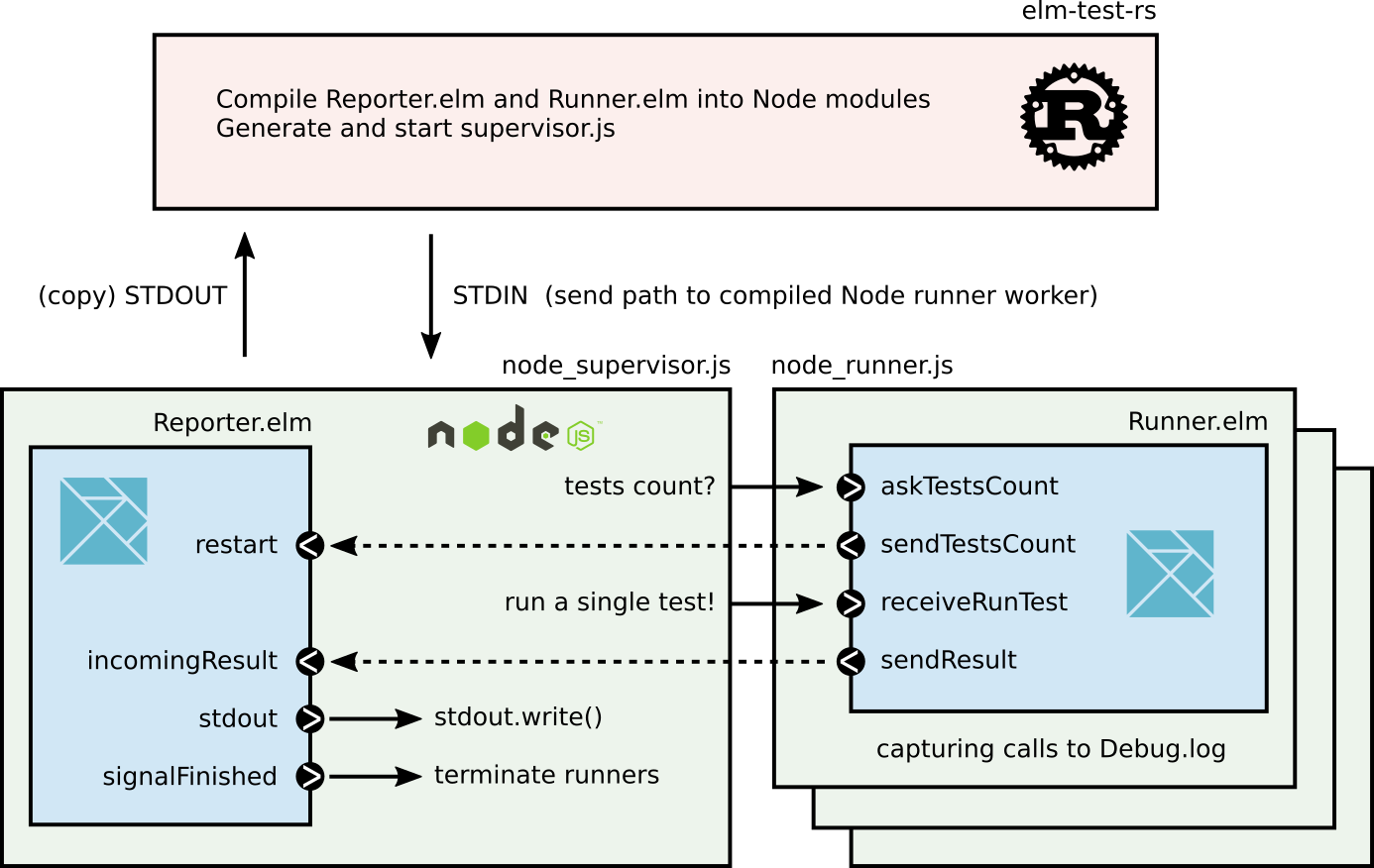Fast and portable executable to run your Elm tests.
To install elm-test-rs globally, simply download the executable for your system
from the latest release,
and put it in a directory in your PATH environment variable
so that you can call elm-test-rs from anywhere.
It is also possible to install globally via NPM with npm install -g elm-test-rs.
If you want to compile it yourself, you can also install via cargo with
cargo install --git https://github.com/mpizenberg/elm-test-rs --tag v3.0.
To install elm-test-rs locally per project,
either run npm install elm-test-rs or
add elm-test-rs in your elm-tooling.json config file
and use elm-tooling install.
In both cases, you'll have to run it via npx: npx elm-test-rs.
To install elm-test-rs in your CI, as well as elm and other tools, use the elm-tooling-action GitHub action.
Use elm-test-rs init to setup tests dependencies and create tests/Tests.elm.
> elm-test-rs init
The file tests/Tests.elm was createdAnd simply use elm-test-rs to compile and run all your tests.
> elm-test-rs
Running 1 tests. To reproduce these results later,
run elm-test-rs with --seed 597517184 and --fuzz 100
◦ TODO: Implement the first test. See https://package.elm-lang.org/packages/elm-explorations/test/latest for how to do this!
TEST RUN INCOMPLETE because there is 1 TODO remaining
Duration: 1 ms
Passed: 0
Failed: 0
Todo: 1Information on how to write tests is available at https://github.com/elm-explorations/test/.
With elm-test-rs, calls to Debug.log are captured
and displayed in context with the associated failing test.
Let's say we have the following source file.
module Question exposing (answer)
answer : String -> Int
answer question =
let
_ =
Debug.log "The question was" question
in
if question == "What is the Answer to the Ultimate Question of Life, The Universe, and Everything?" then
43
else
0And we have the following tests file.
module Tests exposing (..)
import Expect
import Question
import Test exposing (Test)
suite : Test
suite =
Test.describe "Question"
[ Test.test "answer" <|
\_ ->
Question.answer "What is the Answer to the Ultimate Question of Life, The Universe, and Everything?"
|> Expect.equal 42
]Then elm-test-rs will give you the following output.
Running 1 tests. To reproduce these results later,
run elm-test-rs with --seed 2433154680 and --fuzz 100
↓ Question
✗ answer
43
╷
│ Expect.equal
╵
42
with debug logs:
The question was: "What is the Answer to the Ultimate Question of Life, The Universe, and Everything?"
TEST RUN FAILED
Duration: 2 ms
Passed: 0
Failed: 1There are still improvements to be made since fuzz tests will report all their logs instead of just the logs for the reduced case, but this is already super useful for unit tests.
By default, elm-test-rs runs the tests with Node.
It is possible however to run the tests with Deno instead of Node with elm-test-rs --deno.
This makes testing more accessible in places where Node is tedious to install.
By default, elm-test-rs just prints to stdout the output of the tests runner,
which is dependent on the --report option chosen (defaults to console report).
But if you are interested in gaining more insight on what is happening inside,
you can add a verbosity level to the command.
elm-test-rs -v: Slightly verbose. This will print to stderr some additional info like the version of elm-test-rs being used, or the total amount of time spent in the Node process spawned to run the tests. In addition, the console report will display a listing of all the tests being run.elm-test-rs -vv: Very verbose. This will print to stderr all the steps leading to running the tests.elm-test-rs -vvv: Debug verbose. This will print some additional info to stderr that might be useful to report in an issue if you encounter a crash.
For packages authors, it is sometimes hard to check that a dependency
lower bound is actually working with your package when elm-test
always installs the newest compatible version of a given package to run the tests.
With elm-test-rs -vv --dependencies newest in "very verbose" mode, it will tell you
which version of each package was used to run the tests.
For mdgriffith/elm-ui for example, it will give the following.
{
"direct": {
"elm/core": "1.0.5",
"elm/html": "1.0.0",
"elm/json": "1.1.3",
"elm/virtual-dom": "1.0.2",
"elm-explorations/test": "2.0.0",
"mpizenberg/elm-test-runner": "6.0.0"
},
"indirect": {
"elm/random": "1.0.0",
"elm/time": "1.0.0"
}
}While if you run elm-test-rs -vv --dependencies oldest, you will get those.
{
"direct": {
"elm/core": "1.0.0",
"elm/html": "1.0.0",
"elm/json": "1.0.0",
"elm/virtual-dom": "1.0.0",
"elm-explorations/test": "2.0.0",
"mpizenberg/elm-test-runner": "6.0.0"
},
"indirect": {
"elm/random": "1.0.0",
"elm/time": "1.0.0"
}
}By default, elm-test-rs will try using the packages already installed
on your machine, but if there is something missing, it will connect
to the package website to check existing versions of packages that could be used.
If you want, you can prevent that second phase from happening, making it crash instead.
To do that, just add --offline to the elm-test-rs command.
Note that the --offline and --dependencies flags are incompatible with each other,
as you generally can't know which are the oldest or newest existing packages
without asking the package site which version exist.
--workers Nlets you specify the amount of worker threads spawn to run the tests. Sometimes when your processor reports more threads than cores, like 2 cores and 4 threads, you actually get slightly better performance by specifying--workers 2instead of its default that will be 4. You might also want to limit it to 1 worker for some reasons.--filter substringlets you run only the tests whose description contain the given string passed as argument. This can be more convenient than to addTest.onlyin your tests. It also makes it easy to run a group of tests identifiable by their descriptions.
Check out the command help with elm-test-rs --help to know more about all its features.
Both elm-test and elm-test-rs are very similar, especially since version 0.19.1-revision5 of elm-test. However, there are still few differences. Some are small differences:
- the
consoleoutput isn't exactly the same - the
installcommand isn't implemented yet (use elm-json for that)
Some might make your tests crash with elm-test-rs:
- there is no automatic module description prepended to tests descriptions
- globs are treated slightly differently
- the
jsonreport goes to stdout instead of stderr when erroring - elm-test-rs does not add
elm/randomandelm/timeto direct dependencies
With elm-test, the module name is automatically prepended to descriptions of all its tests, meaning you can have the same description for tests in different modules. With elm-test-rs, there is no such thing, your descriptions are entirely explicit and left untouched, so you cannot compile multiple test modules with the same description tests inside or you will get a "duplicate test name" error. To understand the reasons of this choice, please have a look at that GitHub issue.
The easiest way to fix such "duplicate test name" error
is to create a new Test.describe level for the corresponding modules, tranforming
TestModule exposing (a, b, c)into
TestModule exposing (tests)
tests = describe "TestModule" [ a, b, c ]With elm-test, globs support directories so you can call elm-test tests/ and all elm files
within the tests/ directory will be used.
With elm-test-rs the arguments must be elm files,
so you would call elm-test-rs tests/**/*.elm instead.
Since elm-test-rs enables multiple levels of verbosity, that additional logging goes to stderr.
Therefore, to avoid mixing the report output stream and logs, reports go to stdout.
This applies to reports of running tests as well as potential error reports of compilation.
In contrast, elm-test json report outputs to stdout when running tests, but stderr when compilation fails since it forwards the compiler json output, itself in stderr.
Both elm-test and elm-test-rs add some dependencies when generating and compiling a tests runner.
In the case of elm-test, those dependencies are elm/json, elm/time and elm/random.
In the case of elm-test-rs, they are elm/json and mpizenberg/elm-test-runner.
Concretely, this means that a programmer can use a module from those packages and their tests will compile even if they forget to add those dependencies to their direct tests dependencies.
This is for example the case of elm-units 2.9.0, which uses the Random module in its tests, but has forgotten to put elm/random in its dependencies.
In practice this means that elm-units can compile and run its tests with elm-test but not with elm-test-rs, which will fail at compilation.
It's an easy fix though, just update your test dependencies in the elm.json.
- Elm 0.19.1
- Node 10.5
In addition to new useful features, elm-test-rs aims to be easy to maintain and to extend. For these reasons, the core design goals are for the code to be
- as simple and lightweight as reasonably possible,
- modular,
- well documented.
The code of this project is split in three parts.
- The CLI, a rust application that generates all the needed JS and Elm files to run tests.
- The supervisor, a small Node JS script (roughly 100 lines, no dependency other than Node itself) tasked to spawn runners (Elm), start a reporter (Elm) and transfer tests results from the runners to the reporter.
- An Elm package mpizenberg/elm-test-runner exposing a main program for a runner and one for a reporter.
Rust was chosen for the first part since it is a very well fitted language for systemish CLI programs and enables consise, fast and robust programs. But any other language could replace this since it is completely independent from the supervisor, runner and reporter code. Communication between the CLI and supervisor is assumed to go through STDIN and STDOUT so no need to lose your hair on weird platform-dependent issues with inter-process-communication (IPC) going through named pipes. The CLI program, if asked to run the tests, performs the following actions.
- Generate the list of test modules and their file paths.
- Generate an
elm.jsonwith the correct dependencies for the to-be-generatedRunner.elm. - Find all exposed tests.
- Generate
Runner.elmwith a main test concatenating all found exposed tests. - Compile it into a JS file wrapped into a Node worker module.
- Compile
Reporter.elminto a Node module. - Generate and start the Node supervisor program.
To find all tests, we perform a small trick, depending on kernel code (compiled elm code to JS).
First we parse all the tests modules to extract all potential Test exposed values.
Then in the template file Runner.elm we embed code shaped like this (but not exactly).
check : a -> Maybe Test
check = ...
main : Program Flags Model Msg
main =
[ {{ potential_tests }} ]
|> List.filterMap check
|> Test.concat
|> ...This template file gets compiled into a JavaScript file Runner.elm.js,
on which we perform the aforementioned kernel patch.
The patch consists in modifying all variants constructors of the Test type
to embed a marker, and modifying the check function to look for that marker.
Once all the JavaScript code has been generated, it is time to start the supervisor Node file, which will orchestrate tests runners. The supervisor and the runners communicate through child and parent worker messages. The reporter is just loaded from its compiled elm code by the supervisor. Communication between the Elm and JS parts are done through ports, as usual.
The Elm package containing the code for runners and reporters is mpizenberg/elm-test-runner.
Contributions are very welcome. This repository holds a submodule so make sure to clone it recursively.
git clone --recursive ...To build the elm-test-rs binary, install Rust and run the command:
cargo build --releaseThe executable will be located at target/release/elm-test-rs.
This project also uses rust format and clippy (with its default options) to enforce good code style. To install these tools run
rustup update
rustup component add clippy rustfmtand then before committing run
cargo fmt --all -- --check
cargo clippyPS: clippy is a rapidly evolving tool so if there are lint errors on CI
don't forget to rustup update.