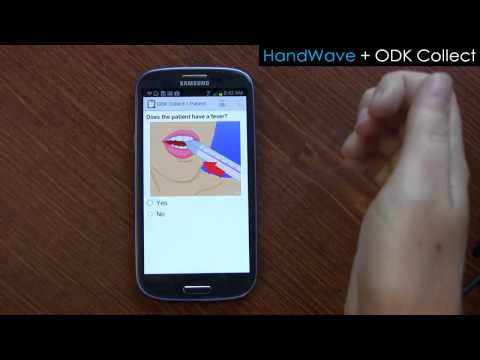========
An Android library that allows developers to add touch free capabilities to their mobile applications.
HandWave is a library that allows developers to enable touch-free interactions in their apps. HandWave uses the built-in, forward-facing camera on a device to recognize users’ in-air gestures. The API provides developers with access to a variety of touch-free gestures which invoke callback functions when detected.
Example apps using the HandWave library can be found [here] (https://github.com/kritts/HandWave-Sample-Apps). Details about how to use the library in your code are included below.
A video demonstrating capabilities of the library can be found here:
I primarily use Eclipse for development therefore the instructions below are for Eclipse. I plan to add instructions for Android Studio later.
- Clone the repo:
git clone https://github.com/kritts/HandWave.git - Import
TouchFreeLibraryas a library- Click File | Import | Android | Existing Android Code into Workspace
- Select the
TouchFreeLibraryproject - Click Finish
- Right-click on
TouchFreeLibrary, then click Properties - In the project properties window, click the Android section
- Check the Is Library checkbox
- Add a reference to the
TouchFreeLibraryproject (click Remove to remove any broken references, then click Add to add the correct one) - You will also need to need to add OpenCV as a library. Detailed instructions on how to do so can be found here.
- It's up to you which version of OpenCV you'd like to use (all of the recent versions should work just fine), but the 2.4.3 is the version I used during development.
There are a few different ways in which the library can be used. Complete examples of each can be found here.
You will need to initialize the OpenCV library in your code. To do this, you can add the following lines of code:
I'd recommend adding this line in onCreate:
OpenCVLoader.initAsync(OpenCVLoader.OPENCV_VERSION_2_4_3, this, mLoaderCallback);
And then the following lines of code elsewhere:
/** OpenCV library initialization. */
private BaseLoaderCallback mLoaderCallback = new BaseLoaderCallback(this) {
@Override
public void onManagerConnected(int status) {
switch (status) {
case LoaderCallbackInterface.SUCCESS: {
mOpenCVInitiated = true;
CameraGestureSensor.loadLibrary();
mGestureSensor.start(); // your main gesture sensor object
} break;
default:
{
super.onManagerConnected(status);
} break;
}
}
}; For your app to use the front facing camera, you need to add the follow permission to your application's AndroidManifest file:
<uses-permission android:name="android.permission.CAMERA" />
For an activity to detect left, right, up, and down gestures, the activity needs to implement a CameraGestureSensor listener.
This can simply be done as follows:
public class MainActivity extends Activity implements CameraGestureSensor.Listener {
When you implement a CameraGestureSensor listener, there are 4 methods that must be implemented.
The methods are: onGestureUp, onGestureDown, onGestureRight, and onGestureLeft.
As you may expect, those methods are called when their corresponding gestures are detected.
HandWave also supports touch-free clicks. Clicks are generated by hovering a hand over the front-facing camera. This functionality can be most easily seen in the video in the overview.
For an activity to detect clicks, it must implement a ClickSensor listener. As you may expect, this can be done as follows:
public class MainActivity extends Activity implements ClickSensor.Listener {
When you implement a ClickSensor, there is one method you must implement: onSensorClick.
Creating an instance of CameraGestureSensor can be done as follows:
CameraGestureSensor mGestureSensor = new CameraGestureSensor(this);
For your activity to be a gesture or click listener (which I'd recommend), you should include the following lines of code:
mGestureSensor.addGestureListener(this); or mGestureSensor.addClickListener(this);
To start the instance of the CameraGestureSensor, use the start method: mGestureSensor.start();. I'd recommend doing this in onResume. To stop the instance of the CameraGestureSensor, use the stop method: mGestureSensor.stop();. I'd recommend doing this in onPause.
The code for this library was initially created by Leeran Raphaely.
It has since been modified to fix bugs in the code and improve the overall speed of the algorithms.
The changes were made by Krittika D'Silva and Nicola Dell.
Copyright 2014 Krittika D'Silva
Licensed under the Apache License, Version 2.0 (the "License");
you may not use this file except in compliance with the License.
You may obtain a copy of the License at
http://www.apache.org/licenses/LICENSE-2.0
Unless required by applicable law or agreed to in writing, software
distributed under the License is distributed on an "AS IS" BASIS,
WITHOUT WARRANTIES OR CONDITIONS OF ANY KIND, either express or implied.
See the License for the specific language governing permissions and
limitations under the License.