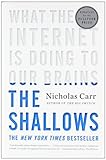This is a Chrome extension to bring increased readability to wikipedia.
You can install Readable Wikipedia On The Chrome App Store
The interface to wikipedia is designed to meet many different requirements. On a typical page there are elements designed solely for many different kinds of users. For editors there are 'edit this section' buttons and notes about the content ([citation needed]); for researchers there are footnotes; for machines there are GPS co-ordinates; and for wikipedians there marks of distinction (starred article). With all of these different elements, however, one person who loses usability is the reader. This is the person who is coming to Wikipedia to better understanding a concept.
The enhancements in this extension are for the reader. They are designed to increase readability, remove distraction and create an experience where the reader may focus on the topic at hand and come away with a feeling of clarity.
For a complete list of features and the rationale behind them, please refer to DCXN Lab page for Wikipedia Reader
The improvements here are inspired by some of the ideas presented in The Shallows by Nicholas Carr. The book outlines some of the ways that internet usage is changing our thought patterns, brain structure, and values.
To install this extension from source, clone it. Then in Chrome go to tools -> Extensions, ensure that developer mode is ticked, Then click load unpacked extension. Finally choose the direction that this extension is installed in.
Readable Wikipedia is by Nick Rowe