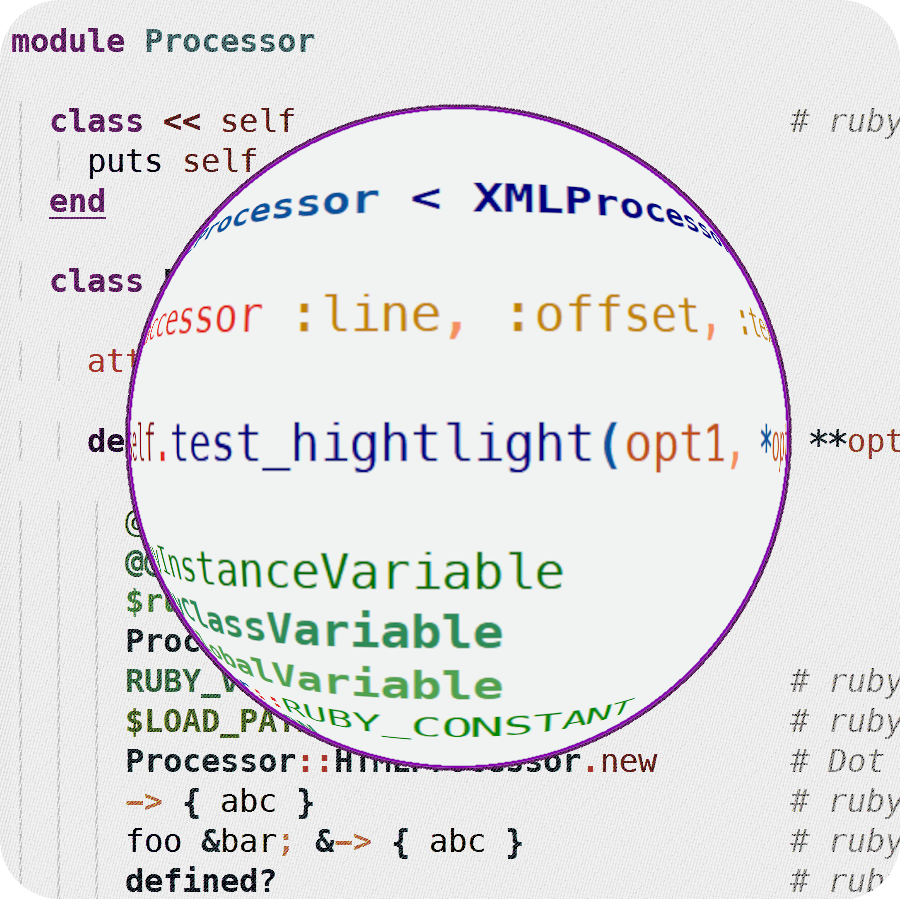- Light and dark style:
-
Launch Windows Terminal. Select Settings, and the settings.json file will open in your default text editor.
{
"schemes":
[
..newpaper theme
..other schemes
],
}- Save file.
See more for Windows Terminal Configuration.