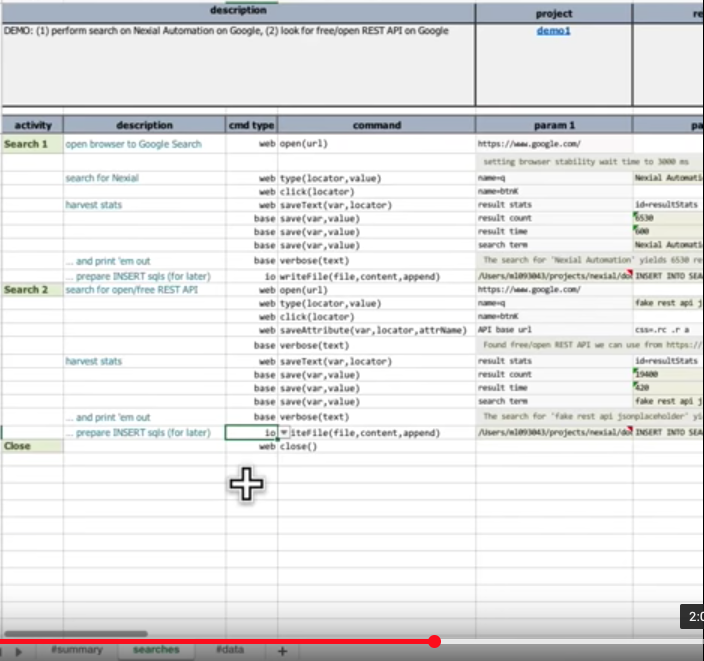The main motivation of Nexial is to provide a set of automation capabilities for software testing.
- Test automation for everyone - no coding required (but supported), simple and relevant to all project participants
- Hybrid, Keyword-driven and standards-based; simple/familiar spreadsheet (Excel) interface
- Supports many application architecture and interface - web (browser), desktop, API/REST/SOAP, database, batch, ssh
- Extensive and flexible test and data management
- Local and remote (Jenkins, BrowserStack) support
- Supports FRIP (functional, regression, integration, performance testing)
To see Nexial in action, watch this short demo showcasing how Nexial
- performs a few Google searches (browser automation),
- uses one of the search results to invoke a few REST API calls (API automation),
- bulk generates a series of SQL INSERT statements (text manipulation via Nexial expression),
- stores API responses and Google search stats into database (database automation, with sqlite),
- finally, performs a few simple data analytical queries and reports (database automation, Nexial expression).
Wanna try? Have at it!
-
Download Nexial distro
-
Follow the installation guide (most steps are one-time work)
-
Download the "nexial-in-action" project and unzip to local directory
-
Run it: Mac/Linux:
cd <NEXIAL_HOME>/bin ./nexial.sh -plan <MY_NEXIAL_IN_ACTION_PROJECT>/artifact/plan/demo1-plan.xlsxWindows:
cd <NEXIAL_HOME>\bin nexial.cmd -plan <MY_NEXIAL_IN_ACTION_PROJECT>\artifact\plan\demo1-plan.xlsx
More introductory information can be found at our Introduction page.
For more information, please visit Our Site.