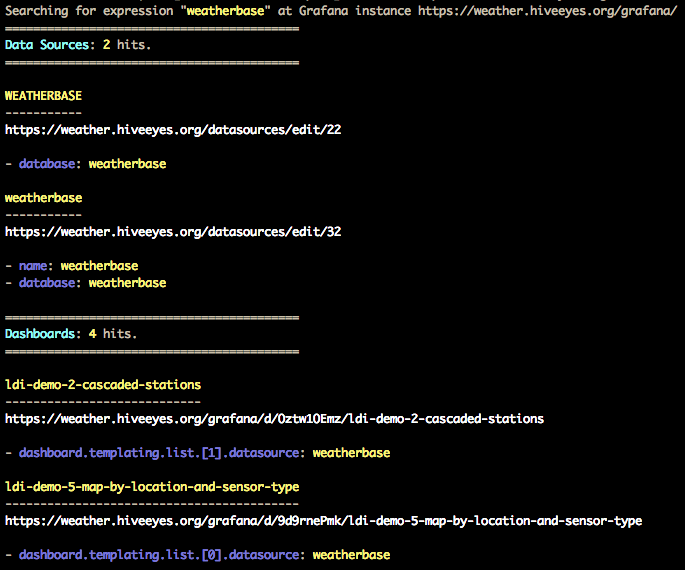grafana-wtf - grep through all Grafana entities in the spirit of git-wtf.
Attention!
This program can put significant load on your Grafana instance and the underlying database machinery. Handle with care!
Search Grafana API for string "weatherbase".
grafana-wtf find weatherbase
Display 50 most recent changes across all dashboards.
grafana-wtf log --number=50
Run with Docker:
# Access Grafana instance on localhost, without authentication. docker run --rm -it --env GRAFANA_URL="http://host.docker.internal:3000" ghcr.io/panodata/grafana-wtf grafana-wtf info # Access Grafana instance with authentication. docker run --rm -it --env GRAFANA_URL="https://daq.grafana.org/grafana" --env GRAFANA_TOKEN="eyJrIjoiWHg...dGJpZCI6MX0=" ghcr.io/panodata/grafana-wtf grafana-wtf info
pip install grafana-wtf
Please take these steps to create an API key with your Grafana instance:
- Go to
https://daq.example.org/grafana/org/apikeys. - Choose "New API Key".
- Key name: grafana-wtf
- Role: Admin
- From the output
curl -H "Authorization: Bearer eyJrIjoiWHg...dGJpZCI6MX0=" ..., please take note of the Bearer token. This is your Grafana API key.
Before running grafana-wtf, define URL and access token of your Grafana instance:
export GRAFANA_URL=https://daq.example.org/grafana/ export GRAFANA_TOKEN=eyJrIjoiWHg...dGJpZCI6MX0=
In order to ignore untrusted SSL certificates, append the ?verify=no query string
to the GRAFANA_URL:
export GRAFANA_URL=https://daq.example.org/grafana/?verify=no
# Display a bunch of meta information and statistics. grafana-wtf info --format=yaml # Display Grafana version. grafana-wtf info --format=json | jq -r '.grafana.version'
How to find unused data sources?
# Display all data sources and the dashboards using them, as well as unused data sources. grafana-wtf explore datasources --format=yaml # Display names of unused datasources as a flat list. grafana-wtf explore datasources --format=json | jq -r '.unused[].datasource.name'
How to find dashboards which use non-existing data sources?
# Display some details of all dashboards, including names of missing data sources.
grafana-wtf explore dashboards --format=yaml
# Display only dashboards which have missing data sources, along with their names.
grafana-wtf explore dashboards --format=json | jq '.[] | select( .datasources_missing ) | .dashboard + {ds_missing: .datasources_missing[] | [.name]}'
Find the string weatherbase throughout all dashboards and data sources:
grafana-wtf find weatherbase
Note
grafana-wtf will cache HTTP responses for 300 seconds by default.
When running it with the --drop-cache option, it will drop its cache upfront.
Replace all occurrences of ldi_v2 with ldi_v3 within dashboard with
UID _JJ22OZZk:
grafana-wtf --select-dashboard=_JJ22OZZk replace ldi_v2 ldi_v3
In order to preview the changes, you should use the --dry-run option
beforehand:
grafana-wtf --select-dashboard=_JJ22OZZk replace ldi_v2 ldi_v3 --dry-run
Watching out for recent editing activity on any dashboards?
# Display 50 most recent changes across all dashboards. grafana-wtf log --number=50
For discovering more command line parameters and their arguments, please invoke
grafana-wtf --help and have a look at grafana-wtf examples.
git clone https://github.com/panodata/grafana-wtf cd grafana-wtf # Run all tests. make test # Run selected tests. pytest --keepalive -vvv -k test_find_textual