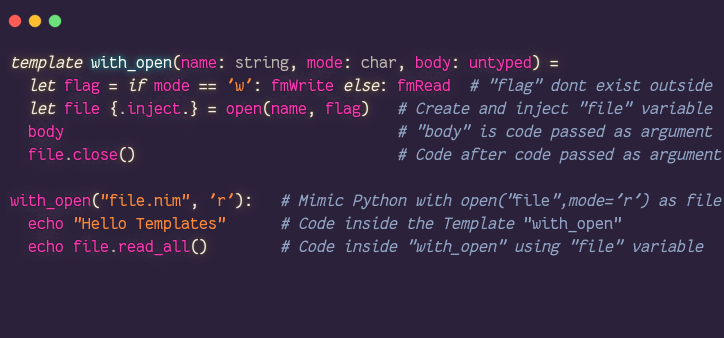-
-
Notifications
You must be signed in to change notification settings - Fork 1.5k
Nim for Python Programmers
| Feature | 🐍 Python | 👑 Nim |
|---|---|---|
| Execution model | Virtual Machine (Interpreter) | Machine code via C/C++ (Compiler) |
| Written using | C (CPython) | Nim |
| License | Python Software Foundation License | MIT |
| Version (Major) | 3.x |
2.x |
| Metaprogramming | ✔️ metaclass, exec, eval, ast (Run-time code expansion) | ✔️ template, macros (Compile-time code expansion) |
| Memory management | Garbage collector | Multi-paradigm memory management (garbage collectors, ARC/ORC, manual) |
| Typing | Dynamic, Duck Typing | Static |
| Dependent types | ❎ | ✔️ Partial support |
| Generics | Duck Typing | ✔️ |
| int8/16/32/64 types | ❎ | ✔️ |
| uint8/16/32/64 types | ❎ | ✔️ |
| float32/float64 types | ❎ | ✔️ |
| Char types | ❎ | ✔️ |
| Subrange types | ✔️ | ✔️ |
| Enum types | ✔️ | ✔️ |
| Bigints (arbitrary size) | ✔️ | ✔️ jsbigints, #14696(bigints(official yet not stdlib pkg)) |
| Biggest built-in integer | Unknown, limited by free memory |
18_446_744_073_709_551_615 for uint64 type |
| Arrays | ✔️ | ✔️ |
| Type inference | Duck typing | ✔️ |
| Closures | ✔️ | ✔️ |
| Operator overloading | ✔️ | ✔️ on any type |
| Custom operators | ❎ | ✔️ |
| Object-Oriented | ✔️ | ✔️ |
| Methods | ✔️ | ✔️ |
| Exceptions | ✔️ | ✔️ |
| Anonymous functions | ✔️ multi-line, single-expression | ✔️ multi-line, multi-expression |
| List comprehensions | ✔️ | ✔️ |
| Dict comprehensions | ✔️ | ✔️ |
| Set comprehensions | ✔️ | ✔️ |
| Custom object comprehensions | ✔️ generator expression | ✔️ |
| Pattern Matching builtin | ✔️ As of Python 3.10 | ✔️ |
| Immutability of types | Basic types (number, string, bool), tuple, frozenset | ✔️ |
| Immutability of variables | ❎ | ✔️ |
| Function arguments immutability | Depending on type | Immutable |
| Formatted string literals | ✔️ f-strings | ✔️ strformat |
| FFI | ✔️ ctypes, C extension API (Cython via pip) | ✔️ C, C++, Objective C, JS (depending on used backend) |
| Async | ✔️ | ✔️ |
| Threads | ✔️ Global Interpreter Lock | ✔️ |
| Regex | ✔️ Perl-compatible | ✔️ Perl-compatible |
| Documentation comments | ✔️ plain-text multi-line strings (reStructuredText via Sphinx) | ✔️ ReStructuredText/Markdown |
| Package publishing | ✔️ not built-in, requires twine
|
✔️ built-in, nimble
|
| Package manager | ✔️ pip
|
✔️ nimble
|
| Code autoformatter | ✔️ black and others via pip |
✔️ nimpretty built-in, nimlint
|
| File extensions | .py, .pyw, .pyc, .pyd, .so | .nim, .nims |
| Temporary intermediate representation (IR) format | .pyc (CPython VM bytecode) | C, C++, Objective C (LLVM IR via nlvm) |
| Uses #!shebang on files | ✔️ | ✔️ nimr, nimcr
|
| REPL | ✔️ | inim, Nim4Colab, JupyterNim |
| Indentation | Tabs and spaces, uniform per code block, 4 spaces by convention | Spaces only, uniform per code block, 2 spaces by convention |
Notes:
- Python anonymous function (lambdas) are known to be slow compared to normal functions.
- Python Regex claims to be PCRE compatible, but in practice PCRE Regexes may not work.
- Python "multi-line" anonymous functions may require using
;and Linters/IDE may complain about it.
Creating a new variable uses var or let or const.
Nim has immutability and compile-time function execution.
You can assign functions to variables.
| Feature | const |
let |
var |
|---|---|---|---|
| Run-Time | NO | ✔️ YES | ✔️ YES |
| Compile-Time | ✔️ YES | NO | NO |
| Immutable | ✔️ YES | ✔️ YES | NO |
| AutoInitialized | ✔️ YES | ✔️ YES | ✔️ YES |
| Reassignable | NO | NO | ✔️ YES |
| Requires Assignment | ✔️ YES | ✔️ YES | NO |
| Can be Global | ✔️ YES | ✔️ YES | ✔️ YES |
For advanced users, it is possible to skip variable Auto-Initialization.
Variables can be multi-line without "escaping" them or using parentheses. This is useful for long lines and long ternary operators. Minimal example:
variable = 666 + \
420 * \
42 - \
9
assert variable == 18297⬆️ Python ⬆️ ⬇️ Nim ⬇️
var variable = 666 +
420 *
42 -
9
assert variable == 18297This works with function calls too:
import std/strutils
var variable = " 12345 "
.strip
.parseInt
assert variable == 12345You can use underscores, new lines, and whitespace in variable names:
let `this must be
positive`: Positive = 42
assert this_must_be_positive == 42
const `this is my nice named variable` = 42You can use reserved keywords as variable names.
It's okay to use var while learning Nim or for quick prototyping, although it's much better to learn the difference between different variable declarations.
Spaces must be consistent on your code, mainly around operators:
echo 2 - 1 # OK
echo 2-1 # OKBad inconsistent spaces:
echo 2 -1 # Error
# ^ parses as "-1"Omitting spaces on your code has no effect on performance.
All operators are functions in Nim.
- Scope "leaks", "bugs", "glitches", etc.
for x in range(0, 9):
if x == 6:
print(x)
print(x)Output:
6
8 # Leak!
⬆️ Python ⬆️ ⬇️ Nim ⬇️
for x in 0..9:
if x == 6:
echo x
echo xOutput:
Error: undeclared identifier: 'x'
Note that in the example above we use a simple int, so the problem may not seem severe. But if x were a few gigabytes of RAM in size,
it would "leak" out of the for loop to the rest of the outer or main scope instead of being reclaimed. Nim avoids this problem.
Another example:
x = 0
y = 0
def example():
x = 1
y = 1
class C:
nonlocal x, y
assert x == 1 and y == 1
x = 2
example()⬆️ Python ⬆️ ⬇️ Nim ⬇️
var x = 0
var y = 0
proc example() =
var x = 1
var y = 1
type C = object
assert x == 1 and y == 1
x = 2
example()Another example:
x = 0
y = 0
def example():
x = 1
y = 1
class C:
nonlocal x, y
assert x == 1 and y == 1
x = 2
try:
raise
except Exception as _:
pass
example()⬆️ Python ⬆️ ⬇️ Nim ⬇️
var x = 0
var y = 0
proc example() =
var x = 1
var y = 1
type C = object
assert x == 1 and y == 1
x = 2
try:
raise
except Exception as y:
discard
example()- Boolean comparisons "bugs", "glitches", etc.
assert True == not FalseFails with the error:
SyntaxError: invalid syntax.
⬆️ Python ⬆️ ⬇️ Nim ⬇️
The Nim example compiles and runs without incident; the operator precedence is resolved correctly:
assert true == not falseAnother example:
assert False + 1
assert not True - 1This runs because bool is a subtype of int in Python, so it supports the same mathematical operations. In Nim this is not the case:
⬆️ Python ⬆️ ⬇️ Nim ⬇️
assert false + 1
assert not true - 1Does not Compile:
Error: type mismatch: got <bool, int>
block explicitly creates a new scope, without the overhead of a function. It can have a "name" without the name polluting the local namespace, and can be interrupted anywhere without requiring return.
block can be used with var, let and const too.
Imagine that you need to get out of a nested if, without executing any other code from other if and else blocks. You can do:
print("Before")
# this is a function, has overhead, pollutes namespace, must return to interrupt, etc.
def example():
if True:
print("Inside if true")
if 42 > 0:
print("Inside if 42 > 0")
if 'z' > 'a':
print("Inside if z > a")
return # Must return to interrupt
if 3.14 > 0.0:
print("Inside if 3.14 > 0.0")
else:
print("else of z > a")
else:
print("else of 42 > 0")
else:
print("else of true")
example() # example in namespace
print("After")⬆️ Python ⬆️ ⬇️ Nim ⬇️
echo "Before"
block example: # Creates a new explicit named scope. This is not a function; there is no overhead.
if true:
echo "Inside if true"
if 42 > 0:
echo "Inside if 42 > 0"
if 'z' > 'a':
echo "Inside if z > a"
break example # Gets out of block example.
if 3.14 > 0.0:
echo "Inside if 3.14 > 0.0"
else:
echo "else of z > a"
else:
echo "else of 42 > 0"
else:
echo "else of true"
# No function call. "example" is not polluting the local namespace.
echo "After"- https://nim-lang.github.io/Nim/manual.html#statements-and-expressions-block-statement
- https://nim-lang.github.io/Nim/manual.html#statements-and-expressions-block-expression
def example(argument = [0]):
argument.append(42)
return argument
print(example())
print(example())
print(example())Output:
[0, 42]
[0, 42, 42]
[0, 42, 42, 42]⬆️ Python ⬆️ ⬇️ Nim ⬇️
func example(argument = @[0]): auto =
argument.add 42
return argument
echo example()
echo example()
echo example()Output:
Error: type mismatch: got <seq[int], int literal(42)>
but expected one of:
proc add[T](x: var seq[T]; y: sink T)
first type mismatch at position: 1
required type for x: var seq[T]
but expression 'argument' is immutable, not 'var'-
When it comes to default values of function's parameters, there's an important different point to note:
Python's default values will only initialize once, while Nim's will initialize each time being called.
| Import | 🐍 Python | 👑 Nim |
|---|---|---|
| Only one symbol, use unqualified | from math import sin |
from std/math import sin |
| All symbols, use unqualified | from math import * |
import std/math (recommended) |
| All symbols, use fully qualified | import math (recommended) |
from std/math import nil |
| "import as" another name | import math as potato |
import std/math as potato |
| Both of the above at the same time | ❎ | from std/math as m import nil |
| All symbols except one, use unqualified | ❎ | import std/math except sin |
| All symbols except several, use unqualified | ❎ | import std/math except sin, tan, PI |
| Include another module in this module | ❎ | include somemodule |
Your modules and types are not going to collide!, even if you have types named like modules, just chill and keep coding...
In Nim, import std/math imports all of the symbols from the math module (sin, cos, etc) so that they can be used unqualified. The Python equivalent is from math import *.
If you prefer to not import all the symbols, and always use qualified names instead, the Nim code is from std/math import nil. Then you can call math.sin(), math.cos(), etc. The Python equivalent is import math.
It is generally safe to import all names in Nim because the compiler will not actually compile any unused functions (so there's no overhead). Furthermore, since Nim is statically typed, it can usually distinguish between the two imported functions with the same names based on the types of the arguments they are called with. In the rare cases where the types are the same, you can still fully qualify the name to disambiguate.
The prefix std/ enforces that the module is imported from the standard library. If a Nimble package has a module with the same name, the compiler can resolve the ambiguity and it is explicit in the code.
There is also another pseudo-prefix, pkg/, which indices such modules are installed via nimble.
In addition, other path-relative prefix is supported, such as ./, ../, etc. What's more, if quoted by ", any path can be given, fox example, you may see import "C:\\User\\xxx\\nimcache\\xxx_d\x.nim" in some cases.
Prefixes for Stdlib, Local modules and Nimble modules are not necessary, however, they are recommended to add std/, ./, pkg/ prefixes.
Python's lack of such mechanism sometimes leads to confusion. For example, considering you occasionally create a local module named types.py, then the stdlib of such a name is shallowed, which is annoying, especially if you do not know such a stdlib. Thus you just have to be very careful not to name the same with any stdlib. When is comes to Nim, just write import ./types and then everything works fine.
Python and Nim share these import statements:
# Python and Nim
import foo, bar, baz
import foo
import bar
import baz
Alternative syntaxes:
# Python
import foo, \
bar, \
baz# Nim
import foo,
bar,
baz
# Useful for small diffs when adding/removing imports
import
foo,
bar,
baz
import
foo, bar, baz,
more, importsThe variant with one import statement per line is common in Python and Nim, but in Nim the form import foo, bar, baz is also seen often.
More examples:
## This is documentation for the module.
# This is a comment.
include prelude
import std/sugar as stevia
from std/math import nil
from std/with as what import nil__import__("math")⬆️ Python ⬆️ ⬇️ Nim ⬇️
template imports(s) = import s
imports mathSometimes in the wild you may see code samples or files without the imports but they somehow work anyway. The reason is that Nim can use import from the compile command, or from a .nims file:
nim c --import:sugar file.nimnim c --import:folder/mymodule file.nimnim js --import:strutils --include:mymodule file.nim
Sometimes projects or quick code examples use this to save some typing. Thanks to Dead Code Elimination, if the imported symbols are not used they will not exist on the compiled output.
See also:
Sometimes you may feel that Python has more symbols available by default without any import compared to Nim. To get a similar experience of having the basic data structures and most common imports ready so you can get coding right away, you can use prelude:
include prelude
echo now()
echo getCurrentDir()
echo "Hello $1".format("World")prelude is an
include file
that simply imports common modules for your convenience, to save some typing.
prelude works for JavaScript target too.
- If symbols are unqualified, how do you know where symbols come from?
Given foo() is a symbol:
- Nim: you typically have
foo(), with UFCS support. - Python: you typically have
object.foo()rather thanmodule.foo(), no UFCS.
Typically the Editor/IDE should hint where the symbols come from, like in any other programming language:

Nim comes built-in with NimSuggest for Editor/IDE integrations.
Contrary to Python, Nim's type system has all the information about all of the symbols:
import std/macros
macro findSym(thing: typed) = echo thing.getType.lineInfo
findSym:
echo # Where echo comes from?.echo comes from:
lib/system.nim(1929, 12)
When learning Nim, or for quick prototyping, it is okay to use the symbols fully qualified. Doing so produces no errors, but idiomatic Nim avoids this.
In Python all symbols in the module are visible and mutable from modules that import it, including symbols that should not be used or mutated outside the module.
In Nim everything is private by default and therefore is not visible from other modules. To make symbols public and visible in other modules, you have to use the asterisk *:
let variable* = 42
const constant* = 0.0
proc someFunction*() = discard
template someTemplate*() = discard
type Platypus* = object
fluffyness*: intThe asterisk not only makes the symbol visible to the outside world,
the symbol will also appear in the generated documentation (nim doc).
When you import the module, the symbol will be automatically added to the namespace,
but private (not exported) symbols without * will not be visible.
The asterisk is like a visual cue for humans. You can immediately understand what symbols are a part of the "the public API" just by looking at the module's source code.
The asterisk * is pronounced as "star".
For more information, read: https://narimiran.github.io/2019/07/01/nim-import.html
In Python, imports are a runtime operation and can fail. It is a fairly common pattern that platform-dependent imports are placed inside a try block, and an alternative or fallback inside the except:
try:
import module
except ImportError:
import othermodule as module
try:
from module import some_func
except ImportError:
# Fallback implementation
def somefunc():
return some_value Nim resolves all imports at compile-time, so something like an ImportError does not exist. There's no need to handle import errors at runtime.
Arrays in Nim are fixed size, start at index 0, and must contain elements of the same type.
When passing an array to a function in Nim, the argument is an immutable reference. Nim will include run-time checks on the bounds of the arrays.
You can use an openarray
to accept an array of any size on the function arguments,
and you can use low(your_array) and high(your_array) to query the bounds of the array.
Nim string is compatible with openArray[char] to avoid unneeded copies for optimization, and char is compatible with int. Therefore string manipulation can be done with math in-place transparently. A function that takes openArray[char] accepts "abcd" and ['a', 'b', 'c', 'd'].
Array contents are always contiguous in memory, as are arrays of arrays.
See also:
- Whats the size of the different data types?.
import std/json
type Foo = object
type Bar = enum true, false
# (Weird spacing intended)
assert sizeOf( Foo ) == 1
assert sizeOf( Bar ) == 1
assert sizeOf( bool ) == 1
assert sizeOf( {true} ) == 1
assert sizeOf( [true] ) == 1
assert sizeOf( (true) ) == 1
assert sizeOf( int8 ) == 1
assert sizeOf( {'k': 'v'} ) == 2
assert sizeOf( int16 ) == 2
assert sizeOf( int32 ) == 4
assert sizeOf( float32 ) == 4
assert sizeOf( int ) == 8
assert sizeOf( float ) == 8
assert sizeOf( @[true] ) == 8
assert sizeOf( %*{} ) == 8
assert sizeOf( pointer ) == 8This is only an approximation for the empty primitives on 64-bit.
Objects in Nim behave quite differently from classes in Python.
Objects support inheritance and OOP. Classes are named types in Nim.
Functions (procs) are free floating functions, not bound to objects
(however, you can use them in a very similar way to Python).
You can call a function on objects with the object.function() syntax as well as function(object); these are entirely equivalent.
Nim does not have an implicit self nor this.
It is best practice to put all your types near the top of the file, but this is not mandatory.
A way to imagine this is that procs get "glued" to the types of their arguments at compile-time, and then you can use them at runtime as if they were Python classes and methods.
From Python to Nim, as minimal as possible example:
class Kitten:
""" Documentation Here """
def purr(self):
print("Purr Purr")
Kitten().purr()⬆️ Python ⬆️ ⬇️ Nim ⬇️
type Kitten = object ## Documentation Here
proc purr(self: Kitten) = echo "Purr Purr"
Kitten().purr()Minimal inheritance example:
type Animal = object of RootObj
type Kitten = object of Animal
assert Kitten is AnimalPython-like object orientation examples:
type Animal = ref object of RootObj ## Animal base object.
age: int
name: string ## Attributes of base object.
type Cat = ref object of Animal ## Cat inherited object.
playfulness: float ## Attributes of inherited object.
func increase_age(self: Cat) =
self.age.inc() # Cat object function, access and *modify* object.
var kitten = Cat(name: "Tom") # Cat object instance.
kitten.increase_age() # Cat object function used.
assert kitten.name == "Tom" # Assert on Cat object.
assert kitten.age == 1Inheritance example:
type
LUCA = ref object of RootObj
Archea = ref object of LUCA
Prokaryota = ref object of Archea
Eukaryota = ref object of Prokaryota
Animalia = ref object of Eukaryota
Chordata = ref object of Animalia
Mammalia = ref object of Chordata
Primates = ref object of Mammalia
Haplorhini = ref object of Primates
Simiiformes = ref object of Haplorhini
Hominidae = ref object of Simiiformes
Homininae = ref object of Hominidae
Hominini = ref object of Homininae
Homo = ref object of Hominini
Homosapiens = ref object of Homo
assert Homosapiens() is LUCA
assert LUCA() isnot Homosapiens
assert sizeOf(Homosapiens) == sizeOf(LUCA)
let human = Homosapiens()
assert human is HomosapiensSee also:
After the Cat example you are probably wondering how to do def __init__(self, arg):.
Python __init__() is Nim newObject() or initObject(). Lets make an __init__() for the Cat:
type Cat = object # Cat object.
age: int
name: string # Attributes of Cat object.
func initCat(age = 2): Cat = # Cat.__init__(self, age=2)
result.age = age # self.age = age
result.name = "adopt_me" # self.name = "adopt_me"
var kitten = initCat() # Cat object instance.
assert kitten.name == "adopt_me" # Assert on Cat object.
assert kitten.age == 2Naming is a convention and best practice. When you want init for Foo just make newFoo() or initFoo().
As you may notice initCat is just a function that returns a Cat.
-
initFoo()forobject. -
newFoo()forref object.
Read the documentation for Naming things following conventions and best practices.
The object constructor is also the way to set custom default values to the attributes of your objects:
type Cat = object
age: int # AutoInitialized to 0
name: string # AutoInitialized to ""
playfulness: float # AutoInitialized to 0.0
sleeping: bool # AutoInitialized to false
func initCat(): Cat =
result.age = 1 # Set default value to 1
result.name = "Bastet" # Set default value to "Bastet"
result.playfulness = 9.0 # Set default value to 9.0
result.sleeping = true # Set default value to trueA more complete structure for a basic program can be something like:
## Simple application to do Foo with the Bar.
type
Animal = ref object of RootObj
age: int
name: string
Cat = ref object of Animal
playfulness: float
func initCat(age = 2): Cat =
result = new Cat # must initialize a ref object
result.age = age
result.name = "adopt_me"
func increase_age(self: Cat) =
self.age.inc()
proc main() =
var kitten = Cat(name: "Tom")
kitten.increase_age()
assert kitten.name == "Tom"
assert kitten.age == 1
var kitten2 = initCat() # new kitten
assert kitten2.age == 2
assert kitten2.name == "adopt_me"
when isMainModule:
main()
runnableExamples:
echo "Optionally some documentation code examples here"
assert 42 == 42
Python objects that internally use code generation are very very slow,
scaling with size. The more you use it the slower it runs. dataclass, metaclass, decorators, etc can be more than 25 ~ 50x slower than a normal class. pathlib.Path and its methods can be more than 25 ~ 50x slower than a normal str,
and defeats any optimization, including a .pyc file.
Cython does not have CTFE, so it does not help with this specifically.
- Nim code expansion is done at compile-time, making its code generation zero cost at run-time.
For example, you can see the result of ARC code expansion during compilation using --expandArc. This is how Nim does compile-time memory management (approximation):

See also:
Python "type hints" can be almost anything and are implicitly executed at run-time. Needless to say, this can be very unsafe:
$ cat example.py
class X: _: "print('PWNED')" # os.system("rm -rf /folder ")
__import__("typing").get_type_hints(X)
$ python3 example.py
'PWNED'
$Nim types must be a valid Nim type, types are type checked at compile-time:
$ cat example.nim
type X = object
a: "echo('PWNED')"
echo X()
$ nim r example.nim # Will not compile.
Error: type expected, but got: "echo('PWNED')"
$Another example
$ cat example.nim
var example: "echo('PWNED')"
echo example
$ nim r example.nim # Will not compile.
Error: type expected, but got: "echo('PWNED')"
$- Does Nim passes data around "by value" or "by reference"? It depends ...
The Nim compiler automatically determines whether a parameter is passed by-value or by-reference based on the parameter type's size.
If a parameter must be passed by-value or by-reference (such as when interfacing with a C library),
then use the {.bycopy.} or {.byref.} pragmas.
Nim passes objects larger than 3 * sizeOf(int) by reference for performance,
but this is architecture and implementation defined.
So the following information is just an approximation for x86_64:
| Declaration | Value or Reference? | Implicit or Explicit? | Managed or Unmanaged? | Observations |
|---|---|---|---|---|
symbol: int |
By value | Implicit | Managed | Frequent use |
symbol: var int |
By reference | Implicit | Managed | Frequent use |
symbol: ref int |
By reference | Explicit | Managed | Rare |
symbol: ptr int |
By reference | Explicit | Unmanaged | C/C++ FFI |
symbol: var ref int |
By reference | Implicit | Managed | Rare |
symbol: var ptr int |
By reference | Implicit | Unmanaged | Rare |
symbol: pointer |
By reference | Explicit | Unmanaged Pointer | C/C++ FFI |
- Iff a "by value" symbol is big, then it is passed "by reference" automatically.
- You can disable this optimization using
{.bycopy.}pragma on the symbol. - The
{.byref.}forces passing "by reference", the reverse of{.bycopy.}. - Nim
seqis passed around "by reference" by default. - Nim
stringis Copy-On-Write COW (ARC/ORC). - Pointer Arithmetic can be performed with pointer.
In Python, simple integer for loops use the range generator function. For the 1- and 2- argument forms of this function, nim's .. iterator works almost the same way:
for i in 0 .. 10:
echo i # Prints 0, 1, 2, 3, 4, 5, 6, 7, 8, 9, 10
for i in 5 .. 10:
echo i # Prints 5, 6, 7, 8, 9, 10Note that the .. operator includes the end of the range, whereas Python's range(a, b) does not include b. If you prefer this behavior, use the ..< iterator instead:
for i in 0 ..< 10:
echo i # Prints 0, 1, 2, 3, 4, 5, 6, 7, 8, 9Python range() also has an optional third parameter,
which is the value to increment by each step. This can be positive or negative.
If you need this behavior, use the countup or
countdown iterators:
for i in countup(1, 10, 2):
echo i # Prints 1, 3, 5, 7, 9
for i in countdown(9, 0, 2):
echo i # Prints 9, 7, 5, 3, 1Convert from range to seq:
import sequtils
const subrange = 0..9
const seqrange = toSeq(subrange)
assert seqrange is seq[int]See also:
The syntax for slice ranges is different. Python's a[x:y] is Nim's a[x ..< y].
let variable = [1, 2, 3, 4]
assert variable[0 .. 0] == @[1]
assert variable[0 .. 1] == @[1, 2]
assert variable[0 ..< 2] == @[1, 2]
assert variable[0 .. 3] == @[1, 2, 3, 4]In Nim a reverse index or backwards index uses ^ with the number, like ^1. Backwards indexes have a specific type BackwardsIndex,
and they can also be "prepared" at compile-time as a const:
const lastOne = ^1 # Compile-time
assert lastOne is BackwardsIndex
assert [1, 2, 3, 4, 5][2 .. lastOne] == @[3, 4, 5]
assert [1, 2, 3, 4, 5][2 .. ^1] == @[3, 4, 5]
var another = ^3 # Run-time
assert [1, 2, 3, 4, 5][0 .. another] == @[1, 2, 3]
assert [1, 2, 3, 4, 5][^3 .. ^1] == @[3, 4, 5] # 2 Reverse indexLets compare very simplified examples:
[0, 1, 2][9] # No Index 9This crashes at run-time because there is no index 9:
$ python3 example.py
Traceback (most recent call last):
File "example.py", line 1, in <module>
[0, 1, 2][9]
IndexError: list index out of range
$Let's see Nim:
discard [0, 1, 2][9] # No Index 9Compile and run:
$ nim compile --run example.nim
example.nim(1, 19) Warning: can prove: 9 > 2 [IndexCheck]
example.nim(1, 18) Error: index 9 not in 0..2 [0, 1, 2][9]
$Nim checks at compile-time that [0, 1, 2] has no index 9, because 9 > 2. Therefore, it won't compile nor run.
This also works with Subrange. Let's say you have a integer variable that must be positive:
let must_be_positive: Positive = -9Compile and run:
$ nim compile --run example.nim
example.nim(1, 34) Warning: can prove: 1 > -9 [IndexCheck]
example.nim(1, 34) Error: conversion from int literal -9 to Positive is invalid.
$Nim checks at compile-time that must_be_positive is not Positive because 1 > -9. It won't compile nor run.
Another example:
var variable0: 5..8 = 5 # int range type, value must be between '5' and '8'.
variable0 = 8
variable0 = 7
assert not compiles(variable0 = 4)
assert not compiles(variable0 = 9)
assert not compiles(variable0 = 0)
assert not compiles(variable0 = -1)
assert not compiles(variable0 = -9)
var variable1: 3.3..7.5 = 3.3 # float range type, value must be between '3.3' and '7.5'.
variable1 = 7.5
variable1 = 5.5
assert not compiles(variable1 = 3.2)
assert not compiles(variable1 = 7.6)
assert not compiles(variable1 = 0.0)
assert not compiles(variable1 = -1.0)
assert not compiles(variable1 = -9.0)
var variable2: 'b'..'f' = 'b' # char range type, value must be between 'b' and 'f'.
variable2 = 'f'
variable2 = 'c'
assert not compiles(variable2 = 'g')
assert not compiles(variable2 = 'a')
assert not compiles(variable2 = 'z')
assert not compiles(variable2 = '0')
assert not compiles(variable2 = '9')
var variable3: Positive = 1 # Positive type, value must be > 0.
variable3 = 1
variable3 = 999
assert not compiles(variable3 = 0)
assert not compiles(variable2 = -1)
assert not compiles(variable2 = -9)
var variable4: Natural = 0 # Natural type, value must be >= 0.
variable4 = 1
variable4 = 999
assert not compiles(variable4 = -1)
assert not compiles(variable4 = -9)You can control this with --staticBoundChecks:on or --staticBoundChecks:off.
With --staticBoundChecks:off it may raise an error at run-time like Python does.
- For better documentation see: https://nim-lang.github.io/Nim/drnim.html
Python does not have a null-coalescing operator (at the time of writing).
Python programmers use the or operator instead:
other = bar or "default value"Nim has a wrapnils module with a ?. null-coalescing operator,
which simplifies code by reducing the need for if..elif...else branches around intermediate values that may be null.
assert ?.foo.bar.baz == "" # "bar" may be Null?, or not ?.Null is None in Python. Null is nil in Nim.
See: https://nim-lang.github.io/Nim/wrapnils.html
There is no direct built-in equivalent to Python's with construct. In Nim there are the following options:
See the Templates section for examples.
| Lang | String | Multi-line string | Raw String | Multi-line Raw string | Formatted Raw Literals | Quote |
|---|---|---|---|---|---|---|
| 🐍 Python | "foo" |
"""foo""" |
r"foo" |
r"""foo""" |
fr"""{1 + 2}""" |
" '
|
| 👑 Nim | "foo" |
- | r"foo" |
"""foo"""/r"""foo"""
|
fmt"""{1 + 2}""" |
" |
Nim string operations require import:
-
import std/strutils. for ASCII. -
import std/unicode. for Unicode.
For the table below, in ' 👑 Nim' column:
- if there are two items, written as
A/B, whereBbeing~means it's the same asA, it means the left one is fromstd/strutilsand the right fromstd/unicode.
| Ops | 🐍 Python | 👑 Nim |
|---|---|---|
| Lower | "ABCD".lower() |
"ABCD".toLowerAscii()/"ABCD".tolower()
|
| Strip | " ab ".strip() |
" ab ".strip()/~ |
| Split | "a,b,c".split(",") |
"a,b,c".split(",")/~ |
| Concatenation | "a" + "b" |
"a" & "b" |
| Find | "abcd".find("c") |
"abcd".find("c") |
| Starts With | "abc".startswith("ab") |
"abc".startswith("ab") |
| Ends With | "abc".endswith("ab") |
"abc".endswith("ab") |
| Split Lines | "1\n2\n3".splitlines() |
"1\n2\n3".splitlines() |
| Slicing | "abcd"[0:2] |
"abcd"[0 ..< 2] |
| Slicing 1 char | "abcd"[2] |
"abcd"[2] |
| Reverse Slicing | "abcd"[-1] |
"abcd"[^1] |
| Count Lines | len("1\n2\n3".splitlines()) |
"1\n2\n3".countLines() |
| Repeat | "foo" * 9 |
"foo".repeat(9) |
| Indent | textwrap.indent("foo", " " * 9) |
"foo".indent(9) |
| Unindent | textwrap.dedent("foo") |
"foo".unindent(9) |
| Parse Bool |
bool(distutils.util.strtobool("fALse")) ❓ |
parseBool("fALse") |
| Parse Int | int("42") |
parseInt("42") |
| Parse Float | float("3.14") |
parseFloat("3.14") |
| Formatted String Literals | f"foo {1 + 2} bar {variable}" |
fmt"foo {1 + 2} bar {variable}" |
| Levenshtein distance | ❎ | editDistance("Kitten", "Bitten") |
- The string ops in
std/strutilsis in fact more like Python's bytes methods, while those instd/unicodeis for Python'sstrmethods. - A very detailed comparison.
Single memory allocation strings can be done with newStringOfCap(capacity = 42),
that returns a new empty string "" but with allocated capacity of 42. If you pass beyond the capacity it will not crash nor buffer overflow:
variable = ""
assert variable == "" # length is 0, capacity is 0, 1 allocations, 0 copies
variable += "a" # length is 1, capacity is 1, 2 allocations, 1 copies
variable += "b" # length is 2, capacity is 2, 3 allocations, 2 copies
variable += "c" # length is 3, capacity is 3, 4 allocations, 3 copies
variable += "d" # length is 4, capacity is 4, 5 allocations, 4 copies
assert variable == "abcd"
# TOTAL: 5 allocations, 4 copies⬆️ Python ⬆️ ⬇️ Nim ⬇️
var variable = newStringOfCap(2)
assert variable == "" # length is 0, capacity is 2, 1 allocations, 0 copies
variable.add "a" # length is 1, capacity is 2, 1 allocations, 0 copies
variable.add "b" # length is 2, capacity is 2, 1 allocations, 0 copies
variable.add "c" # length is 3, capacity is 3, 2 allocations, 0 copies
variable.add "d" # length is 4, capacity is 4, 3 allocations, 0 copies
assert variable == "abcd"
# TOTAL: 3 allocations, 0 copiesThis difference may get bigger for strings inside for loops or while loops.
Nim strformat implements formatted string literals inspired by Python f-strings.
strformat is implemented using metaprogramming and the code expansion is done at compile-time.
It also works for the JavaScript target.
Similar to Python f-strings, you can
debug the key-value inside the string using an equal sign. fmt"{key=}" expands to fmt"key={value}":
let x = "hello"
assert fmt"{x=}" == "x=hello"
assert fmt"{x = }" == "x = hello"Nim strformat supports backslash, while Python's f-strings do not till Python3.12:
>>> print( f"""{ "yep\nope" }""" ) # Run-time error.
Error: f-string expression part cannot include a backslash.⬆️ Python ⬆️ ⬇️ Nim ⬇️
echo fmt"""{ "yep\nope" }""" # Nim works.
yep
opeYou can choose a custom character pair to open and close the formatting inside the string by passing the char as argument:
import std/strformat
let variable = 42
assert fmt("( variable ) { variable }", '(', ')') == "42 { variable }"
assert fmt("< variable > { variable }", '<', '>') == "42 { variable }"Using characters like backtick and space ' ' works:
import std/strformat
let variable = 42
assert fmt(" variable`{variable}", ' ', '`') == "42{variable}"-
fmt"xxx"is almostly equal tofr"xxx", whilefmt "xxx"or&"xxx"is equal tof"xxx". (why?) - It is recommended to read the full documentation of
strformat.
Python raw string can not end in "\", but Nim raw string works just fine:
>>> print(r"\") # Run-time error.
SyntaxError: EOL while scanning string literal.⬆️ Python ⬆️ ⬇️ Nim ⬇️
nim> echo r"\"
"\"
This may be relevant when working with strings that use "\", like filesystems paths r"C:\mypath\", etc.
In column of ' 👑 Nim', if one item has a prefix, like
db_connector/db_sqlite, it means such lib has been removed from Nim's stdlib since version 2.0, thus requiring being installed vianimblebefore used.
| Use | 🐍 Python | 👑 Nim |
|---|---|---|
| Operating System | os | os |
| String operations | string | strutils |
| Date & time | datetime | times |
| Random | random | random |
| Regular expressions (Backend) | re | re |
| Regular expressions (Frontend) | ❎ | jsre |
| HTTP | urllib | httpclient |
| Logging | logging | logging |
| Run external commands | subprocess | osproc |
| Path manipulation | pathlib, os.path | os, files, paths |
| Mathematic | math, cmath | math, complex |
| MIME Types | mimetypes | mimetypes |
| SQLite SQL | sqlite3 | db_connector/db_sqlite |
| Postgres SQL | ❎ | db_connector/db_postgres |
| Levenshtein Distance | ❎ | editdistance |
| Serialization | pickle | json, jsonutils, marshal |
| Base64 | base64 | base64 |
| Open web browser URL | webbrowser | browsers |
| Async | asyncio | asyncdispatch, asyncfile, asyncnet, asyncstreams |
| Unittests | unittest | unittest |
| Diff | difflib | diff |
| Colors | colorsys | colors |
| MD5 | hashlib.md5 | checksums/md5 |
| SHA1 | hashlib.sha1 | checksums/sha1 |
| HTTP Server | http.server | asynchttpserver |
| Lexer | shlex | lexbase |
| Multi-Threading | threading | threadpool |
| URL & URI | urllib.parse | uri |
| CSV | csv | parsecsv |
| Parse command line arguments | argparse | parseopt |
| SMTP | smtplib | smtp |
| HTTP Cookies | http.cookies | cookies |
| Statistics | statistics | stats |
| Text wrapping | textwrap | wordwrap |
| Windows Registry | winreg | registry |
| POSIX | posix | posix, posix_utils |
| SSL | ssl | openssl |
| CGI | cgi | cgi |
| Profiler | cprofile, profile | nimprof |
| Monotonic time | time.monotonic | monotimes |
| Run functions at exit | atexit | exitprocs |
| Set file permissions | os, stat | os, filepermissions |
| Recursive walk of filesystem | os.walk | os.walkDirRec, globs.walkDirRecFilter |
| Templating engine | string.Template | Source Code Filters |
| Deques | collections.deque | deques |
| Critical Bit Tree Dict/Set | ❎ | critbits |
| Parse JSON | json | parsejson, json |
| Parse INI | configparser | parsecfg |
| Parse XML | xml | parsexml, xmltree |
| Parse HTML | html.parser | htmlparser |
| Parse SQL | ❎ | parsesql |
| Colors on the Terminal | ❎ | terminal |
| Linux Distro Detection | ❎ | distros |
| HTML Generator | ❎ | htmlgen |
| Arrow Functions | ❎ | sugar |
| In-Place to Work-on-Copy | ❎ | sugar.dup |
| Syntax Sugar | ❎ | sugar |
| JavaScript & Frontend | ❎ | dom, asyncjs, jscore, jsffi, dom_extensions, jsre |
- This is not complete, but just a quick overview. For more information see https://nim-lang.org/docs/lib.html
Tuples are fixed size, start at index 0, can contain mixed types, and can be anonymous or named. Named tuples have no extra overhead over anonymous tuples.
(1, 2, 3)⬆️ Python ⬆️ ⬇️ Nim ⬇️
(1, 2, 3)- Nim allows the fields to be named, without requiring the tuple itself to be named. Python NamedTuple requires
import collections, and we need to give it a dummy underscore name:
collections.namedtuple("_", "key0 key1")("foo", 42)⬆️ Python ⬆️ ⬇️ Nim ⬇️
(key0: "foo", key1: 42)- We can also name both the fields and the tuple:
collections.namedtuple("NameHere", "key0 key1")("foo", 42)⬆️ Python ⬆️ ⬇️ Nim ⬇️
type NameHere = tuple[key0: string, key1: int]
var variable: NameHere = (key0: "foo", key1: 42)tuple[key0: string, key1: int] is the typedesc for declarations.
(key0: "foo", key1: 42) is the literal for assignements.
Nim tuples are a lot like Python NamedTuple in that the tuple members have names.
Do NOT use named tuples to "mimic" proper objects (the compiler re-uses generic instantiations for "identical" tuples).
See manual for a more in depth look at tuples.
Nim sequences are not fixed size. They can grow and shrink, start at index 0, and must contain elements all of the same type.
["foo", "bar", "baz"]⬆️ Python ⬆️ ⬇️ Nim ⬇️
@["foo", "bar", "baz"]@
is a function that converts from array to seq.
variable = [item for item in (-9, 1, 42, 0, -1, 9)]⬆️ Python ⬆️ ⬇️ Nim ⬇️
let variable = collect(newSeq):
for item in @[-9, 1, 42, 0, -1, 9]: itemA comprehension can be assigned to const too, and it will run at compile-time.
The comprehension is implemented as a macro that is expanded at compile-time,
you can see the expanded code using the --expandMacro compiler option:
let variable =
var collectResult = newSeq(Natural(0))
for item in items(@[-9, 1, 42, 0, -1, 9]):
add(collectResult, item)
collectResult
The comprehensions can be nested, multi-line, multi-expression, all with zero overhead:
import std/sugar
let values = collect(newSeq):
for val in [1, 2]:
collect(newSeq):
for val2 in [3, 4]:
if (val, val2) != (1, 2):
(val, val2)
assert values == @[@[(1, 3), (1, 4)], @[(2, 3), (2, 4)]]Single-line example:
print([i for i in range(0, 9)])⬆️ Python ⬆️ ⬇️ Nim ⬇️
echo(block: collect newSeq: (for i in 0..9: i))Python comprehensions convert the code to a generator, but Nim comprehensions do not convert the code to an iterator:
import std/sugar
func example() =
discard collect(newSeq):
for item in @[-9, 1, 42, 0, -1, 9]:
if item == 0: return
item
example()⬆️ Nim ⬆️ ⬇️ Python ⬇️
def example():
[item for item in [-9, 1, 42, 0, -1, 9] if item == 0: return]
example()Python complains:
SyntaxError: invalid syntax.
Some things that in Python are syntactically disallowed inside comprehensions (like return) are allowed in Nim. This is because Nim comprehensions are just macros that expand to normal code.
- Whats
collect()?.
collect takes as argument whatever your returning type uses as the constructor.
variable = {key: value for key, value in enumerate((-9, 1, 42, 0, -1, 9))}⬆️ Python ⬆️ ⬇️ Nim ⬇️
let variable = collect(initTable(4)):
for key, value in @[-9, 1, 42, 0, -1, 9]: {key: value}-
collect()requiresimport std/sugar.
variable = {item for item in (-9, 1, 42, 0, -1, 9)}⬆️ Python ⬆️ ⬇️ Nim ⬇️
let variable = collect(initHashSet):
for item in @[-9, 1, 42, 0, -1, 9]: {item}-
collect()requiresimport std/sugar.
| Lang | Set | Ordered Set | Bitset | Bit Fields | Imports |
|---|---|---|---|---|---|
| 🐍 Python | set() |
❎ | ❎ | ❎ | |
| 👑 Nim | HashSet() |
OrderedSet() |
set |
Bit Fields | import std/sets |
- Python Set can be replaced with HashSet.
Python sets are not like the Nim set type. The "default" set is a bitset. For every possible value of the contained type, it stores 1 bit indicating whether it is present in the set. This means you should use it if the type has a finite, limited range of possible values. If all of the possible values are also known at compile-time, you can create an Enum for them.
The biggest integer you can fit on a set normally is 65535 equals to high(uint16).
You can fit bigger integers using an integer Subrange, if you don't need small integers. An example really stressing set to fit 2_147_483_647 equals to high(int32) on a set at compile-time:
const x = {range[2147483640..2147483647](2147483647)}
assert x is set # Equals to {2147483647}The basic Nim set type is fast and memory-efficient, compared to the HashSet which is implemented as a dictionary. For simple flag types and small mathematical sets, use set. For larger collections, or if you are just learning, use HashSet.
Use tables for Python-like dicts.
| Lang | Dictionary | Ordered Dictionary | Counter | Imports |
|---|---|---|---|---|
| 🐍 Python | dict() |
OrderedDict() |
Counter() |
import collections |
| 👑 Nim | Table() |
OrderedTable() |
CountTable() |
import std/tables |
dict(key="value", other="things")⬆️ Python ⬆️ ⬇️ Nim ⬇️
to_table({"key": "value", "other": "things"})collections.OrderedDict([(8, "hp"), (4, "laser"), (9, "engine")])⬆️ Python ⬆️ ⬇️ Nim ⬇️
to_ordered_table({8: "hp", 4: "laser", 9: "engine"})collections.Counter(["a", "b", "c", "a", "b", "b"])⬆️ Python ⬆️ ⬇️ Nim ⬇️
to_count_table("abcabb")Examples:
import std/tables
var dictionary = to_table({"hi": 1, "there": 2})
assert dictionary["hi"] == 1
dictionary["hi"] = 42
assert dictionary["hi"] == 42
assert len(dictionary) == 2
assert dictionary.has_key("hi")
for key, value in dictionary:
echo key, valueB-Tree based generic sorted Tables using the same API.
See also:
"result0" if conditional else "result1"⬆️ Python ⬆️ ⬇️ Nim ⬇️
if conditional: "result0" else: "result1"In Nim the "ternary operator" is simply an if..else inline. Unlike Python, the ordinary if..else is an expression, so it can be assigned to a variable. These snippets are equivalent:
var foo = if 3 < 10:
50
else: 100var foo = if 3 < 10: 50 else: 100Reading files line by line
with open("yourfile.txt", "r") as f:
for line in f:
print(line)⬆️ Python ⬆️ ⬇️ Nim ⬇️
for line in lines("yourfile.txt"):
echo line-
lines()Documentation https://nim-lang.org/docs/syncio.html#lines.i%2Cstring
Reading and writing files:
write_file("yourfile.txt", "this string simulates data")
assert read_file("yourfile.txt") == "this string simulates data"Reading files at compile-time:
const constant = static_read("yourfile.txt") # Returns a string at compile-timeimport os
os.chmod("file.txt", 0o777)⬆️ Python ⬆️ ⬇️ Nim ⬇️
import fusion/filepermissions
chmod "file.txt", 0o777These examples assume a file "file.txt" exists.
Both use the octal Unix file permissions.
Also a lower level API is available on os module.
See https://nim-lang.github.io/fusion/src/fusion/filepermissions.html
import os
class withDir:
# Unsafe without a __del__()
def __init__(self, newPath):
self.newPath = os.path.expanduser(newPath)
def __enter__(self):
self.savedPath = os.getcwd()
os.chdir(self.newPath)
def __exit__(self, etype, value, traceback):
os.chdir(self.savedPath)
with withDir("subfolder"):
print("Inside subfolder")
print("Go back outside subfolder")⬆️ Python ⬆️ ⬇️ Nim ⬇️
import fusion/scripting
withDir "subfolder":
echo "Inside subfolder"
echo "Go back outside subfolder"These examples assume a folder "subfolder" exists.
Python optionally has third-party dependencies which do the same thing; the examples use the standard library.
Some Python third-party dependencies may convert the code inside withDir to a generator, forcing you to change the code (like return to yield etc), examples use standard library.
See https://nim-lang.github.io/fusion/src/fusion/scripting.html
def isPositive(arg: int) -> bool:
return arg > 0
map(isPositive, [1, 2,-3, 5, -9])
filter(isPositive, [1, 2,-3, 5, -9])⬆️ Python ⬆️ ⬇️ Nim ⬇️
proc isPositive(arg: int): bool =
return arg > 0
echo map([1, 2,-3, 5, -9], isPositive)
echo filter([1, 2,-3, 5, -9], isPositive)- map and filter operations require
import std/sequtils.
variable: typing.Callable[[int, int], int] = lambda var1, var2: var1 + var2⬆️ Python ⬆️ ⬇️ Nim ⬇️
var variable = proc (var1, var2: int): int = var1 + var2Multi-line example:
var anon = func (x: int): bool =
if x > 0:
result = true
else:
result = false
assert anon(9)Python anonymous functions can not use return, but it just works in Nim:
example = lambda: return 42
assert example() == 42Complains SyntaxError: invalid syntax.
⬆️ Python ⬆️ ⬇️ Nim ⬇️
let example = func: int = return 42
assert example() == 42Python anonymous functions can not use yield, but it just works in Nim:
example = lambda: for i in range(0, 9): yield i
for _ in example(): passComplains SyntaxError: invalid syntax.
⬆️ Python ⬆️ ⬇️ Nim ⬇️
let example = iterator: int =
for i in 0..9: yield i
for _ in example(): discardAnonymous procs in Nim are basically functions without a name.
- Templates and macros can be used similarly to Python's decorators.
def decorator(argument):
print("This is a Decorator")
return argument
@decorator
def function_with_decorator() -> int:
return 42
print(function_with_decorator())⬆️ Python ⬆️ ⬇️ Nim ⬇️
template decorator(argument: untyped) =
echo "This mimics a Decorator"
argument
func function_with_decorator(): int {.decorator.} =
return 42
echo function_with_decorator()- Why doesn't Nim use
@decoratorsyntax?.
Nim uses {. and .} because it can have several decorators together.
Also in Nim one works on variables and types:
func function_with_decorator(): int {.discardable, inline, compiletime.} =
return 42
let variable {.compiletime.} = 1000 / 2
type Colors {.pure.} = enum Red, Green, Blue@
is a function that converts from array to seq.
Python uses multi-line strings with JSON inside, Nim uses literal JSON directly in the code.
import json
variable = """{
"key": "value",
"other": true
}"""
variable = json.loads(variable)
print(variable)⬆️ Python ⬆️ ⬇️ Nim ⬇️
import std/json
var variable = %*{
"key": "value",
"other": true
}
echo variable-
%*converts everything inside the braces to JSON, JSON has a typeJsonNode. -
%*can have variables and literals inside the braces. - JSON can have Nim comments inside the braces of
%*. - If the JSON is not valid JSON, the code will not compile.
-
JsonNodecan be useful in Nim because is a type that can have mixed types and can grow/shrink. - You can read JSON at compile-time, and store it in a constant as a string.
- To parse JSON from a string you can use
parseJson("{}"). - To parse JSON from a file use
parseFile("file.json"). - JSON documentation
if __name__ == "__main__":
main()⬆️ Python ⬆️ ⬇️ Nim ⬇️
when isMainModule:
main()import unittest
def setUpModule():
"""Setup: Run once before all tests in this module."""
pass
def tearDownModule():
"""Teardown: Run once after all tests in this module."""
pass
class TestName(unittest.TestCase):
"""Test case description"""
def setUp(self):
"""Setup: Run once before each tests."""
pass
def tearDown(self):
"""Teardown: Run once after each test."""
pass
def test_example(self):
self.assertEqual(42, 42)
if __name__ == "__main__":
unittest.main()⬆️ Python ⬆️ ⬇️ Nim ⬇️
import std/unittest
suite "Test Name":
echo "Setup: Run once before all tests in this suite."
setup:
echo "Setup: Run once before each test."
teardown:
echo "Teardown: Run once after each test."
test "example":
assert 42 == 42
echo "Teardown: Run once after all tests in this suite."- Unittest documentation.
- The Nimble package manager can also run Unittests.
- NimScript can also run Unittests.
-
You can run documentation as Unittests with
runnableExamples.
-
assertcan take ablock. You can customize the message for better user experience:
let a = 42
let b = 666
doAssert a == b, block:
("\nCustom Error Message!:" &
"\n a equals to " & $a &
"\n b equals to " & $b)An alternative to unittest. It is prepared for big projects and has more features.
- https://nim-lang.github.io/Nim/testament.html (Recommended)
Docstrings in Nim are ReSTructuredText and MarkDown comments starting with ##. ReSTructuredText and MarkDown can be mixed together if you want.
Generate HTML, Latex (PDF) and JSON documentation from source code with nim doc file.nim.
Nim can generate a dependency graph DOT .dot file with nim genDepend file.nim.
You can run documentation as Unittests with runnableExamples.
"""Documentation of module"""
class Kitten(object):
"""Documentation of class"""
def purr(self):
"""Documentation of method"""
print("Purr Purr")⬆️ Python ⬆️ ⬇️ Nim ⬇️
## Documentation of Module *ReSTructuredText* and **MarkDown**
type Kitten = object ## Documentation of type
age: int ## Documentation of field
proc purr(self: Kitten) =
## Documentation of function
echo "Purr Purr"You can write constructs like if..then and try..except..finally on a single line without errors or warnings; indentation is optional. Obviously, this is only a good idea if the snippet is short and simple.
let a = try: 1 + 2 except: 42 finally: echo "Inline try"
let b = if true: 2 / 4 elif false: 4 * 2 else: 0
for i in 0 .. 9: echo i
proc foo() = echo "Function"
(proc () = echo "Anonymous function")()
template bar() = echo "Template"
macro baz() = echo "Macro"
var i = 0
while i < 9: i += 1
when isMainModule: echo 42- Why is Nim CamelCase instead of snake_case?.
It really isn't, Nim is style-agnostic!
let camelCase = 42 # Declaring as camelCase
assert camel_case == 42 # Using as snake_case
let snake_case = 1 # Declaring as snake_case
assert snakeCase == 1 # Using as camelCase
let `free style` = 9000
assert free_style == 9000 This feature allows Nim to seamlessly interoperate with a lot of programming languages with different casing styles.
For more homogeneous code you can enforce a default casing style using the compiler command --styleCheck:hint. Nim will style check your code before compilation, similar to pycodestyle in Python. If you want even more strict styling you can use --styleCheck:error.
Nim comes with a builtin code auto-formatter named Nimpretty.
A lot of programming languages have some kind of case-insensitivity, such as: PowerShell, SQL, PHP, Lisp, Assembly, Batch, ABAP, Ada, Visual Basic, VB.NET, Fortran, Pascal, Forth, Cobol, Scheme, Red, Rebol.
If you are just starting from scratch, you can use Python-like names while learning. It will not produce an error unless you tell the compiler you want that.
- Why doesn't Nim use
definstead ofproc?.
Nim uses proc for normal functions, which is short for "procedure".
Use func for when your routine cannot and should not access global or thread-local variables (see also: pure functions).
Nim has side-effects tracking.
You can not use echo inside func, because echo mutates stdout, which is a side-effect. Use debugEcho instead.
See also:
If you are just starting from scratch, you can use proc for all the functions while learning. It will not produce an error for doing so.
Nim has had async built-in for a long time. It works as you may expect with async, await, Future, etc.
asyncdispatch is a module to write concurrent code using the async/await syntax.
Future is a type (like a Future in Python, or a Promise in JavaScript).
{.async.} is a pragma that converts functions to async (like async def in Python).
Let's convert the official Python asyncio Hello World to Nim:
async def main():
print("Hello ...")
await asyncio.sleep(1)
print("... World!")
asyncio.run(main())⬆️ Python ⬆️ ⬇️ Nim ⬇️
proc main() {.async.} =
echo("Hello ...")
await sleep_async(1)
echo("... World!")
wait_for main()Internally async is implemented using metaprogramming (macros, templates, pragmas, etc).
| Description | asyncCheck | waitFor | await |
|---|---|---|---|
| Waits for the Future to complete | ❎ | ✔️ | ✔️ |
| Ignores the Future | ✔️ | ❎ | ❎ |
| Returns result inside Future | ❎ | ✔️ | ✔️ |
| Only available inside async | ❎ | ❎ | ✔️ |
- Why doesn't Nim use
async def?.
Async is just a macro in Nim, no need to change the syntax of the language. It is like a decorator in Python, only more powerful.
Also in Nim the same function can be asynchronous and synchronous at the same time, with the same code, with the same name.
In Python when you have a library "foo", you may need both foo (sync) and aiofoo (async), which are usually completely different projects, repos, developers and APIs. This is not needed in Nim, or rarely seen, thanks to said feature.
Because async is just a macro in Nim you can create your own async your way too.
See also asyncfile, asyncnet, asyncstreams, asyncftpclient, asyncfutures.
You never have to actually manually edit C, the same way in Python you never manually edit the .pyc files.
In Nim you code by writing Nim, the same way in Python you code by writing Python.
A template replaces its invocation with the template body at compile-time.
Essentially, the compiler will copy and paste a chunk of code for you.
A template allows us to have a function-like constructs without any overhead, or to split huge functions into smaller parts.
Too many function and variable names may pollute the local namespace. Variables inside templates do not exist outside of their template. Templates do not exist in the namespace at run-time (if you do not export them), Templates may optimize certain values if they are known at compile-time.
Templates cannot do import nor export of libraries automatically implicitly. Templates do not "auto-import" symbols used inside itself. If you use any imported library on the body of a template, you must import that library when invoking that template.
Inside templates you can not use return because a template is not a function.
Templates allow you to implement very high-level, beautiful APIs for everyday usage, while keeping the low-level optimized details out of your head and DRY.
Python with open("file.txt", mode = "r") as file: implemented using a template:
The GIF is not perfect, but a lazy simplified approximation!
This is not the way to read files in Nim, just an exercise.
This template is not perfect, but a lazy approximation. It is an exercise for the reader to try to improve it ;P
template withOpen(name: string, mode: char, body: untyped) =
let flag = if mode == 'w': fmWrite else: fmRead # "flag" doen't exist outside of this template
let file {.inject.} = open(name, flag) # Create and inject `file` variable, `file` exists outside of this template because of {.inject.}
try:
body # `body` is the code passed as argument
finally:
file.close() # Code after the code passed as argument
withOpen("testing.nim", 'r'): # Mimic Python with `open("file", mode='r') as file`
echo "Hello Templates" # Code inside the template, this 2 lines are "body" argument on the template
echo file.read_all() # This line uses "file" variableIf you are just starting from scratch, do not worry, you can use functions for everything while learning.
Sharing variables between functions is similar to Python.
Global variable:
global_variable = ""
def function0():
global global_variable
global_variable = "cat"
def function1():
global global_variable
global_variable = "dog"
function0()
assert global_variable == "cat"
function1()
assert global_variable == "dog"
function0()
assert global_variable == "cat"⬆️ Python ⬆️ ⬇️ Nim ⬇️
var global_variable = ""
proc function0() =
global_variable = "cat"
proc function1() =
global_variable = "dog"
function0()
assert global_variable == "cat"
function1()
assert global_variable == "dog"
function0()
assert global_variable == "cat"Object Attribute:
class IceCream:
def __init__(self):
self.object_attribute = None
def function_a(food):
food.object_attribute = 9
def function_b(food):
food.object_attribute = 5
food = IceCream()
function_a(food)
assert food.object_attribute == 9
function_b(food)
assert food.object_attribute == 5
function_a(food)
assert food.object_attribute == 9⬆️ Python ⬆️ ⬇️ Nim ⬇️
type IceCream = object
object_attribute: int
proc functiona(food: var IceCream) =
food.object_attribute = 9
proc functionb(food: var IceCream) =
food.object_attribute = 5
var food = IceCream()
functiona(food)
assert food.object_attribute == 9
functionb(food)
assert food.object_attribute == 5
functiona(food)
assert food.object_attribute == 9You can pass functions as arguments to other functions like in Python. Functions (procs) are first class objects.
If you are migrating from an interpreted language, like Python or JavaScript, you may find strange mentions of "In-Place" and "Out-Place" somewhere in Nim. If you don't know what it means then Nim looks like it has duplicated functions.
Python allocates a new string or object when something in it changes somehow. Let's say you have a huge string in a variable and you want to change a single character. Since Python strings are immutable, the only solution is to duplicate the string in memory but with the new copy having that character changed. Returning a new copy is an "Out-Place" operation. Most of Python works like this.
On the other hand, Nim's strings are mutable. In Nim you can change only the character you want to change, rather than copying the string in memory. Some functions work in-place, some functions work on a new copy. The documentation will (usually) tell which.
using macro Nim can turn from an in-place function to out-place one.
Nim stdlib modules designed for the JavaScript target usually work on a new copy. This is just how the JavaScript target is; there is no in-place API nor benefits from using it.
Some Nim stdlib modules that work on a new copy may or may not be changed to work in-place in the future.
Examples:
import std/sugar # sugar.dup
func inplace_function(s: var string) = # Does not use "string" but "var string"
s = "CHANGED"
# In-Place algo.
var bar = "in-place"
inplace_function(bar) ## Variable mutated in-place.
assert bar == "CHANGED"
# Out-Place algo.
assert "out-place".dup(inplace_function) == "CHANGED" ## Variable mutated on a new copy.- A lib providing powerful Python builtins, syntax and some stdlib supported, just write Python in Nim! https://github.com/nimpylib/pylib
- https://github.com/yglukhov/nimpy/wiki#publish-to-pypi
- https://github.com/sstadick/ponim/blob/master/README.md#nim--python--poetry--
- https://github.com/sstadick/nython#nython
If you want the compilation to be completely silent (you may miss important warnings and hints),
you can add to the compile command --hints:off --verbosity:0.
The compiler help is long. To make it more user friendly only the most frequent commands are shown with --help. If you want to see the full help you can use --fullhelp.
When your code is ready for production you should use a Release build,
you can add to the compile command -d:release or -d:danger(dangerous!).
| Feature | Debug Build | Release Build | Danger Build |
|---|---|---|---|
| Speed | Slow | Fast | Faster |
| File Size | Big | Small | Smaller |
| Optimized | ❎ | ✔️ | ✔️ |
| Tracebacks | ✔️ | ❎ | ❎ |
| Run-time checks | ✔️ | ✔️ | ❎ |
| Compile-time checks | ✔️ | ✔️ | ✔️ |
assert |
✔️ | ✔️ | ❎ |
doAssert |
✔️ | ✔️ | ✔️ |
Nim compiles to C, so it can run on Arduino and similar hardware.
Has several memory management strategies to fit your needs, including full manual memory management. Nim binaries are small when built for Release and it can fit the hardware tiny storage.
- https://github.com/zevv/nim-arduino
- https://github.com/elcritch/nesper#example-code
- https://gitlab.com/endes123321/nimcdl/tree/master#nimcdl-nim-circuit-design-language
- https://github.com/cfvescovo/Arduino-Nim#arduino-nim
- https://gitlab.com/nimbed/nimbed#nimbed
- https://gitlab.com/endes123321/led-controller-frontend#led-controller-frontend
- https://gitlab.com/jalexander8717/msp430f5510-nim
- https://github.com/mwbrown/nim_stm32f3
- https://github.com/gokr/ardunimo
- https://gitlab.com/NetaLabTek/Arduimesp
- https://ftp.heanet.ie/mirrors/fosdem-video/2020/AW1.125/nimoneverything.webm
SuperCollider is C++ so it can be re-utilized using Nim.
Theoretically, Nim SuperCollider plugins should be just as fast as C code. Nim's metaprogramming allows us to build LiveCoding friendly DSLs.
Some projects for Nim LiveCoding:
- https://github.com/vitreo12/omni#omni
- https://github.com/capocasa/scnim#scnim---writing-supercollider-ugens-using-nim
See this
The key to understanding Nim is that Nim was designed to be as fast as C, but to be much safer. Many of the design decisions are based on making it harder to shoot yourself in the foot. In Python, there are no pointers (everything is treated as a reference). While Nim does give you pointers, Nim gives you other, safer tools for your everyday needs, while pointers are mostly reserved for interfacing with C and doing low-level system programming.
Contrarily to Python, most Nim code can be executed at compile time to perform meta-programming. You can do a lot of the DSLs possible with Python decorators/metaprogramming with Nim macros and pragmas. (And some stuff that you can't!). Of course, this requires some different patterns and more type safety.
Intro
Getting Started
- Install
- Docs
- Curated Packages
- Editor Support
- Unofficial FAQ
- Nim for C programmers
- Nim for Python programmers
- Nim for TypeScript programmers
- Nim for D programmers
- Nim for Java programmers
- Nim for Haskell programmers
Developing
- Build
- Contribute
- Creating a release
- Compiler module reference
- Consts defined by the compiler
- Debugging the compiler
- GitHub Actions/Travis CI/Circle CI/Appveyor
- GitLab CI setup
- Standard library and the JavaScript backend
Misc