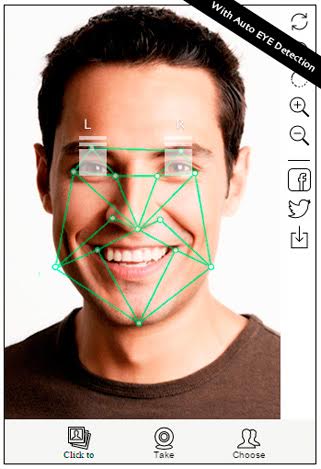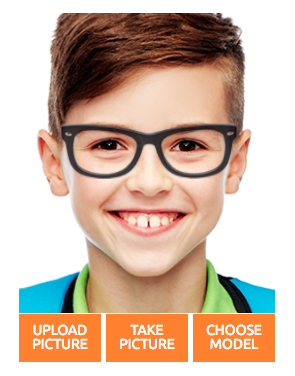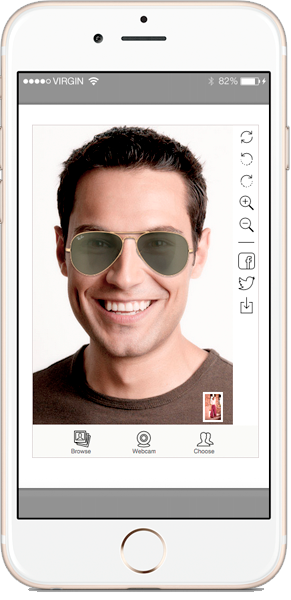🎉 Congratulations Virtual tryon converted to node.js environment & working with latest browser, removed the flash fallback & many more 🎉
A virtual tryon(mirror) script for optical ecommerce
This Try on solution has server so many Eyeglasses Stratup and companies around the world but now it is free and open source.
You can change the design and appearance of Tryon as per your website looks. It's also mobile and tablets ready. This script can help your customers clients to save so much money on rejections of glasses by providing them Try before by buy solution.
- Change the structure, add webpack to complie JS files
- Add PD measurement & frame fitting algorithm
- Remove License Screen, previously added when it was a paid software.
- Add a logo so we can grow community
- Make easily integrateable like any jquery plugin.
- Remove junk files & data.
- Make analytics working so people could know which frame has highest hits.
clone the repo
git clone https://github.com/ninesystems/Virtual-tryon
then
cd Virutal-tryon
then
npm install
or
yarn
Once done
run the command
npm run build
or
yarn build
It will make a public folder which is your files to run the tryon.
Download the released version directly from
https://github.com/ninesystems/Virtual-tryon/releases/tag/1.0.1
or follow the developer path to setup at local then run build command
Open the public folder & run the index.html file in browser, make sure if you can roll index.html from a server, like localhost
or use http-server to run the index.html file.
here is the sequence to roll the server
npm i -g http-server
or
yarn global add http-server
once done run the command (assuming you are in Virtual-tryon folder)
http-server -p 3000 ./public -o http://localhost:3000/index.html
npm run dev
or
yarn dev
the above command will roll the server & you can start making changes to tryon.
there is a settings.js file in assets/js folder, feel free to edit that as thats selef explainatory.
will add some docuement on those settings soon.
if your build in not running as you want, please feel free to open an issue. i will try to respond you ASAP.
If possible please help me to promote this virtual tryon, I am continously working with development from now. i would be happy if you join my hand to promote this so maximum people can take benefit of this piece of code without paying a single panny.
if you know how to make wordpress or magento or shopify modules, you can contribute to this repo, we are planing to launch these modules, so the optician community can launch their ecommerce easily & quickly.
this tryon is sponcered by NineSystems
NineSystems is a company working with engineering in Optical vision, IoT devices & Cloud Infra.