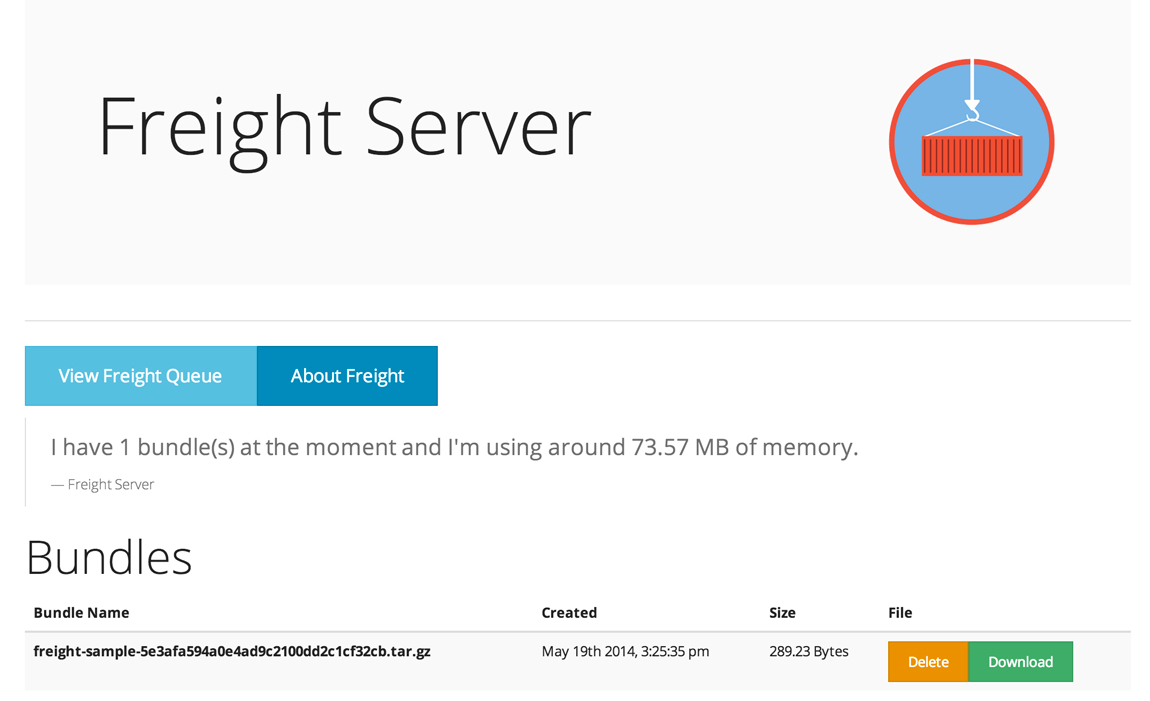Learn more about Freight.
- Install Git on the server machine. (i.e on Ubuntu:
sudo apt-get install git-core). If you want tofreight trackrepositories via SSH, then configure proper SSH keys such that the server is able to clone the repositories. - Install Redis. OS X:
brew install redisor Ubuntusudo apt-get install redis-server.
Start the server:
git clone https://github.com/vladikoff/freight-server.git && cd freight-server
npm install
npm start
Server will start on port 8872. You should be able to navigate to the dashboard:
Freight Server automatically configures a password for you. You can change it by modifying the dev.json file.
A password setting of "" (empty string) indicates that the Freight Server will not require a password for any actions.
See config/config.js for available configuration options and environment variables. The Freight Server uses node-convict to manage configuration.
- Do not run server as a root user. It is not safe and Bower will also complain that you are running as sudo.
| Vlad Filippov |
See the CHANGELOG.