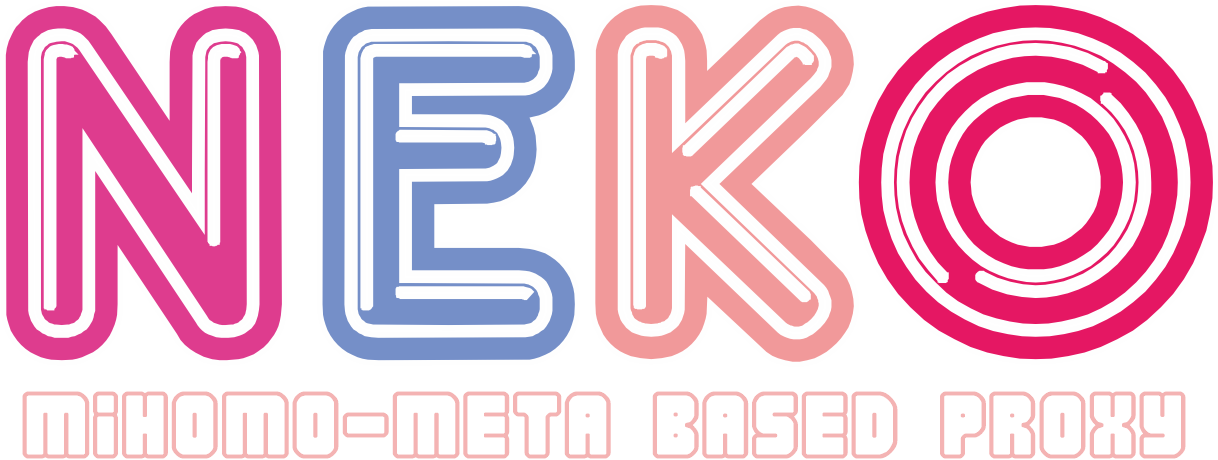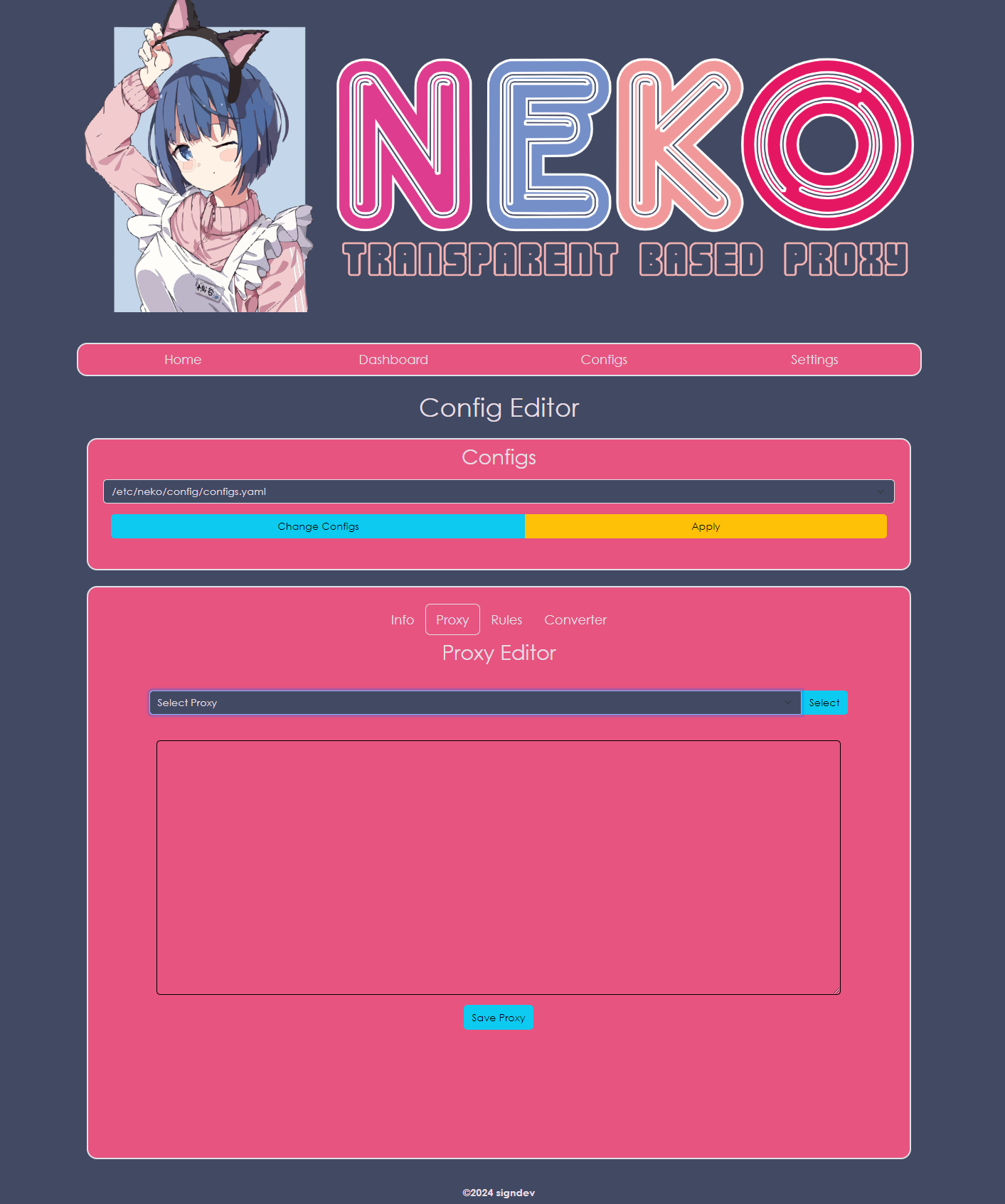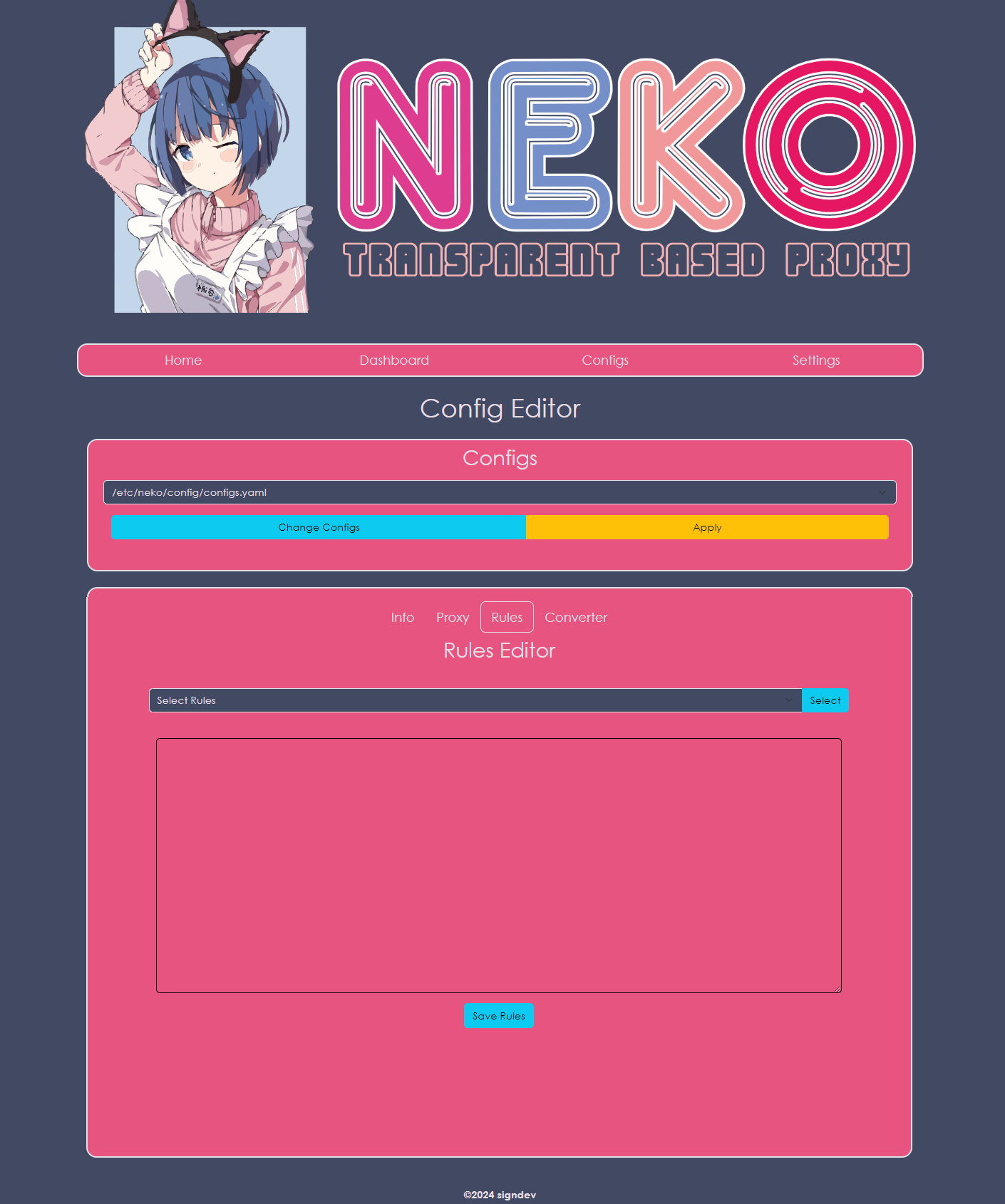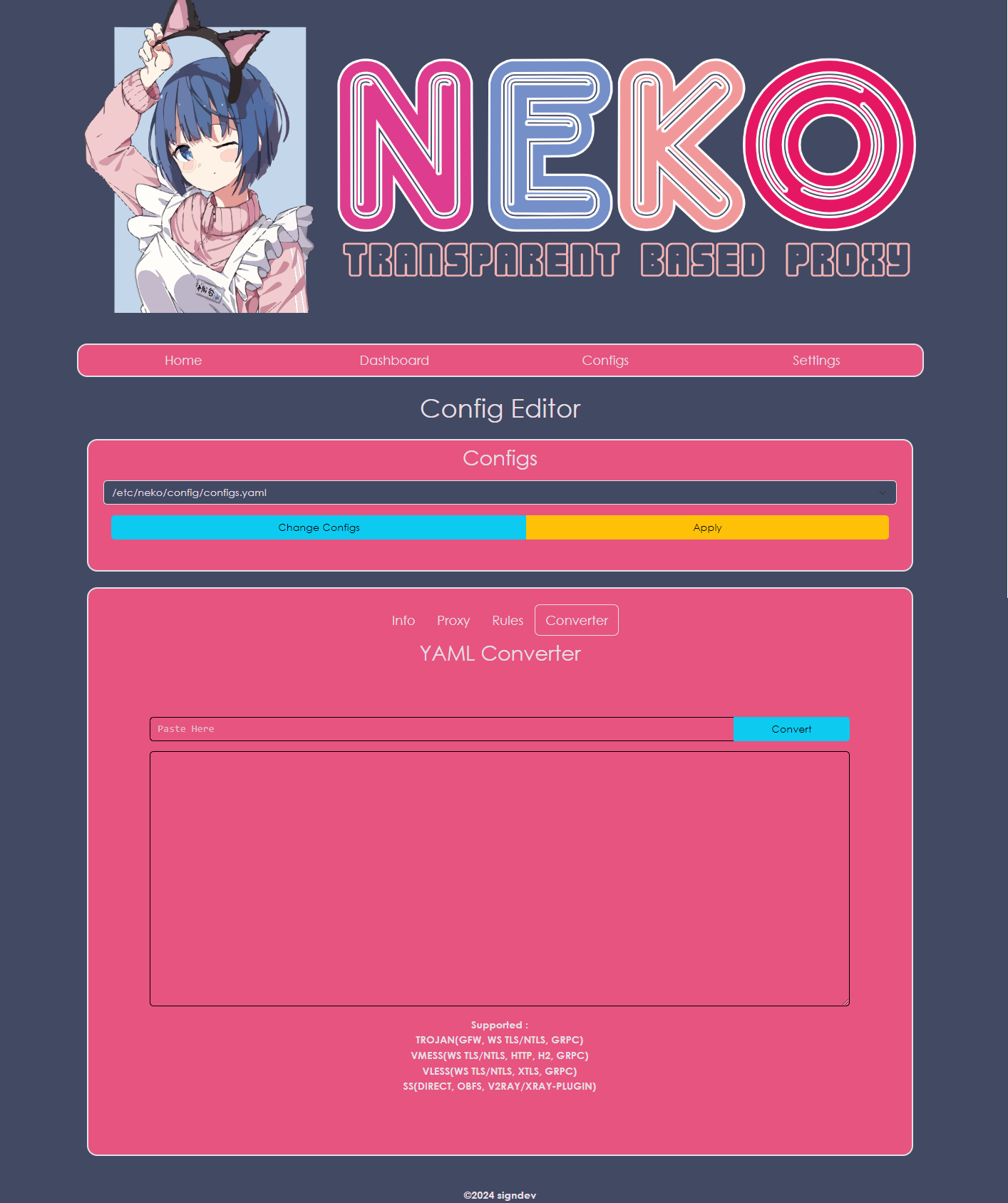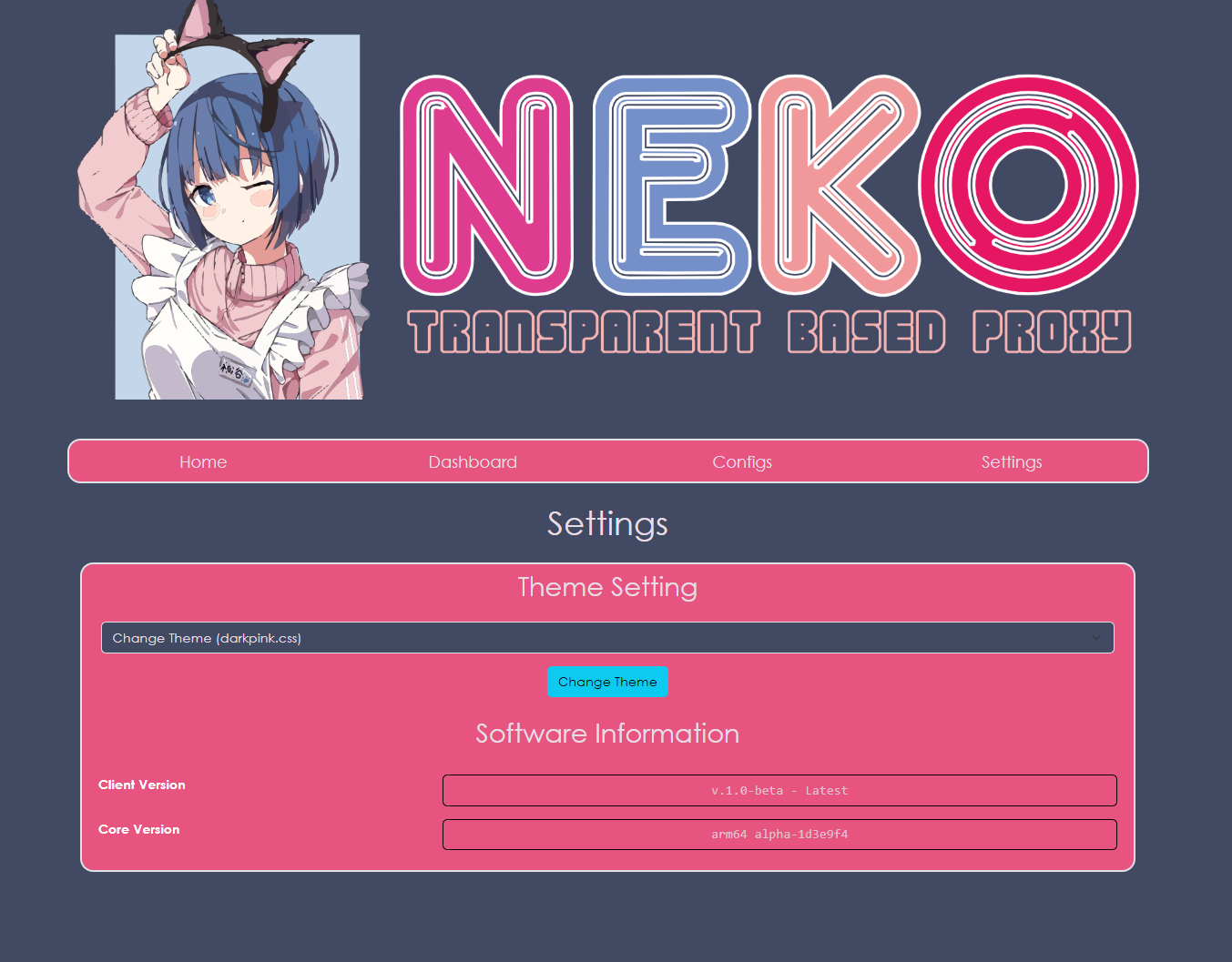XRAY/V2ray, Shadowsocks, ShadowsocksR, etc.
Mihomo based Proxy
- your Own Custom Theme based Bootstrap
nekoclash/assets/theme - Configs, Proxy, and Rules can edit on webui
- xray/v2ray config converter
| Packages | Version | Arch | Information |
|---|---|---|---|
| luci-app-neko | 1.2.2-beta |
Include geosite and geoip files |
|
| mihomo | 1.18.8-2 |
Latest stable version on MetaCubeXD | |
| ? | ? | ? | ? |
- Downloads
mihomo_xxxx.ipkandluci-app-neko_xxx.ipkfrom releases - install requirement depedencies
php8, php8-cgi, kmod-tun, bash, curl, jq, ip-full, ca-bundle - Install firstly
mihomo_xxxx.ipk - After installing
mihomo, installluci-app-neko_xxx.ipk - Done, check your LUCI on openwrt
- Download updated
mihomoorluci-app-neko - Remove old version
opkg remove luci-app-neko - Installing downloaded update
opkg install luci-app-neko_xxx.ipk - Done, check your LUCI on openwrt
echo "src-git neko https://github.com/nosignals/openwrt-neko.git;main" >> "feeds.conf.default"./scripts/feeds update -a
./scripts/feeds install -amake package/luci-app-neko/compilenosignal is gone
- nosignals