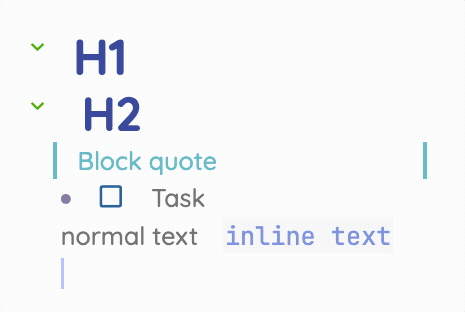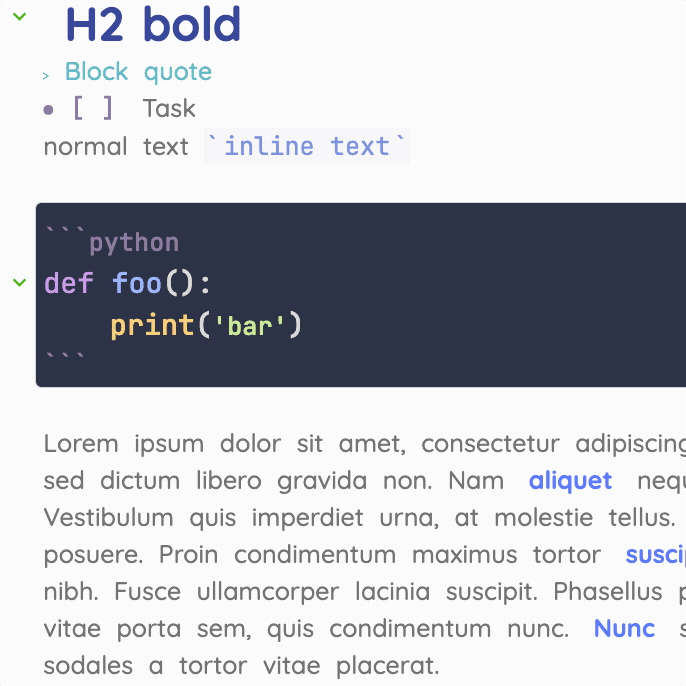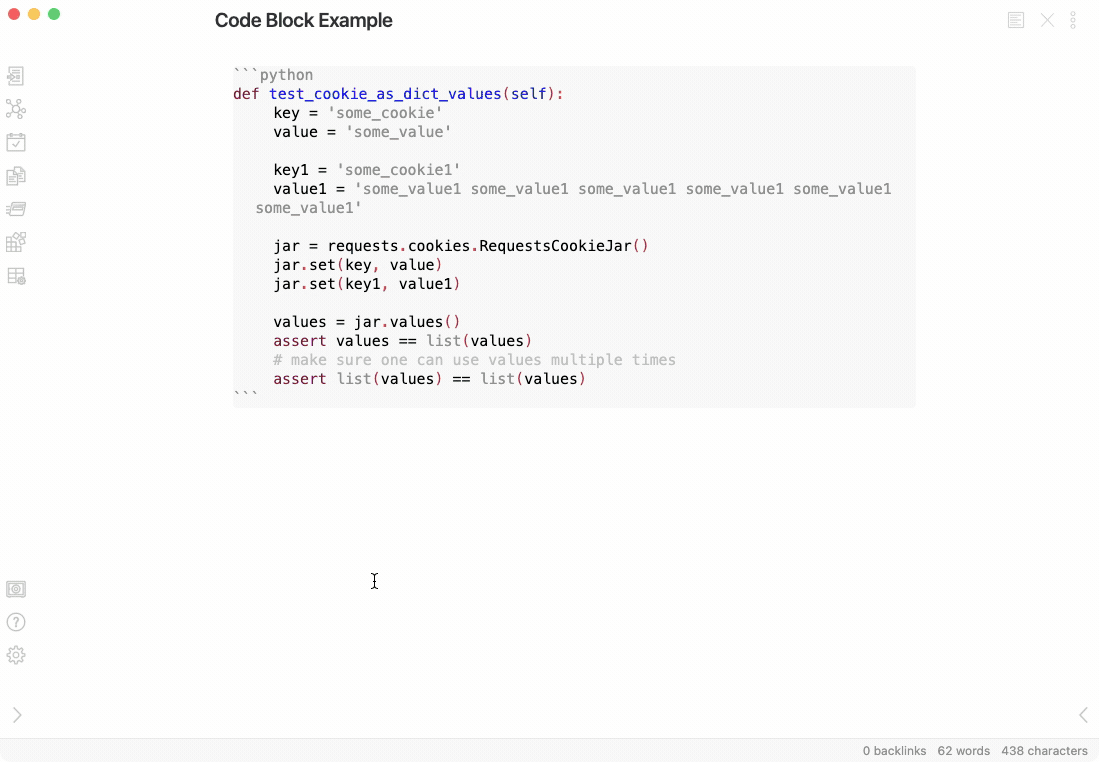The CodeMirror Options plugin improves the Obsidian desktop editor experience by adding features such as:
- WYSIWYG/Live Preview markdown editing experience
- Live rendering of certain Code Blocks in edit mode
- Live rendering of inline HTML
- Embed the Backlinks pane directly into the document footer
- Live rendering of block and inline Latex
- Enhanced CSS selectors in edit mode, similar to what the Contextual Typography plugin does for Preview mode
- Unified Syntax Highlighting between edit and preview modes with full theming support
- Plus many more options to customize the desktop editor experience!
The Obsidian developers have recently released "Live Preview" mode to insiders. This new mode upgrades the desktop editor from CodeMirror 5 to CodeMirror 6 and enables much of the live rendering functionality provided by the CodeMirror Options plugin.
Due to the overlapping functionality and the different CodeMirror versions, "CodeMirror Options" and "Live Preview" are not compatible.
Once "Live Preview" is generally available, it will be recommended that you use that mode instead of the functionality provided by this plugin.
That being said, this plugin will continue to be maintained and enhanced in order to provide a form of "Live Preview" to anyone who wishes to stay on the legacy desktop editor version.
The primary drivers for staying on the legacy editor, at this time, are:
- Vim mode currently only supports CodeMirror 5
- Not all community plugins support CodeMirror 6 and will need time to fully migrate over
- Not all themes support CodeMirror 6 and will need time to fully migrate over
- Much of the WYSIWYG functionality is achieved by incorporating components from the open source HyperMD project. Obsidian only uses a subset of HyperMD by default and this plugin adds in many of the missing HyperMD features.
- The WYSIWYG features in this plugin can be resource intensive in certain situations. If you notice performance issues, it it recommended to try turning off the settings under the Code Rendering section and see if that improves things.
This enables WYSIWYG/Live Preview like functionality in edit mode by hiding markdown tokens once you leave the marked up element
Token hiding currently supports em, strong, strikethrough, ==highlight==, inline code,
- [[internal link in list]]
- checkboxes
This feature also hides certain markup based on active line rather than active element such as:
Tables:
| left aligned | center aligned | right aligned |
|---|---|---|
| left | center | right |
| left | center | right |
| left | center | right |
Horizontal Rule (HR)
block quote
nested block quote
- HTML tags will be passed through DOMPurify and then rendered inline. You can click into the rendered element to see and edit the HTML source.
- The stock Obsidian DOMPurify settings are enforced and this plugin should render the same subset of HTML that is supported, natively, by preview mode.
- Renders chart blocks in edit mode using the Obsidian Charts plugin
- Renders Admonition blocks in edit mode using the Admonitions plugin
- Renders Dataview blocks in edit mode using the Admonitions plugin
- Limitations
- Embedded query results are only calculated at initial render time. They will not continue to update over time like they do in preview mode. If you want to refresh a query, you can click into the query and back out to force a refresh.
- Renders Dataview blocks in edit mode using the Dataview plugin
- Limitations
- Embedded query results are only calculated at initial render time. They will not continue to update over time like they do in preview mode. If you want to refresh a query, you can click into the query and back out to force a refresh.
- Inline Mathjax
Rendering
- Mathjax inside of $ $ or $$ $$ will now render directly in edit mode. Click into the rendered element to edit it
- Rendering is done by the built-in Obsidian Mathjax renderer and has all of the same features and settings
- Mathjax Preview
- When editing a Mathjax element, a draggable preview modal will appear showing you what the rendered Mathjax will look like
- Render banners in edit mode in the same way that the Banners plugin renders them in preview mode.
- This option applies data attributes to all CodeMirror line divs that describe the child elements contained within the line
- Think of this like Contextual Typography for Edit Mode
- This option currently applies the following attributes to each CodeMirror line
- [data-tag-name="<html_element_type>"]
- Currently supported HTML tags: ol, ul, h1-h6, code, frontmatter
- [data-heading="<the_full_text_of_any_heading_found>"]
- [data-hashtags="<space_delimited_list_of_all_tags_found>"]
- [data-tag-name="<html_element_type>"]
This feature will parse front matter variables and add them to div.view-content as CSS variables as well as data attributes.
This allows you to use front matter variables as selectors or as values as seen in the snippet below.
---
custom-font-size: 1em
text-color: pink
tags: [codemirror, plugin, demo]
---div[data-tags*="demo"] .CodeMirror-line,
div[data-tags*="demo"] p {
font-size: var(--custom-font-size);
}Since the variables and attributes are applied on div.view-content, you can use them to style both edit and preview modes.
Variables must be registered within the plugin settings page before they can be used in CSS. This is to prevent polluting the DOM with everything inside of front matter.
This adds support for inline images in edit mode, similar to Ozan's Image in Editor plugin. The main difference with this implementation is that it renders the image inline, and hides the source text. When clicking on the image, the image will collapse back down to its source text.
This implementation also allows for multiple images on a single line as well as support for Obsidian's image size syntax.
OpenMD does not play nicely with Templater's built-in syntax highlighting. To work around this, OpenMD now supports Templater syntax natively.
You'll need to make sure you disable Templater's native syntax highlighting option to avoid any conflicts.
The syntax highlighting theme can be changed or customized using Style Settings.
The Markdown syntax supports headers inside of list items but the default edit mode parser does not render them.
The default Obsidian Markdown parser does not support formatting single column tables in edit mode. Support for this has now been added to OpenMD.
| single column support |
|---|
| row |
This feature is similar to the Advanced Tables plugin and will automatically align your tables as you type. The main difference is that this setting will auto align as you type where as Advances Tables will do a reformat on tab/enter.
This setting can coexist nicely with Advanced Tables and it is recommended to use both since Advanced Tables adds additional features like tab/enter key handling and a number of other useful table features.
When enabled, the cursor height will be determined by the max height of the entire line. When disabled, the cursor's height is based on the height of the adjacent reference character.
When enabled, text selection will not remove the .active-line class on the current line. When disabled text selection on the active line will remove the .active-line class.
When enabled, selected text will be marked with the CSS class .CodeMirror-selectedtext. This replaces the default CodeMirror selection functionality which mimics a selection by painting a background layer behind the text. This new option grants more styling flexibility and avoids issues when selecting items that have defined backgrounds.
This setting creates consistent highlighting between edit and preview by using CodeMirror to highlight in both modes. Note: This setting requires the "Editor Syntax Highlight" plugin to function.
This setting is a fallback option if you do not want to inject CM into preview mode. It will try and unify the prism.js colors to match the CodeMirror theme as close as possible.
When enabled, this plugin will apply a consistent syntax highlighting theme to code blocks in both edit and preview modes.
By default, the plugin applies the theme "Material: Palenight" to both light and dark modes.
If you'd like to customize the syntax highlighting theme, install Style Settings and explore the CodeMirror Options section within the Style Settings Plugin Options.
This plugin currently includes 4 theme options out of the box:
- Solarized Light
- Material Palenight
- Dracula
- Custom
When using the custom theme, you can customize any of the available syntax highlighting colors. You can also use the custom theme option to import your own themes using the Style Settings import function.
Here's an example of importing the Dracula theme for use in dark mode only:
{
"CodeMirror Options@@cm-background@@dark": "#282a36",
"CodeMirror Options@@cm-foreground@@dark": "#f8f8f2",
"CodeMirror Options@@cm-comment@@dark": "#6272a4",
"CodeMirror Options@@cm-string@@dark": "#f1fa8c",
"CodeMirror Options@@cm-string-2@@dark": "#f1fa8c",
"CodeMirror Options@@cm-number@@dark": "#bd93f9",
"CodeMirror Options@@cm-variable@@dark": "#50fa7b",
"CodeMirror Options@@cm-variable-2@@dark": "#ffffff",
"CodeMirror Options@@cm-def@@dark": "#50fa7b",
"CodeMirror Options@@cm-operator@@dark": "#ff79c6",
"CodeMirror Options@@cm-keyword@@dark": "#ff79c6",
"CodeMirror Options@@cm-atom@@dark": "#bd93f9",
"CodeMirror Options@@cm-meta@@dark": "#f8f8f2",
"CodeMirror Options@@cm-tag@@dark": "#ff79c6",
"CodeMirror Options@@cm-attribute@@dark": "#50fa7b",
"CodeMirror Options@@cm-qualifier@@dark": "#50fa7b",
"CodeMirror Options@@cm-property@@dark": "#66d9ef",
"CodeMirror Options@@cm-builtin@@dark": "#50fa7b",
"CodeMirror Options@@cm-variable-3@@dark": "#ffb86c",
"CodeMirror Options@@cm-type@@dark": "#ffb86c",
"CodeMirror Options@@cm-activeline-background@@dark": "#414458",
"CodeMirror Options@@cm-matchingbracket@@dark": "#ffffff"
}Similarly, you can import a theme for use in light mode by using @@light:
{
"CodeMirror Options@@cm-background@@light": "#282a36",
"CodeMirror Options@@cm-foreground@@light": "#f8f8f2",
"CodeMirror Options@@cm-comment@@light": "#6272a4",
"CodeMirror Options@@cm-string@@light": "#f1fa8c",
"CodeMirror Options@@cm-string-2@@light": "#f1fa8c",
"CodeMirror Options@@cm-number@@light": "#bd93f9",
"CodeMirror Options@@cm-variable@@light": "#50fa7b",
"CodeMirror Options@@cm-variable-2@@light": "#ffffff",
"CodeMirror Options@@cm-def@@light": "#50fa7b",
"CodeMirror Options@@cm-operator@@light": "#ff79c6",
"CodeMirror Options@@cm-keyword@@light": "#ff79c6",
"CodeMirror Options@@cm-atom@@light": "#bd93f9",
"CodeMirror Options@@cm-meta@@light": "#f8f8f2",
"CodeMirror Options@@cm-tag@@light": "#ff79c6",
"CodeMirror Options@@cm-attribute@@light": "#50fa7b",
"CodeMirror Options@@cm-qualifier@@light": "#50fa7b",
"CodeMirror Options@@cm-property@@light": "#66d9ef",
"CodeMirror Options@@cm-builtin@@light": "#50fa7b",
"CodeMirror Options@@cm-variable-3@@light": "#ffb86c",
"CodeMirror Options@@cm-type@@light": "#ffb86c",
"CodeMirror Options@@cm-activeline-background@@light": "#414458",
"CodeMirror Options@@cm-matchingbracket@@light": "#ffffff"
}The CSS properties match closely to the standard properties used by CodeMirror. You can find more theme colors here and adapt them to the import format above. You can test view theme colors here.
- This plugin leverages the CM5 API directly which is a deprecated option. Obsidian will be moving to CM6 soon and this plugin will break. I'm not sure yet if I'll be able to make these same tweaks on CM6.
- Multiple aspects of this plugin will break if the Templater plugin's "Syntax Highlighting" feature is turned on. It is recommended to disable Templater's "Syntax Highlighting" and enable "OpenMD Mode" within CodeMirror Options which enables support for Templater syntax.
This plugin is available directly within the Obsidian app by navigating to Settings->Community Plugins->Browse
Occasionally, pre-releases will be available for testing prior to official release. These can be installed using the Obsidian42 BRAT plugin.
To install a pre-release, download and enable the BRAT plugin, add the beta repository nothingislost/obsidian-codemirror-options, and then have BRAT check for updates.
To manually install
- download the latest
zipfrom the latest Github Release - unzip the contents into the
.plugins/obsidian-codemirror-optionssubdirectory of your vault. - reload obsidian
- go into settings > third party plugins and activate obsidian-codemirror-options
For details see the forums.
- Better support for detecting the new Live Preview mode
- Fixed a bug that was causing inline math to be rendered with block math styling
- @aidenlx fixed a few edge cases where emojis were not being detected and rendered
- When the editor backinks widget height exceeded a certain length, you could not longer click on elements. This has been resolved.
- Fixes to syntax highlighting logic
- The plugin should now be more reliable when looking up languages like "java" and "bash" and others
- Fixed broken syntax highlighting styles
- @aidenlx added the ability to render icon shortcodes in edit mode via @aidenlx's Icon Shortcodes plugin
- Re-enabled syntax highlighting features when live preview is enabled
- Added a new Style Settings option to enable minimal page & header embeds in edit mode
- Removed a border from inline block ref embeds
- Updated tsconfig to target ES6
- Added logic to not load the plugin if the new Live Preview mode is enabled
- Inline Block Embed related styling fixes
- List item block references should now behave properly when embeded
- Tweaks to ensure the
<EMBED>icon is always clickable
- Rendered widgets now render properly when expanding lists or headers
- Fixed the display of embedded PDFs
- Fixed occasional line widget duplication with embeds and html
- Updated the mouse over label on inline block refs to show the filename of the ref
- Fixed the inline block ref click handler to cover the entire length of the block ref
- Added the ability to render embeds in edit mode.
- Page, header, and block refs are all supported
- Embeds can be referenced inline or as a dedicated line block
- Embeds are rendered using the same renderer that generates the preview mode embeds. This means all plugins are supported out of the box and will render properly when embedded.
- The Outliner plugin list styling can cause the
<EMBED>button to get truncated due to settingoverflow: noneon the list list - In rare cases, embed widgets may render twice
- Editing a ref to point to a new page can something cause the old ref content to not be cleared out
- Show backlinks in the edit mode footer
- Render Tasks (from the Tasks plugin) in edit mode
- Rendered code blocks in edit mode now have proper lifecycle management
- This means that rendered code blocks will now update in real time without the need to click into the block and rerender
- Admonitions in edit mode will now properly render nested code blocks
- This means you can render things like Tasks or Charts inside an Admonition
-
Render Banners in edit mode
- This option will render banners in edit mode in the same way that the Banners plugin renders them in preview mode
- Two new front matter attributes have been added but will currently only be respected in edit mode
- banner-height: [measurement]
- banner-style: [gradient|solid]
-
Use Front Matter variables as CSS selectors or as CSS variables
- The Container Attributes feature will now parse front matter variables and add them to
div.view-contentas CSS variables as well as data attributes. - This allows you to use front matter variables as selectors or as values.
- Since the variables and attributes are applied on
div.view-content, you can use them to style both edit and preview modes - Variables must be registered within the plugin settings page before they can be used in CSS
- This is to prevent polluting the DOM with everything inside of front matter
- Front Matter variables with values that look like file paths will be converted to the full
app://...path so that the files can be referenced within CSS- This is useful for setting a local vault image as the background-image for a certain element on the page
- The Container Attributes feature will now parse front matter variables and add them to
- Allowed for longer rendering times on rendered Dataview & Embedded Search widgets
- This should help avoid any rendering issues on initial application load
- General improvements to the UX of rendered code blocks and HTML
- Rendered block elements should no longer break open when the cursor is placed next to them or when a selection touches them
- Restyled and repositioned the
<CODE>and<HTML>buttons
- The math preview will now properly close when the active expression is deleted
- Fixed a regression that was causing widget heights to not be calculated properly, leading to cursor placement issues
- Additional fixes to Math formatting and layout
- Updated the
<HTML>and<CODE>button behavior to be less obtrusive - Fixed a bug that caused rendered HTML elements to be duplicated in some circumstances
- The math preview will now properly close when the active expression is deleted
- Added support for image sizing in markdown images
[100]() - Allowed rendering of images over the plain HTTP:// protocol
- HTML and Code blocks will no longer collapse when moving the cursor into or near them
- The only way to break a HTML or Code block is to click the
<HTML>or<CODE>button
- The only way to break a HTML or Code block is to click the
-
Added an option to not style rendered edit mode checkboxes
-
Added a new data attribute to edit mode checkboxes
data-taskwhich will contain the character inside of the task[ ]brackets<span class="cm-formatting cm-formatting-task cm-property hmd-hidden-token" data-task="?">[?]</span>
-
Fixed a bug that was preventing Mathjax from being rendered as a block
-
Fixed a bug that was causing math to not be styled correctly
- Inline Mathjax Rendering
- Mathjax inside of
$ $or$$ $$will now render directly in edit mode. Click into the rendered element to edit it - Rendering is done by the built-in Obsidian Mathjax renderer and has all of the same features and settings
- Mathjax inside of
- Mathjax Preview
- When editing a Mathjax element, a draggable preview modal will appear showing you what the rendered Mathjax will look like
- Fixed an issue that was preventing the current file path from being passed to edit-mode rendered Dataview blocks
- This was preventing calls like
dv.current()from working
- This was preventing calls like
- Added "Copy Image to Clipboard" to the editor context menu, when clicking on inline rendered images. This only triggers if the IMG has the class "hmd-image", which is set on all inline rendered images by default.
- The "Copy Image to Clipboard" option will also show on any images displayed inside of a rendered code block
- "Copy Image to Clipboard" supports internal and external images
- Fix a bug that was causing custom views, like Kanban, to not be able to load files
- HTML Rendering
- HTML tags will be passed through DOMPurify and then rendered inline. You can click into the rendered element to see and edit the HTML source.
- HTML tags at the beginning of a line will be treated as a full line block
- HTML tags placed inline will be treated as inline-blocks
- Code Rendering
- Charts
- Renders chart blocks in edit mode using the Obisidian Charts plugin
- Admonitions
- Renders Admonition blocks in edit mode using the Admonitions plugin
- Dataview
- Renders Dataview blocks in edit mode using the Admonitions plugin
- Limitations
- Rendered Dataview content is only calculated at initial render time. They will not continue to update on an interval like they do in preview mode. If you want to refresh a view, you can click into the query and back out to force a refresh.
- Embedded Search Queries
- Limitations
- Embedded query results are only calculated at initial render time. They will not continue to update over time like they do in preview mode. If you want to refresh a query, you can click into the query and back out to force a refresh.
- Limitations
- Charts
- Added
.cm-collapse-external-linksbody class for Collapse External Links feature - Fixed overly aggressive inline latex regex in OpenMD Mode
- Multiple aspects of this plugin will break if the Templater plugin's "Syntax Highlighting " feature is turned on. It is recommended to disable Templater's "Syntax Highlighting" and enable "OpenMD Mode" within CodeMirror Options which enables support for Templater syntax.
- Some themes alter the z-index in a way that causes the
<CODE>button widget to not display on top of the rendered element. The theme designers will need to address this but in the mean time, you can force the code to display by creating a selection into the element.
- Further improved the performance of Collapse External Links and Render Images Inline
- Fixed a bug which was preventing images from rendering when initially inserted into the document
- OpenMD
- Added Single Column Table Support
- Added native Templater Syntax Support
- Added support for Headers in Lists
- Added the Auto Align Tables feature
- Added the Render Images Inline feature
- Removing "task" from the Token List option will now properly remove the CSS styled check box
- The Token List setting to allows text selection
- This is to allow copy/pasting the default token list
- Fixed a performance related issue with Collapse External Links & Render Images Inline
- These settings were doing way more work than needed which caused noticeable lag when working on large documents. In addition, turning the settings off did not properly unload the CodeMirror event handlers.
- These settings may be unstable as the performance tweaks are ironed out. If you notice lag, disable both of these options and see if things improve.
- Selecting inline images can cause an image to not render after the selection is cleared. Making a change anywhere in the editor will fix this for now.
- Bug fixes related to the 0.2.0 release
- This is a major release which adds/changes quite a few things
- Updated: Hide Markdown Tokens
- Further stabilization improvements
- Removed all usage of
display: nonein edit mode due to the fact that this hiding method breaks cursor placement - All token hiding should be done with
font-family: monospace;font-size: 1px !important; letter-spacing: -1ch;color: transparent; - If you have a theme or CSS snippet that is using
display:noneon elements inside of a CodeMirror block, it is advised to disable those styles in favor of the token hiding provided by this plugin.
- Removed all usage of
- Added the ability to enable/disable each token type individually
- Added hiding support for additional token types
- Highlight/Mark
- Internal link URL & Ref
- Further stabilization improvements
- New: Container Attributes
- This new option applies data attributes to all CodeMirror line divs that describe the child elements contained within the line
- Think of this like Contextual Typography for Edit Mode
- This option currently applies the following attributes to each CodeMirror line
- [data-tag-name="<html_element_type>"]
- Currently supported HTML tags: ol, ul, h1-h6, code, frontmatter
- [data-heading="<the_full_text_of_any_heading_found>"]
- [data-hashtags="<space_delimited_list_of_all_tags_found>"]
- [data-tag-name="<html_element_type>"]
- New: OpenMD Mode
- This new option replaces Obsidian's HyperMD mode with a modified version which enables new functionality
- The new mode is forked from official HyperMD mode and tries to replicate any Obsidian specific customizations
- Warning: This new mode could have missing features or differences in parsing behavior when compared to the default Obsidian mode. Please raise an issue for any regressions or bugs encountered.
- New functionality provided by this mode:
- Enhanced parsing of internal links to split up file name, reference, and alias into distinct spans. This allows for proper hiding of internal link tokens when using the "Hide Markdown Tokens" feature
- Fixed the handling of hashtags that include underscores
- New: Collapse External Links
- This features collapses external links (in edit mode) so that they only show the link name. The full link text will expand when clicking into the link.
- Updated: Edit Mode Click Handler
- This option has been updated to add a class to the div.cm-s-obsidian element whenever a modifier key is pressed
- Currently supports ctrl (.HyperMD-with-ctrl), alt (.HyperMD-with-alt), meta (.HyperMD-with-meta)
- This feature allows you to apply conditional CSS like changing the cursor to a pointer when hovering a link and also pressing ctrl/cmd
- This option has been updated to add a class to the div.cm-s-obsidian element whenever a modifier key is pressed
- New: Set cursor blink rate
- Fixed a bug which would cause "can't read property 'length' of undefined" randomly, when opening files
- Changed the code block copy button handling to account for the new default Obsidian copy button
- Fixed a bug which would prevent CodeMirror options from applying to all open panes
- Fixed a bug which would cause syntax highlighting to not apply sometimes in preview mode
- Added highlight tokens (==) to the list of tokens hidden by the "Hide Tokens" feature
- Stabilize Hide Markdown Tokens
- The cursor placement logic has been replaced with a hopefully more stable method which prevents the scroll position from jumping up and down on click
- The only outstanding cursor bug that I'm aware of is when placing the cursor to the right of the fold widget on a folded line
- Move copy button to top right and reduce size
- Remove trailing line breaks from copied text
- Add option to include copy button on all PRE blocks in preview
- More bug fixes to syntax highlighting logic
- Bug fixes to the line number and copy button handling
- Add highlighting support for
jshtmlandjson
- Add an option to show line numbers in preview mode
- Add a copy button to code blocks in preview mode
- Fix the default font size for code blocks to 16px. This can be overridden using Style Settings
- In preview mode, wrap code blocks in a
<code>element to better mimic the original prism.js DOM structure.- The structure is now
<div><pre><code></code></pre></div> - This change should hopefully be transparent for most use cases
- The structure is now
- This is the stable(ish) release of the features introduced in the 0.0.7 pre-release.
- This release adds two HyperMD features
- Hide Markdown Syntax
- Click Handling for Checkboxes
- Adds syntax highlighting support for plugins like Obsidian Plaintext & CodeView
- This release adds two HyperMD features
- Hide Markdown Syntax
- Click Handling for Checkboxes
- Changed the method used for marking multiple lines with .active-line which should resolve a few bugs
- Previously .active-line would start behaving strangely after having 8 lines selected
- The previous method was also not efficient and applied the .active-lines class too often
- Previously, the "Style Active Selection" and "Mark Active Lines" settings were too intermingled. You can now set each feature on or off without impacting each other.
- Fixed a bug in the "Style Active Selection" option which was causing an undefined variable error on file load
- Updated "Retain Active Line on Selection" to support multi-cursor selection
- Updated "Retain Active Line on Selection" to support multi-line selection
- Code cleanup
- Added Syntax Highlighting options
- Initial release
- Enabled toggles for:
- Dynamic Cursor Sizing
- Retain Active Line on Selection
- Mark Selected Text with a CSS class
- Enabled toggles for: