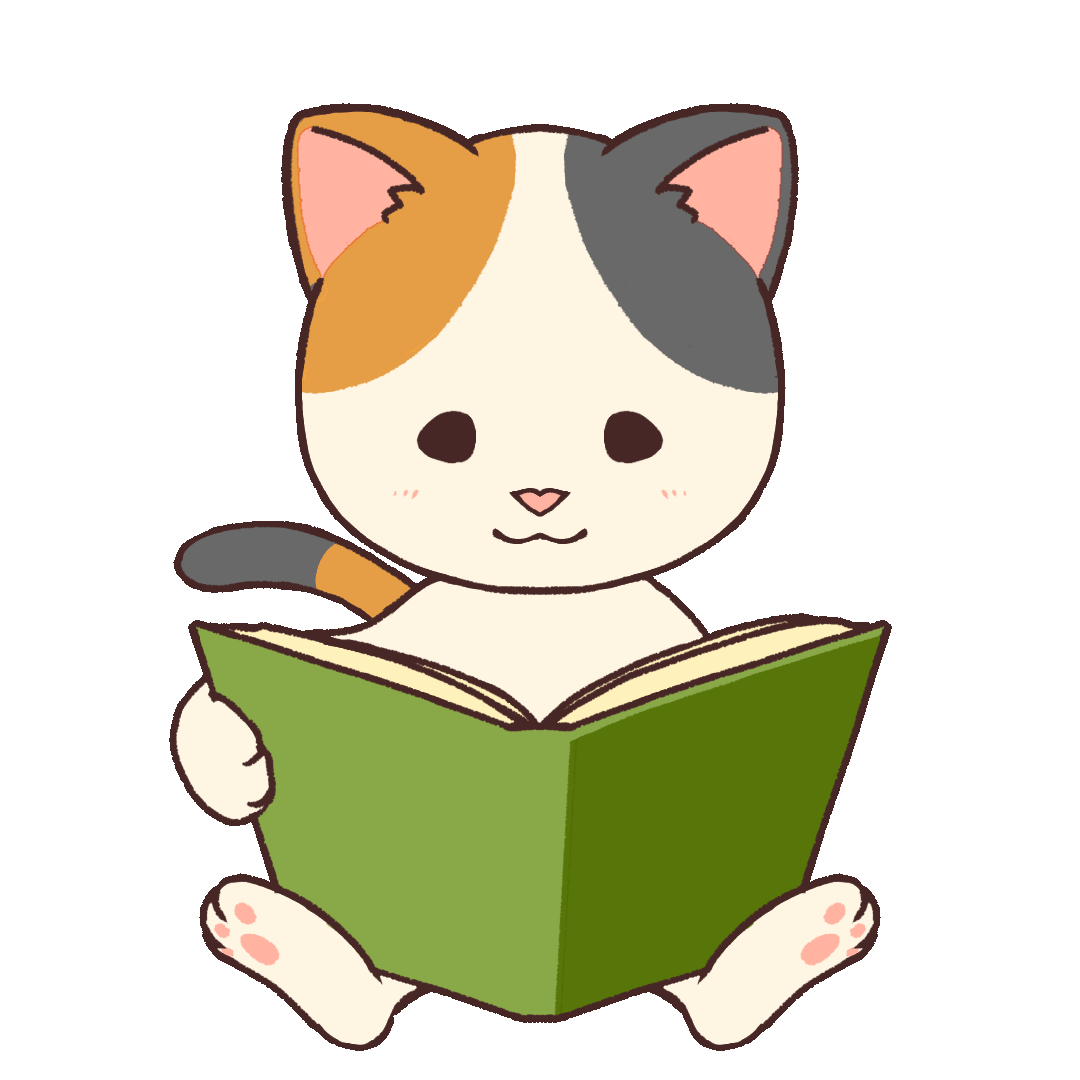Welcome to My Console Library! This application provides a convenient way to manage your personal book collection right from the comfort of your console. With this library application, you can effortlessly create a single book and store it in a shelf (represented by an array), enabling you to build and organize your own personal library with ease.
-
Book Creation: Create your own book with custom attributes such as title, author, genre, publication year, and more.
-
Shelf Storage: Store your created books in a virtual shelf, represented by an array data structure, allowing for easy organization and retrieval of your collection.
-
Library Building: Assemble your own library by adding multiple books to your shelf, creating a curated collection tailored to your interests.
To get started with My Console Library, follow these simple steps:
-
Clone the Repository: Clone this repository to your local machine using
git clone. -
Navigate to the Directory: Move into the directory where the project is cloned.
-
Compile the Application: Compile the application using your preferred compiler. Make sure you have all necessary dependencies installed.
-
Run the Application: Execute the compiled program to start using My Console Library.
-
Create Your Books: Use the application interface to create your own books and add them to your shelf.
-
Build Your Library: Continue adding books to your shelf to build your personal library collection.
To run My Console Library, you need the following dependencies installed:
- C#
- .NET 7.0+
- LinQ
Ensure all dependencies are installed before compiling and running the application.
Once the application is running, you'll be presented with a simple command-line interface where you can interact with the following commands:
-
create: Create a new book by providing details such as title, author, genre, etc. -
add: Add a created book to your library shelf. -
list: Display the list of books currently stored in your library shelf. -
quitorexit: Exit the application.
- Implement book creation functionality
- Store books in an array (shelf)
- List books in the library
- Add search functionality for books
- Implement book deletion feature
- Enhance user interface for better usability
- Make a WPF APP
Here's a fake graph to visualize the progress of the project:
Feature | Progress
----------------------- | ---------------------------------
Book Creation | █████████████████████████ 100%
Shelf Storage | █████████████████████████ 100%
List Books | █████████████████████████ 100%
Search Books | ██████████ 50%
Book Deletion | ██████ 40%
Persistence | ████ 20%
User Interface | ██ 10%
External API | 0%
Contributions to My Console Library are welcome! If you have any ideas for new features, improvements, or bug fixes, feel free to submit a pull request. Make sure to follow the contribution guidelines outlined in the repository.
- Built with love and dedication by Leighché Jaikarran.
- Future Collaborator Naiya Haribhai
For any inquiries or support regarding My Console Library, please contact [LeighcheLeighche28@gmail.com].
Enjoy managing your book collection with My Console Library! Happy reading!