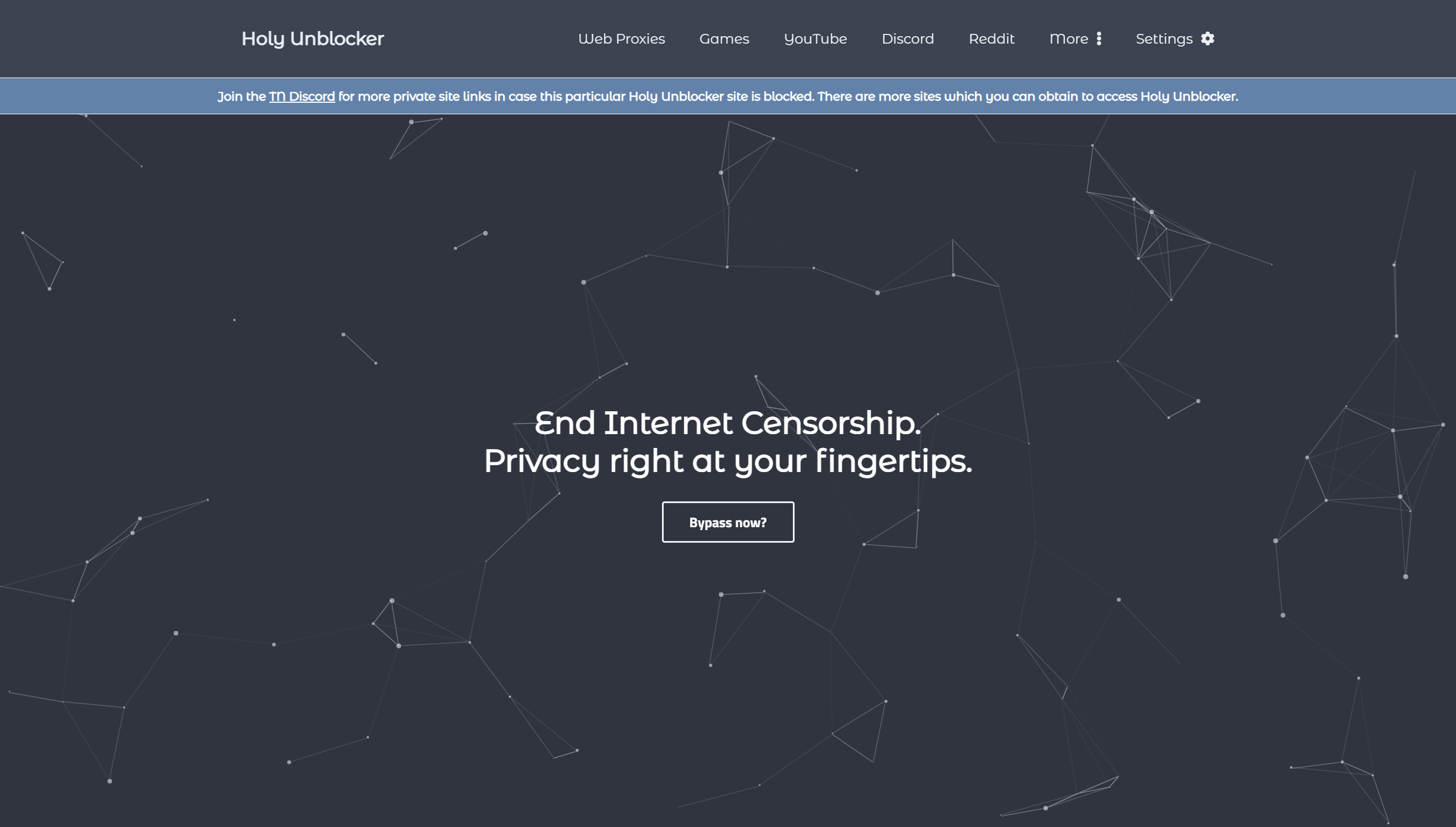Holy Unblocker, an official flagship Titanium Network site, can bypass web filters regardless of whether it is an extension or network-based. Being a secure web proxy service, it supports numerous sites while being updated frequently and concentrating on detail with design, mechanics, and features.
Works with a large number of sites, including YouTube, Discord, and more! Also has a good amount of locally hosted games featured on the site.
Read below for information if the official site is blocked or for obtaining more links.
Can't deploy using any of the free options below? Check out Railway or look into cheap, paid VPS hosting solutions.
Please read over here.
Due to piracy concerns, size, etc. this has been moved over here.
- Youtube.com
- Discord.com
- Google.com
- Reddit.com
- Bing.com
- And more sites!
- Tab customization using the Options menu for improved stealth
- Considerable variety with the open selection of proxy types
- Game library with moderately decent titles
- Has frequent support articles for issues relating to the various proxy instances
Note: EmuLibrary is not featured in the public version.
Official Site: https://holyubofficial.net
Be sure to join Titanium Network's Discord for more official site links: https://discord.gg/unblock
Simply do %proxy hu in #proxy-commands for more Holy Unblocker links on the TN Discord server.
Yes! A lot of users may have noticed the initial message about Holy Unblocker being down however Holy Unblocker is now being maintained by a seperate team and no longer by me. You may check it out here once setup or join the TN Discord linked below for more information.
Check it out here if you wish to have an easier to deploy instance with the new changes :D
This isn’t the greatest announcement sorry. After lots of thought and severe hesitation I’m shutting down Holy Unblocker and leaving TN. It's just been something that I’ve been super conflicted with for months hence the lack of updates and the massive gaps that happened last year. I just didn’t want to throw away a project that I passionately enjoyed and spent time on while making amazing friends and meeting epic devs here. I could go on forever for who these people are but ima like leave it here. They know who they are :D
The main change of thought is that I’m finally just putting an end right now due to 1) the lack of motivation 2) the community is NOT the greatest at time and not the nicest at times (have to put that out here) 3) the future doesn’t look so good for HU/TN as a project.
Some things I’ll be keeping secret since there are more reasons to this choice unless otherwise for those who don’t find this enough information. Good friends here will know that I’ve been super stressed about this choice for months now. Also regardless a good motivator for this choice is the fact that I’ll be graduating soon.
It’s possible that I may continue/come back for this in the future or keep it on GitHub only. I leave this here because even now I am still doubting myself about this change. But for now I’d check out other proxy sites like Incognito (Duce DOES a ton of updates frequently and he is the creator/developer of Ultraviolet so give him some love) :yayy_hopi:
Check out his Patreon also! For current HU patrons you will not be billed next month and the HU Patreon will be archived so head over to Duce’s patron so he can purchase more domains for Incognito.
With love <3 Emerald :HuTaoHype:
Either use the button above to deploy to Heroku or do the below:
git clone https://github.com/titaniumnetwork-dev/Holy-Unblocker.git
cd Holy-Unblocker
npm install
npm start
The default place for the proxy when its started is http://localhost:8080 but you can change it if needed in config.json
This website is hosted locally with Corrosion built-in. More more information go to the Corrosion repository below.
index.html: The homepage of the site.404.html: The 404 page.error.html: Other errors that are not 404.info.html: Documentation (This page!)faq.html: Frequently asked questions page.hidden.html: Fake "Site not Found" page (unused)frame.html: Handles any pages under stealth.surf.html: Web Proxies page, page offers to be redirected to any proxies you would like to add. In this case, Corrosion, Womginx, and Palladium.credits.html: List of all contributors to the site.bookmarklets.html: Bookmarklets page, to be worked on more in the future.icons.html: Information regarding Settings Menu page. Added this in for standard users.terms.html: Terms of Services, AUP and Privacy Policy page.gtools.html: Games page, help from @BinBashBanana and @kinglalu.games5.html: HTML5 game navigation page.emulators.html: Emulator navigation page, using webretro.emulibrary.html: Games page for emulated games (not included in public release)flash.html: Games page for flash games, credits given to @BinBashBanana and Titanium Network for its assets.corrosion.html: Corrosion Proxy page which features Corrosion hosted locally but can be configured to redirect to an external instance.womginx.html: Womginx Proxy page. Script links to a subdomain for Womginx, a highly fast proxy with reCaptcha and discord support.palladium.html: Palladium Proxy page.youtube.html: An proxied version of Youtube running off of the locally hosted Corrosion.discord.html: Hub for the Discord proxy.reddit.html: Hub for the Reddit proxy.
/views/: The physical site base of Holy Unblocker goes here where static assets are served./src/: For future implementation of obfuscation and keyword removing features.
/archive/is used for game pages and vibeOS./pages/is used for the HTML for the site./assets/is used for various assets for CSS, JS, and images.
common.jsis used on all of the pages for common useful functions.prset.jsis used on the proxy pages for proxy form functionality.header.jsinserts the header into every page using javascript.csel.jsmanages the settings menu on the header.footer.jsinserts the footer into every page using javascript.gnav/*.jsare used for navigation on the games pages.
- Expansive game library
- Various parity changes.
You will first want to host your proxies locally or externally.
- Dedipath (Paid and Dedicated)
- Oracle Cloud (Free, Paid, Dedicated)
- Heroku (Paid)
- Glitch (Free)
- Repl.it (Free)
- Azure (Free and Paid)
Out of the list of hosting providers Dedipath and Azure rank first as a preference. You may also self-host.
After you have selected a decent VPS, use Cloudflare for the DNS records for both the site and the subdomains for the proxies.
This is an example of DNS records involving Heroku. Self-hosting will require A records preferably.
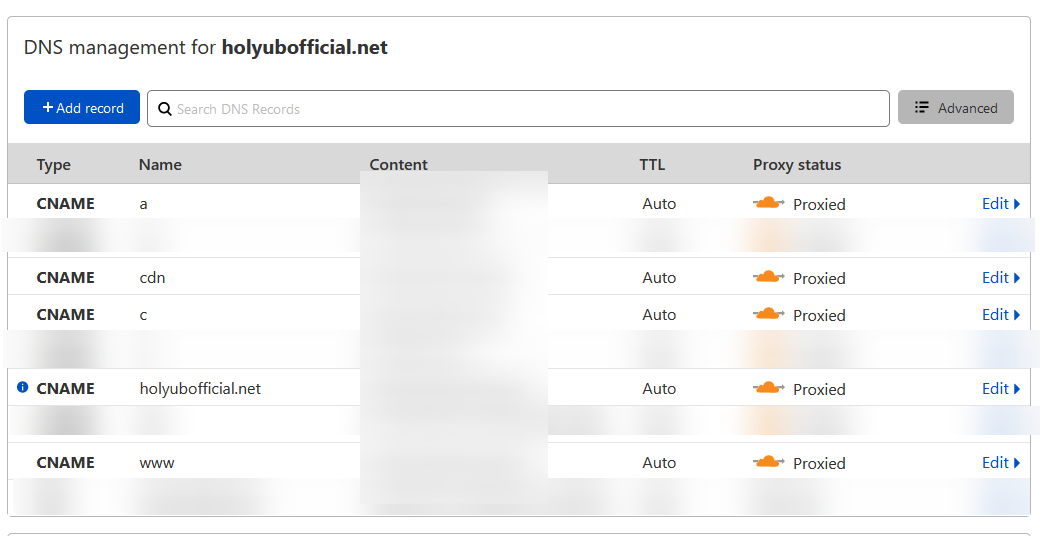
@andwww.example.mlare being used for the local Ultraviolet proxy.client.example.mlis being used for Rammerhead.a.example.mlis being used for womginx.cdn.example.mlis being used for a private Ultraviolet host on the official sites.
As stated previously, Holy Unblocker is hosted locally with Ultraviolet.
For beginners, Freenom is a good provider for obtaining domains for free. However the catch is that you can only use properly "Freenom" domains for free being .cf, .ml, .gq, ga and .tk. However these can be blocked rather easily.
- Get some Freenom domains then add them to your Heroku instance (Personal > [App Name] > Settings > Domains)
Add a domain for both
www.example.cfandexample.cfwith .cf being interchangeable with other Freenom domain names. - If you prefer to obtain premium domains (TLDs) then use Porkbun, which offers domains for amazing prices. Literally a
.netdomain normally costs around $10. On Porkbun for the first year it costs $3 so its definitely a deal.
- Use Cloudflare (make an account), add your site (Freenom Domain or other) and then add your various DNS targets to Cloudflare. Make sure you add Cloudflare's Nameservers which will be given later when you are adding your site.
Make sure they are CNAME although A records also work and try to follow this structure:
Type | Name | Target
CNAME | @ | your-main-heroku-target-here.herokudns.com
CNAME | www | your-main-heroku-target-here.herokudns.com
Below are if you want external proxies also with your site:
CNAME | p | your-palladium-instance-here.herokudns.com
CNAME | a | your-womginx-instance-here.herokudns.com
CNAME | pd | your-pydodgeb-instance-here.herokudns.com
Make sure HTTPS is forced and have SSL set to Flexible for Heroku. Otherwise you can have SSL set to Full.
Preferably if you have your own device use Visual Studio Code. Pretty much the best option you can get but obviously this is an opinion. Also make sure you have Node.JS installed on your machine.
Not going to go too in depth with this part but first fork this repository. The clone it locally through a Terminal of some sort depending on what OS you are on. Make sure you navigate to the folder you want to set this up in.
git clone https://github.com/titaniumnetwork-dev/Holy-Unblocker.git
cd Holy-Unblocker
npm install
Now simply add the folder you cloned this repo in in VSC. Then run npm install. I recommend that if you are releasing this publically on GitHub that you add a .gitignore in your root directory with the following exclusions:
node_modules
Now you have your following workspace environment setup. To deploy the following workspace you just created you will need to look up depending on your hosting provider.
For an online IDE that you can use on your school computer and/or chromebook use GitPod. Basically the equivalent of Visual Studio Code but with in-browser support.
- Make an account:
https://gitpod.io/ - Fork this repo and enter in this URL to setup your workspace:
https://gitpod.io#https://github.com/YourNameHere/Holy-Unblocker/
Use the same steps above by running npm install in your repository and adding a .gitignore in your root directory specifying to exclude node_modules.
A detailed FAQ with common issues and solutions can be found here or on any official HU site on the FAQ page.
Quick FAQ
Why is the site I am on not working correctly or having CAPTCHA errors?
Captcha support is currently not available on all of the current proxies sadly. Therefore some sites may not work with any of the sites. Read below for issues with links on sites.
I am getting 502 errors. What do I do?
When this happens you may either switch sites to fix the error or wait a bit. Sometimes clearing your cache can help.
If you still have any questions feel free to ask them in the discord linked here.
This project is maintained by Quite A Fancy Emerald with massive help from BinBashBanana (OlyB) and is an official flagship Titanium Network proxy site.
View the official website for more detail and credits.
This project currently uses Ultraviolet, Womginx, and Rammerhead, linked below.
- SoYouStart / OVH (Hosting Provider)
Thanks :D