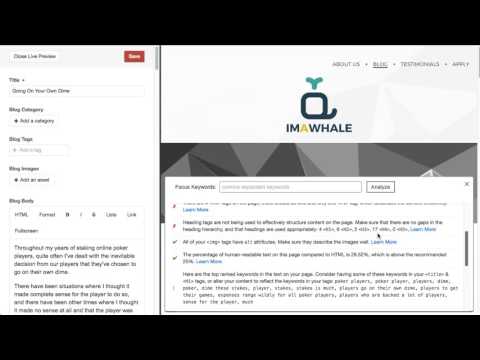-
-
Notifications
You must be signed in to change notification settings - Fork 45
06. SEOmetrics Content Analysis
This Craft CMS 2.x plugin is no longer supported, but it is fully functional, and you may continue to use it as you see fit. The license also allows you to fork it and make changes as needed for legacy support reasons.
The Craft CMS 3.x version of this plugin can be found here: craft-seomatic and can also be installed via the Craft Plugin Store in the Craft CP.
The SEOmetrics feature in SEOmatic allows you to analyze your pages to measure the effectiveness of the SEO on them. It can be accessed in two different places, either analyzing arbitrary URLs via the Admin CP, or analyzing specific Entries/Sections via Live Preview.

SEOmetrics Content Analysis will run a variety of tests on your web page, and offer you analysis with helpful tips on how to correct any problems it finds. For each test, there is a Learn More link that will offer details on the thing being tested.
You can enter any arbitrary URL in the URL to Analyze field, even URLs to external websites, should you wish to.
You can enter Focus Keyworks, comma separated, for an additional analysis of how well optimized your page is for those specific SEO keywords.

During Live Preview, a small SEOmatic icon is displayed in the lower-left corner of the Live Preview screen. If you click on it, it will run a variety of tests on your web page, and offer you analysis with helpful tips on how to correct any problems it finds.
You can enter Focus Keyworks, comma separated, for an additional analysis of how well optimized your page is for those specific SEO keywords.
You can disable this feature by setting displaySeoMetrics to false in the config.php, should you wish to not have it displayed.
SEOmetrics during Live Preview only works if System Status is set to "on".