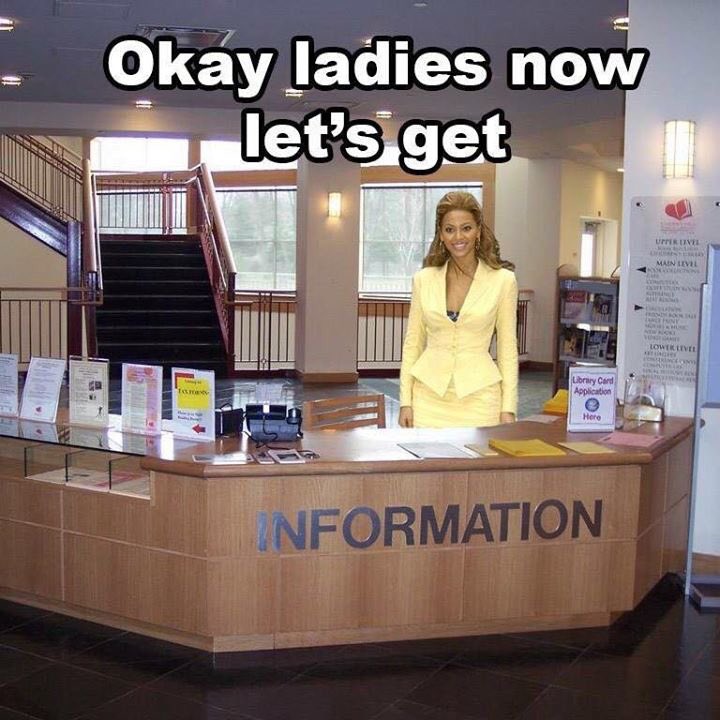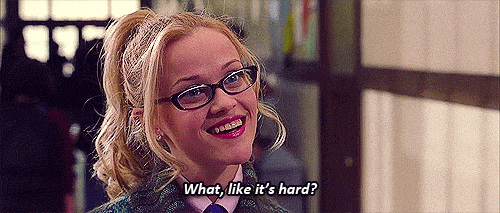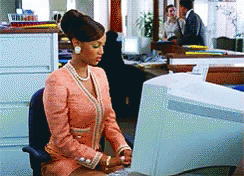I hope you're having a wonderful time at Afrotech Fest!
We're going to do a merge :)
If you're on twitter I am @oluoluoxenfree and please use #gitit or #gititrealgood to amuse me if you tweet about this.
All genders are welcome to the information within but I couldn't resist...
Whether you know a little or a lot about git and Github I hope you'll find something interesting here.
There are two main ways to interact with git; through a GUI (graphical user interface) client or through the command line.
I'll be concentrating on command line usage in this workshop, but if you're more comfortable with Sourcetree, Github Desktop or one of the many other graphical tools available that's also cool! Just please don't ask me to help you with them as I have no idea. 😂😂
If you've never used the command line (Terminal on OSX, Command Prompt on Windows - though on Windows I recommend installing cmdr to make things easier) before, it can definitely be a bit intimidating. Don't worry though, you really don't need to know much to get going, and even less to be dangerous functional in a software team.
This isn't a command line workshop as you may have guessed, but I'll link you to some tutorials in case you're curious, lost or distrust me intensely.
The only completely essential terminal commands you need for this workshop are:
-
cdthis changes your directory (cd get it?!). A 'directory' is a folder on your computer if you're looking at it graphically. e.g.cd Documentswould take you into your Documents folder. -
cd ..lets you go to the directory above the one you're in aka the folder containing the one you're in.
lsThis lists all the folders in the current directory.- Possibly also
sudo, which gives you administrator access aka the ability to install (and delete and otherwise change) things
See that wasn't too bad, was it?
You'll need to these steps if you haven't already:
- Set up a github account (If you want! No obligation)
- Set up git on your computer (Okay you do actually have to do this one)
- Get a code editor (I recommend Atom or VSCode)
ProfitGet started.
Tutorials (Oops, what's happened to this heading? Let's fix it! You might need to look up github flavoured markdown. Fork this repository, make your change locally, add, commit and push your changes back to your fork. You can do it!)
- Clone
- Pull
- Add
- Commit
- Push
I'm half joking but if you can do all of that and know how to delete a folder on your computer you can get a long way!
Okay I guess this stuff is essential too, especially if you hope to work on a project with more than one person
- Make a branch
- Delete a branch
- Change branch
- Merge branches
- Reset
- Clean
git log
- Rebase
- Cherrypick
- Revert
- git hooks
Congratulations! You now know more about git than you did before.