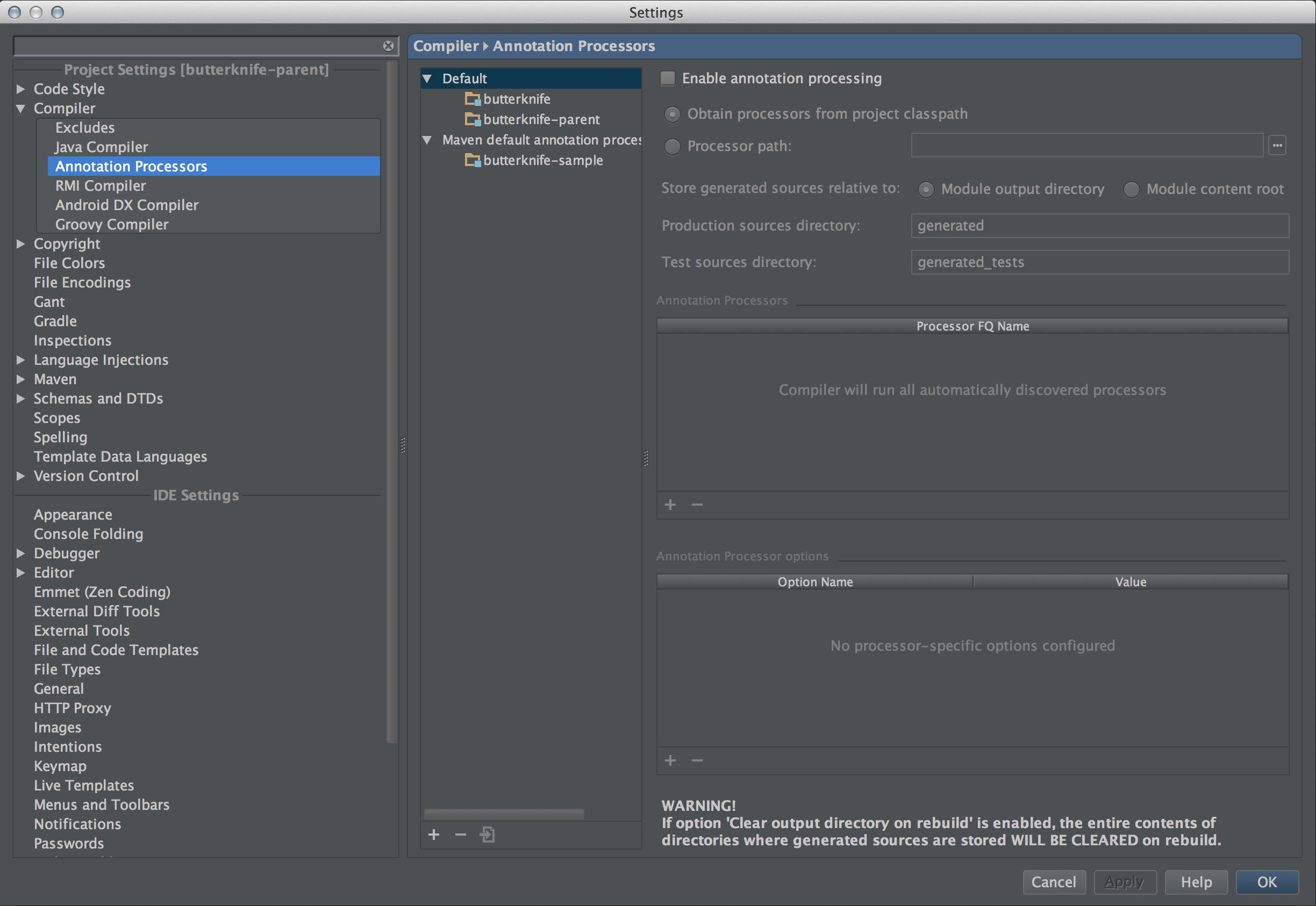-
Notifications
You must be signed in to change notification settings - Fork 576
Building up Code
Ishan Khanna edited this page Jun 22, 2014
·
18 revisions
Assuming you have correctly setup
- Git
- Gradle
- Android Studio
Follow the steps below to get project up and running on the emulator or device and start developing on top of it:
Clone the Project From Github to Local Machine
- Download Zip -> Extract it to your preferred location.
- Open Android Studio
- Click on File -> Import
- Browse to the directory where you cloned(extracted zip) android-client repo
- Choose the android-client folder and click ok
We are using ButterKnife Library for View Injection, this requires Support for Annotations enabled on Android Studio, Here is how you do it.
- Open Android Studio's preference and navigate to Compiler → Annotation Processors. Check "Enable annotation processing".
Once this is done you can compile and run the code on your emulator or device.
I prefer Genymotion - Android Emulator it is faster than the emulator Shipped with ADT Bundle.
#Android-Client API Documentation API: https://demo.mifos.io/api-docs/apiLive.htm
#Latest APK Drive Link: https://drive.google.com/open?id=0B5wnE0S3WxbsSVZ4MkdRejBCNjQ