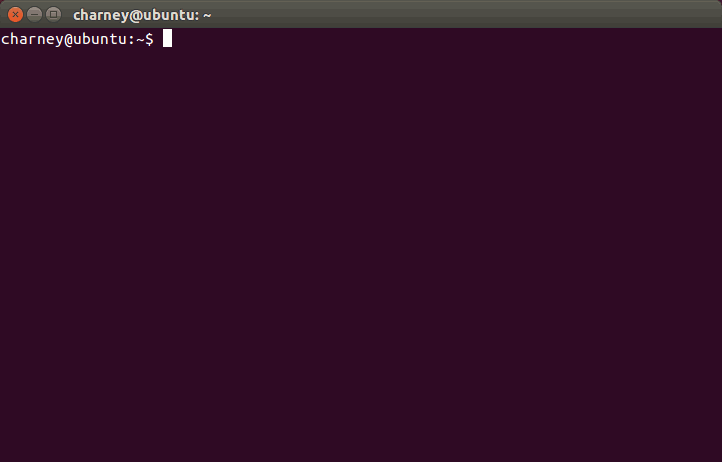Workstation management should be simple and follow Unix philosophy. Bootstrap a developer workstation at the start of the day by running one command that self-updates its configuration from a git repository.
Helps to make our own physical workstation more ephemeral, enabling work on multiple workstations and recovery when one is lost or compromised.
Visit the project page for more information: http://strap.outright.io/
Please see the man page for documentation and examples.
Depends on:
- bash http://www.gnu.org/software/bash/
- git http://www.git-scm.com/
- GNU getopt http://www.kernel.org/pub/linux/utils/util-linux/ http://software.frodo.looijaard.name/getopt/
When you are ready to begin a working session, start by bootstrapping your local developer machine simply with:
strap
Which automatically straps up all the "buckles" for your workstation:
|
__| __| __| _` | __ \
\__ \ | | ( | | |
____/ \__| _| \__,_| .__/
_|
• hello charney
✔ ubuntu
• no osx
✔ base
✔ o2
ping: unknown host gitlab01dv1
• no bt
✔ gh
• Strap ubuntu...
libssl-dev 1.0.1f-1ubuntu2.15
xclip 0.12+svn84-4
tree 1.6.0-1
nfs-kernel-server 1:1.2.8-6ubuntu1.1
python-pip 1.5.4-1ubuntu3
network-manager-openvpn-gnome 0.9.8.2-1ubuntu4
virtualbox 4.3.10-dfsg-1ubuntu5
python 2.7.5-5ubuntu3
openvpn 2.3.7-debian0
vagrant 1.4.3-1
tmux 1.8-5
git 1:1.9.1-1ubuntu0.1
And so on, and so forth.. This is a scaffold for your personal configuration. Our design principle is Ephemerality = Resilience = Usefulness
From within a bash terminal:
git clone git@github.com:outrightmental/strap.git
cd strap && sudo make install
If it's your first time running Strap, initialize a new strap configuration:
strap init
This will create a folder .strap within your home folder, with a blank config.sh.yml file inside.
Edit the configuration with:
strap edit config
This will open the configuration in your editor of choice, probably vi by default. (If you prefer to use a different editor, just set environment variable EDITOR, e.g. export EDITOR=nano in your .bash_profile)
Available Strap configuration options are:
strapscontaining straps, each of which evaluates a command in order to decide whether that strap will be included in the current run.begincontaining options about the beginning of a run.
Here's an example of a fully configured strap edit config:
straps:
o2: ping -c1 code.outright.io
bt: ping -c1 gitlab01dv1
gh: ping -c1 github.com
base: echo
begin:
banner: "Hello World!"
complete
banner: "All Done!"
In order to activate the git-repo-synchronization features of Strap, use strap git <command> to initialize a git repository from the internal buckle storage folder pointing to your origin repository of choice:
strap git init
strap git remote add origin git@github.com:charneykaye/strap.git
strap git push origin master -u
In its simplest form, a buckle is a pointer to a "type" meaning a Prototype of something that you want to strap up on your workstation.
The fastest way to add a new one is with strap insert <path>:
strap insert base/passwordstore
> mkdir: created directory «/home/nick/.strap/base»
> Enter buckle YAML for base/passwordstore:
type: pass
> [master 212eca8] Add given buckle for base/passwordstore to store.
> 1 file changed, 1 insertion(+)
> create mode 100644 base/passwordstore.sh.yml
It's also possible to add a multiline buckle with strap insert -m <path>:
strap insert -m github/passwords
> Enter buckle YAML for github/passwords and press Ctrl+D when finished:
type: repo
url: git@github.com:charneykaye/pass.git
path: $HOME/.password-store
> [master 4f0410f] Add given buckle for o2/passwords to store.
> 1 file changed, 1 insertion(+)
> create mode 100644 o2/pass.sh.yml
Inside of our ubuntu strap we might keep (for example) a buckle to ensure that VirtualBox is installed on a Debian linux workstation. We could call this ubuntu/virtualbox and it would be run automatically with the ubuntu strap because the strap name is found within the buckle path.
type: dpkg
name: virtualbox
Currently shipped:
- whoami (get user and touch sudo)
- dpkg (debian packages)
- pass (password store)
- rbenv
- repo (git, sync all repos)
To do:
- profile (bash_profile)
- options (what sections to run? input/auto)
- ssh (test, config, install credentials)
- openvpn (install credentials)
- tmux
- harvest (hcl, aliases)
- rbtools (review board)
- sublime (v3)
- nginx
- ruby (bundler for rbenv)
- nodejs (and npm)
- python (and pip)
- go
- java
- mysql (server, client, libs)
- mongo (server)
- redis (server, tools)
This project created and spearheaded by Charney Kaye of Outright Mental Inc..
Code originated as a fork of pass a utility which is truly the light at the end of a long dark tunnel of less worthy password management options. pass is a bastion of Unix philosophy and we could only hope to be as mighty in our effort. Thanks be!
Please see CONTRIB