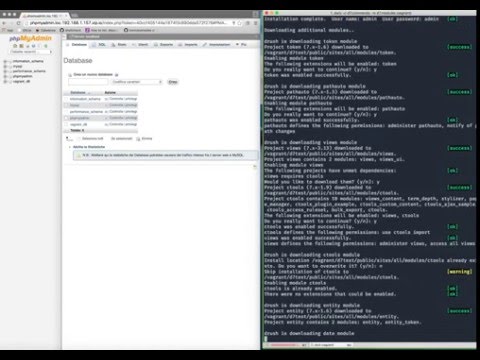Bash script for wizard Drupal installations
Automate the often tedious and repetitive Drupal installation process leveraging on templates for modules installation and post-installaztion drush commands. The script uses drush under the hood.
Quick 2 minutes video
Simply running a bash script
dwiz- The simplest usage is
dwiz - You can also provide additioanl argumentsa (
-c,-m) that specify, respectively, a file name containing a list of modules to be installed:
dwiz -m d7.modules
or a file name containing a list of drush post-installatiom commands (such as enabling modules):
dwiz -c d7.commands
dwiz -c d7.commerce.commands -m d7.commerce.modules
A bunch of templates files for both modules installations and commands to execute are provided as global file inside the
or/.drupal-wizard/commands/.drupal-wizard/modules.
-
OS must support bash scripts Linux and Mac OS are compatible. Windows has not been tested but most likely requires external tools such as git bash.
-
Drush installed (Tested with versions 7 and 8)
- Clone this repo
git clone https://github.com/ovidius72/drupal-wizard.git ~/.drupal-wizard - For Unix like system (linux or Mac) update you .bashrc or .zshrc user file:
export PATH="$PATH:${HOME}/.drupal-wizard"
The script will ask you several info such as the site name, and the site email, the administrator credentials and email, information about the database server url and host address and the database wich you want install drupal in.
it is not required that the database already exists. The script will take care of creating a new one using the parameter you pass in.
As for drush site-install behaviour the script must be run from one level up the destination folder.
E.g Suppose you want to install a new drupal site in the folder /var/www/d7:
- run
dwizwhen you are asked for the web server absolute root you will type /var/www - when you are asked to provide the web server relative sub-path you will type
d7and the installation will be performed inside/var/www/d7
Similary, if you wish to install the site directly in the main
/var/wwwserver path, you will type/varfor the root path andwwwfor the leading path.
Do not provide any leading slash for the root.
The sub path must not contains any starting slash but can contains deepest sub-paths such as d7/public
As stated above the script accepts two arguments:
dwiz -c filenamefor post-installation commands to executedwiz -m filenamefor modules to download and, eventually, enable during the installation.-vVerbose mode: Asks for everything required, skipping the global configuration file.- The arguments can be passed together
dwiz -c filename -m filename -v
filename, as above, represents a filename the script will search for, starting the directory the script in executed from.
If filename doesn't exists there, the search will be performed inside the global ~/.drupal-wizard directories,
seraching in the /commands folder for the files specified in the -c argument and in the /modules
folder for the file specified in the -m argument.
This structute allows to have a global set of templates one can reuse when needed or a web site specific templates for special cases.
You can have a template for plain drupal 7 website that always requires most used modules, such as views, ds, pathauto, context and so on, so you can create a template called d7.modules, one template for drupal 7 commerce (or ubercart) websites that require other modules such as commerce, commerce-discount, and so on called d7-commerce.modules, and a drupal 8 template that requires different modules from drupal 7. In the commands templates you can specify commands drush must execute at the end of the installation process. Typical usage is enable new downloaded modules or clearing the cache.
####modules: a module template file must be structured as follow:
module_1_name (as for the drupal site name convention) y (also the module will be enabled)
module_2_name (as for the drupal site name convention) n (the module will not be enabled)
......
Example:
token n
rules y
views y
pathauto y
will download the specified module accepting or not additional action required by drush (confirmations or dependencies)
####commands: a commands template file must be structured as follow:
drush_action_1
drush_action_2
........
Example:
en -y rules
colorbox-plugin
dis -y toolbar
cc all