-
Notifications
You must be signed in to change notification settings - Fork 21
Initial install
philroberts edited this page Jan 7, 2015
·
10 revisions
Before you start: there is a known bug with PyInstaller, the software I use to package FPDB. As a result, the FPDB mac app will only work on OSX 10.9 or later.
- Download the latest release here.
- Extract the zip file wherever you like.
- Run FPDB.
- You should see this:
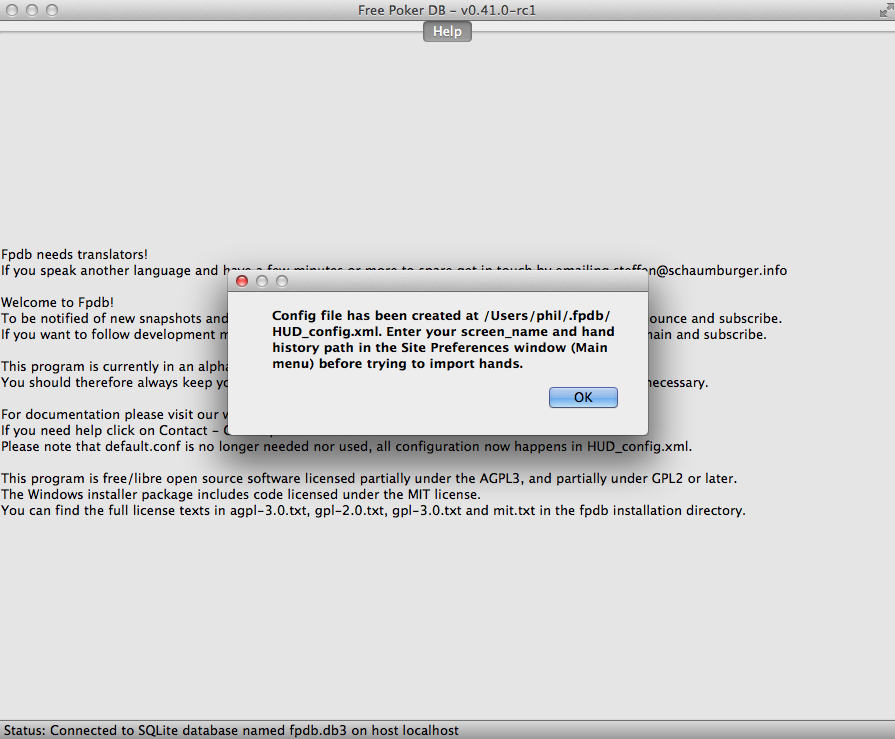
Followed by this:
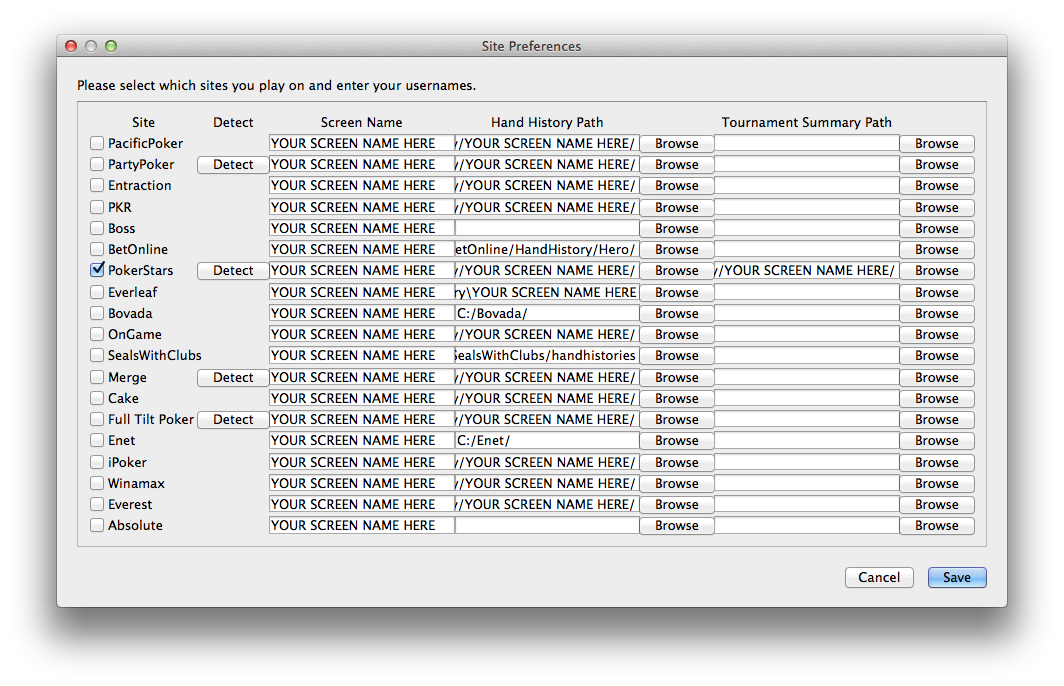
Fill in the details for any sites you play on and save. NB screen name is case sensitive! FPDB will prompt you to restart. Congratulations! FPDB is installed.
By default, FPDB creates a folder "~/.fpdb/" where it stores your config file, log files, and the sqlite database file.
What do you want to do next? Import old hands / Play with the HUD!