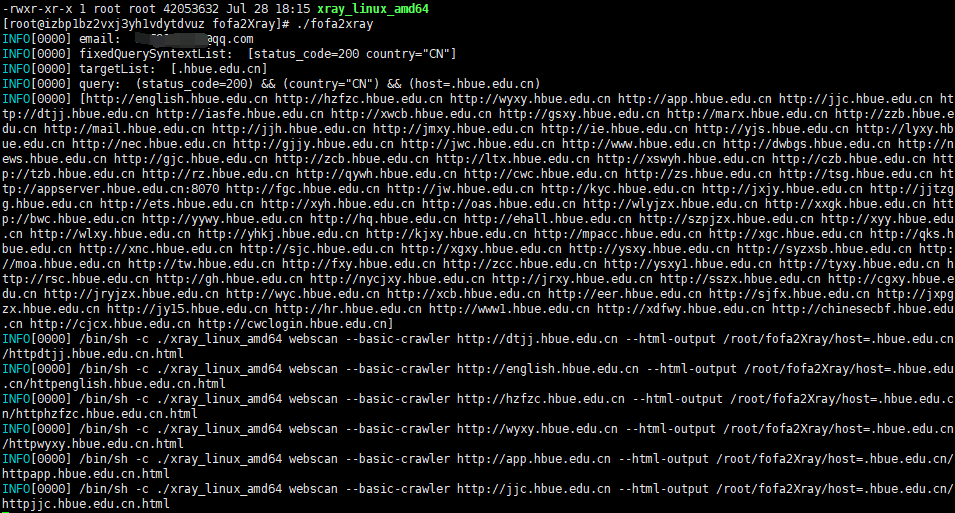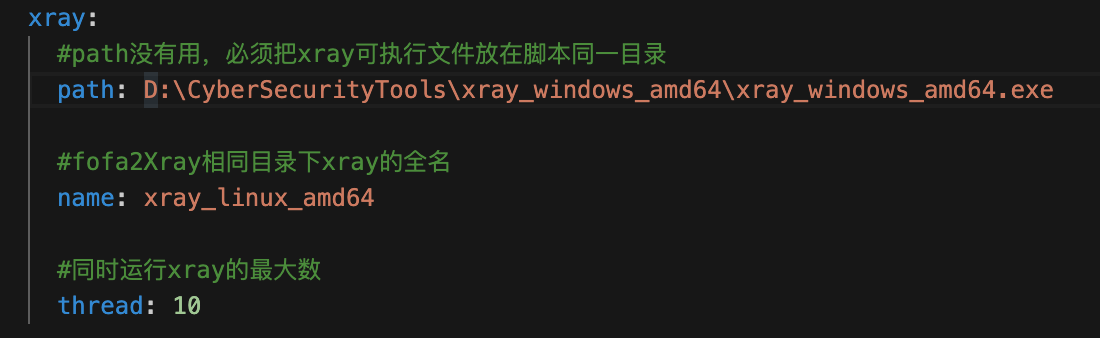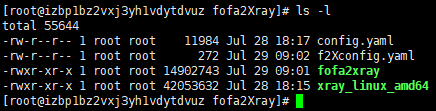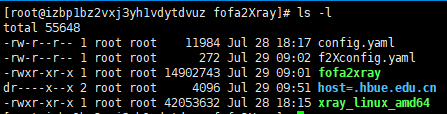一款联合fofa与xray的自动化多线程批量扫描工具,同时可以对IP/域名列表进行批量xray扫描。
使用Golang编写,适用于windows与linux
使用fofa api批量获取指定数据,然后使用xray进行主动扫描
./fofa2Xray -t file -f ipList.txtfofa:
email: {fofa账户}
key: {fofaKey}
# 固定查询语句
fixedQuerySyntexList:
- status_code=200
- country="CN"
# 查询语法
# 更多查询语法见https://fofa.info/
querySyntax: host
# 使用querySyntax查询语法分别查询target
targetList:
- .hubu.edu.cn
# - .hbue.edu.cn
# - .wust.edu.cn
xray:
#path没有用,必须把xray可执行文件放在脚本同一目录
path: D:\CyberSecurityTools\xray_windows_amd64\xray_windows_amd64.exe
#fofa2Xray相同目录下xray的全名
name: xray_windows_amd64.exe
#同时运行xray的最大数
thread: 10./fofa2Xray
nohup ./fofa2Xray & // 持久化fofa2Xray会自动为每个目标创建结果文件夹