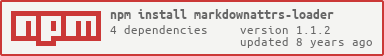markdownattrs-loader for webpack using markdown-it-attrs based on markdown-it that allows you to set classes, identifiers and attributes to your markdown.
Add classes, identifiers and attributes to your markdown with {.class #identifier attr=value attr2="spaced value"} curly brackets, similar to pandoc's header attributes.
npm install markdownattrs-loadervar html = require("html!markdownattrs!./file.md");Since marked's output is HTML, it's best served in conjunction with the html-loader.
{
module: {
loaders: [
{ test: /\.md$/, loader: "html!markdownattrs" },
]
}
}markdown-it-options are passed via query params:
{
module: {
loaders: {
{ test: /\.md$/, loader: "html!markdownattrs?html=true" },
]
}
}Simply set the markdownattrsLoader-option on your webpack options. You can also change the options' key
with a query parameter: "markdownattrs?config=markdownattrsLoaderCustomConfig".
// webpack.config.js
module.exports = {
...
markdownattrsLoaderCustomConfig: {
html: true,
...
}
};{
//markdown-it defaults:
//------------------------------------------------
html: false, // Enable HTML tags in source
xhtmlOut: false, // Use '/' to close single tags (<br />).
// This is only for full CommonMark compatibility.
breaks: false, // Convert '\n' in paragraphs into <br>
langPrefix: 'language-', // CSS language prefix for fenced blocks. Can be
// useful for external highlighters.
linkify: false, // Autoconvert URL-like text to links
// Enable some language-neutral replacement + quotes beautification
typographer: false,
// Double + single quotes replacement pairs, when typographer enabled,
// and smartquotes on. Could be either a String or an Array.
//
// For example, you can use '«»„“' for Russian, '„“‚‘' for German,
// and ['«\xA0', '\xA0»', '‹\xA0', '\xA0›'] for French (including nbsp).
quotes: '“”‘’',
// Highlighter function. Should return escaped HTML,
// or '' if the source string is not changed and should be escaped externaly.
// If result starts with <pre... internal wrapper is skipped.
highlight: function (/*str, lang*/) { return ''; }
//markdownattrs-loader feature:
//------------------------------------------------
//You can set 'use' parameter to set markdown-it plugins
use: []
}{
module: {
loaders: {
{ test: /\.md$/, loader: "html!markdownattrs?use[]=markdown-it-sup,use[]=markdown-it-sub" },
]
}
}// webpack.config.js
var markdownSup = require('markdown-it-sup');
var markdownSub = require('markdown-it-sub');
module.exports = {
...
markdownattrsLoader: {
use: [markdownSup, markdownSub], // It's always an array
...
}
};Copyright (c) 2016 Vasily Pikulev.
This is free software, and may be redistributed under the terms specified in the LICENSE file