-
Notifications
You must be signed in to change notification settings - Fork 108
New issue
Have a question about this project? Sign up for a free GitHub account to open an issue and contact its maintainers and the community.
By clicking “Sign up for GitHub”, you agree to our terms of service and privacy statement. We’ll occasionally send you account related emails.
Already on GitHub? Sign in to your account
Optimize build speed #144
Comments
|
Removed public folder and updated gitignore. Related to #144
Removed public folder and updated gitignore. Related to pnp#144
|
Might not be needed if we use a dept of 1 to do a shallow clone (thanks to a tip from @waldekmastykarz). Will investigate after the holidays |
|
Hey @appieschot you still willing to help on this one? Build times are painfully long 😭 |
|
We have two things running:
In both those workflows different things happen:
Once those steps are done, we start the actual deployment if a PR is approved
I would opt to fix the pptx, or convert all PPTX to PDF to drastically reduce the size. Happy to hear other input! 🦾 |
|
hey there @appieschot , first - THANKS for your work - you rock 🎸
Sharing the PPTX via OneDrive/SharePoint would be the last resort I think |
|
@LuiseFreese ill have a look if we can automate the pptx to pdf with some form of script; reducing image size feels way more effort as we would need to go to the master slide and remove un-used master slides as well. Printing to PDF most likely is quicker. Will report back (and updated initial issue with a checklist to keep track of status) |
|
@LuiseFreese started working on resizing some of the largers pptx but they are not referenced in the content so far... Any other place they might be linked from? |
Swapped pptx for pdf; saved 20% of total size
|
How will we proceed with this one? I can instruct Andrew Benson (who writes the community call posts) to save the PPTX as PDF and upload that. |
|
Sounds like a great plan ;-). I'll do a few more PR's to do the swap out the other PPT's as well and then start with the images. Lets see if we can do a few iterations to improve! |
|
Hey @appieschot, @LuiseFreese pinged me and asked if I wanted to assist. I've been doing a bunch of work on my Hugo sites lately & heavily leveraging the image processing stuff (which negatively impacted build times, but not too bad). Interested in another set of eyes? |
|
@andrewconnell would love to get some input. Agree that images are quite slow so a few observations I made so far:
So more than happy to learn what you think would be the best plan of attack :) |
|
Cool... couple of questions:
Cards on the table: I have one Hugo site that has ~2k content pages & makes heavy use of Hugo's image processing. I favor a smaller repo over longer build times because my build times for deployment aren't a concern (build+deploy = ~16 minutes)... locally it takes MUCH less. |
I favor a smaller repo as the current upload of 3gb is quite long, but would assume that we could cache the results of the images to prevent the build process issues we have now; Hugo just stops working in the latest version after like 12m
For me those are on the table; we recently saved all >10mb slide decks to pdf to save over 1gb of repo storage. If we would offload some of that content we need to figure out where and involve some other ppl to get that working but I am all for that.
We are using version
Agree with this, but given the 30 to 45 minutes we have seen with the current release pipeline we would love to bring that down a bit. Since we have around the same amount of content pages in the blog I would be happy if we can hit those 16 minutes ish :) |
|
Cool... thanks for the detailed response. Lemme take a few stabs and see if I can't figure something out. |
|
How much flexibility do I/we have in making changes? Because... the first thing I looked at are huge files in the repo... ... and... Not only do most of the archetypes contain an 8MB together-mode.gif sample animation, but those animated GIFs, which some are HUGE (3 over 20MB, 6 over 10MB), account for over 815MB in the repo. ... and every single one is processed using Hugo's image processing. There are over 185 of these files in the repo, NOT including those that have been cached in the image processing. My question: are these really necessary? They are clearly having a significant impact on the build time. I haven't gone through the trouble seeing what kind of an impact it will have, because it's going to require making a lot of edits to remove those images from content pages so the builds don't throw errors... but if we're open to purging these, I can see what kind of an impact it would have on the repo. Personally, I can't see the value in keeping these around. I get using them in social media sharing, but in the content page? Thoughts? |
|
I won't mind purging them, @LuiseFreese how do you feel? |
|
Personally, I'd go for this compromise:
1. Educate Andrew B. - who publishes the community call blog posts on how to reduce the size of a gif
2. Keep the gif for 2 weeks, then replace by a link to the SoMe post (I can easily do that as a recurring clean up task)
This means that we would have WAY less gifs and GB to process
WDYT?
Luise Freese
Microsoft 365 & Power Platform Consultant
Dual Microsoft MVP M365 Development & Business Applications
based in Germany: Uerdinger Str. 26 | 40474 Düsseldorf
but always traveling ✈✈✈
…________________________________
From: Albert-Jan Schot ***@***.***>
Sent: Wednesday, September 28, 2022 9:19:21 PM
To: pnp/blog ***@***.***>
Cc: Luise Freese ***@***.***>; Mention ***@***.***>
Subject: Re: [pnp/blog] Optimize build speed (Issue #144)
I won't mind purging them, @LuiseFreese<https://github.com/LuiseFreese> how do you feel?
—
Reply to this email directly, view it on GitHub<#144 (comment)>, or unsubscribe<https://github.com/notifications/unsubscribe-auth/AL5FMITFQLQB4R5OWYWEJM3WASK3TANCNFSM5U6DW54A>.
You are receiving this because you were mentioned.Message ID: ***@***.***>
|
|
Correction... it does NOT look like those files are being image processed... they're just contributing to the huge size of the repo. But it's not just the GIFs... there are a lot of large files. The last PPTX was 86MB. Moving these large files will impact the build times but not as much as I was implying. @LuiseFreese said:
If you're trying to reduce the build times AND the size of the repo, this won't help. You're adding a large file to the repo, then removing it, but it's still in history. So, anyone who clones the repo, unless if they do a shallow clone, will get the history including those large files. When I cloned the repo, it was 6GB... which is quite large for a content site. The bigger issue with these animated GIF's is they're hurting SEO for the page. Google penalizes these pages for a bad mobile practice because it's impossible for a user to avoid downloading & rendering an animated GIF. That's unlike the PPTX files which the user must manually download. So this really comes down to two things... what's more important / priority on the site?
IMHO, it's that order order. So... that means removing these 100% from the site (because the value of those pages is in the first period after publication, 2wks as you say @LuiseFreese). That makes the other two priorities moot. IMHO, these should only be for social media marketing of the meeting. At most, include just a still frame, not an animated GIF, of the together mode. |
|
Had a chat with @VesaJuvonen ...he agrees that we should optimize, but wonders, if there is really no way to reference the raw gifs and exclude them? If there is no way, we will add a still image of the togethermode into the blog and add a link to the twitter/Linkedin post that shows the animated gif. |
|
@LuiseFreese said:
Possibly with some CSS trickery, you could keep the image from being loaded on mobile, but when Google indexes the page, it will see the gif and add strikes against the page. I use a service that crawls my sites weekly. I used to use animated GIF's for a few demos, until I realized how much of a negative impact it was having on the SEO of the page. So... referencing my previous comment, WRT (1), I think these animated GIF's are more negative than positive on the site. And that doesn't even factor in the issues WRT (2) & (3)... from the recent builds, just the deployment of the rendered site content takes 5m... so slashing these big files down will have a substantial impact. In the worst case, it's going to cut 20% of the total deployment size. FWIW - the way I deal with this on my content sites is to put big files (ZIP's, animated GIF's, etc.) in a separate location ( I understand this thread to say "remove them", correct? I'll proceed with that & optimizing a lot more of the big files. |
yes. |
- remove image processing for unused images
- current theme only supports max content width of ~675px, soooo...
- removed processing for images never used (800px, 1200px, 1500px)
- refactored logic to determine featured image (ie: thumbnail)
for to standardized partial (**get-featured-image.html**)
- improved responsive images
- replaced prev 4x img processing (see above) w/ 2 default images
(mobile/desktop) with ideal optimization (webp)
- added fallback image for old browsers (jpeg)
- replaced image reference with simplified `<picture>` element
- theme code formatting
- changed single post rendering to use `partialCache` for widgets
- widgets (categories/tags/recent posts/social) aren't page unique,
so switch partial to cache so only gen once to optimize build
- updated `params.toml` with warning about personalized widget usage
- references pnp#144
- switch to partial cache for page header - global for all pages so no need to regen for each page - references pnp#144
* 🎨🐞🧼📦 optimize image processing for single posts
- remove image processing for unused images
- current theme only supports max content width of ~675px, soooo...
- removed processing for images never used (800px, 1200px, 1500px)
- refactored logic to determine featured image (ie: thumbnail)
for to standardized partial (**get-featured-image.html**)
- improved responsive images
- replaced prev 4x img processing (see above) w/ 2 default images
(mobile/desktop) with ideal optimization (webp)
- added fallback image for old browsers (jpeg)
- replaced image reference with simplified `<picture>` element
- theme code formatting
- changed single post rendering to use `partialCache` for widgets
- widgets (categories/tags/recent posts/social) aren't page unique,
so switch partial to cache so only gen once to optimize build
- updated `params.toml` with warning about personalized widget usage
- references #144
* 🐞🎨 optimize list builds
- switch to partial cache for page header
- global for all pages so no need to regen for each page
- references #144
* 🎨🧼 improve code readability
- inconsistent line breaks & intendetation fixed
* 🎨 refactor resposive image generation to partial
- simplify code by refactoring resposive images
* 🎨 use reposive img partial in image render hook
- change the image rendering hook for content pages to use the new
reusable reposive rendering hook
* 🎨 add Fill img render support for 'responsive-image'
- update partial `responsive-image` to support `Fill`
in addition to `Resize` Hugo image processing method
- NOTE: see code comment in header of `responsive-image` partial
for docs & usage guidance
* 🐞 update image render hook path resolution logic
- previously, image path resolution only worked if content article
referenceed image as `images/file.ext` from content page; but if
content page used the legitimate `./images/file.ext`, file wouldn't
resolve
- result: responsive image resizing & processing wouldn't worked
likely resulting in large web-unfriendly images on site
- this fix makes a 2nd attempt to strip the leading `./` from the path
if the image wasn't previously resolved
* 📚 remove debug message & add code comments
* 📚 ensure go comments don't trigger linewrap in `srcset`
* 🎨 change recent-posts to use new image rendering
- change recent posts in margin to use new image rendering partial
* 🎨 change homepage to use new image rendering hooks
* 🎨 if orig image < resize option, use it
- previously, images were always resized, forcing some to get
up-scaled
- now, if the original image width <= target resize size, the image
processor uses that size




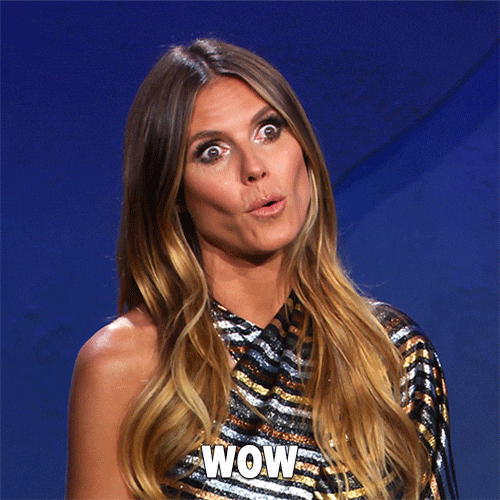
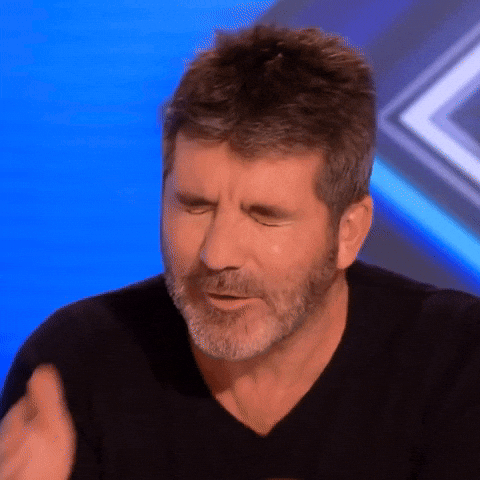
Our current implementation generates a Small, Medium and Large image size for each image in our blog. We should drop one of these sizes to improve the total blog size (1.7gb current release).
The text was updated successfully, but these errors were encountered: