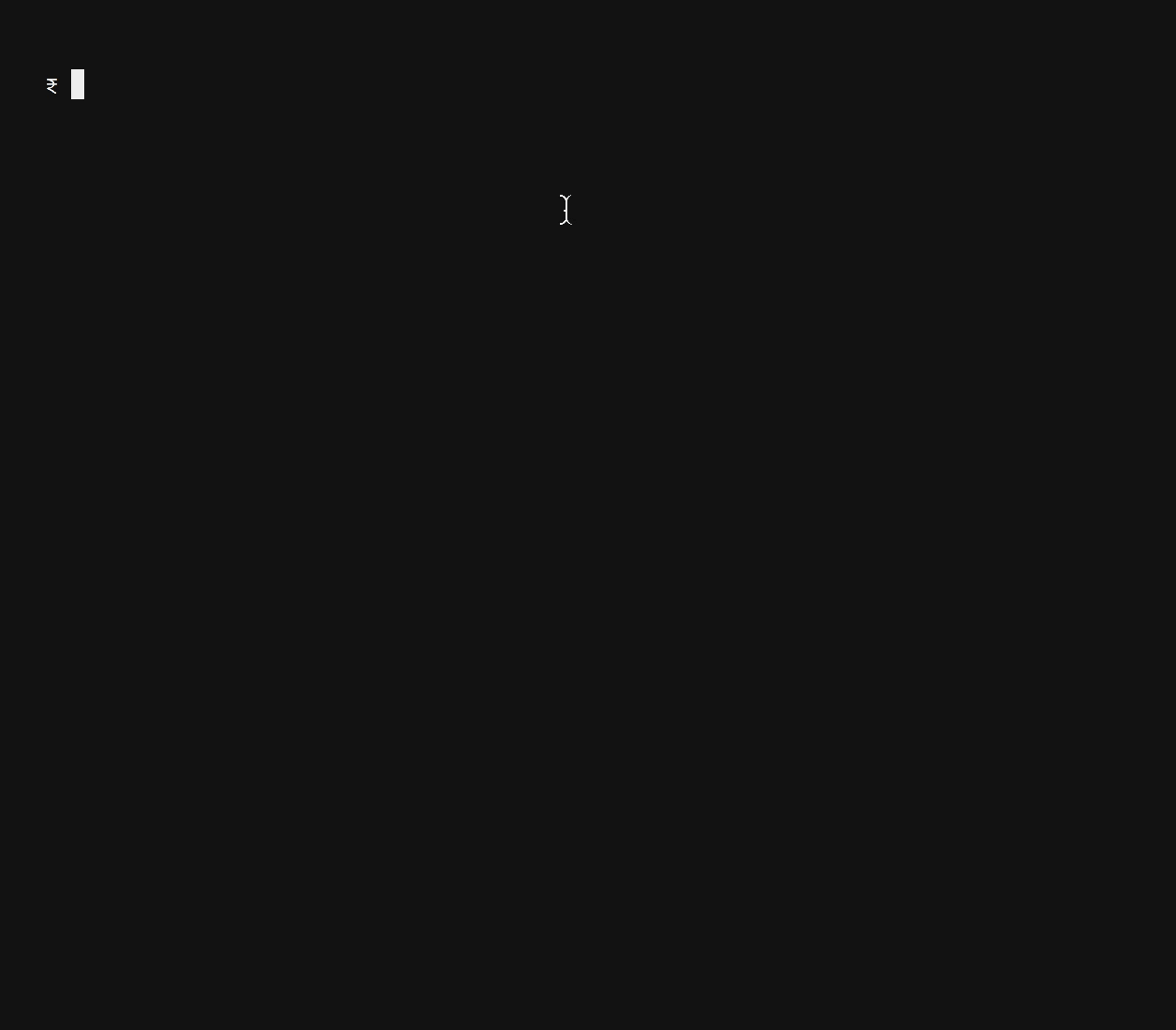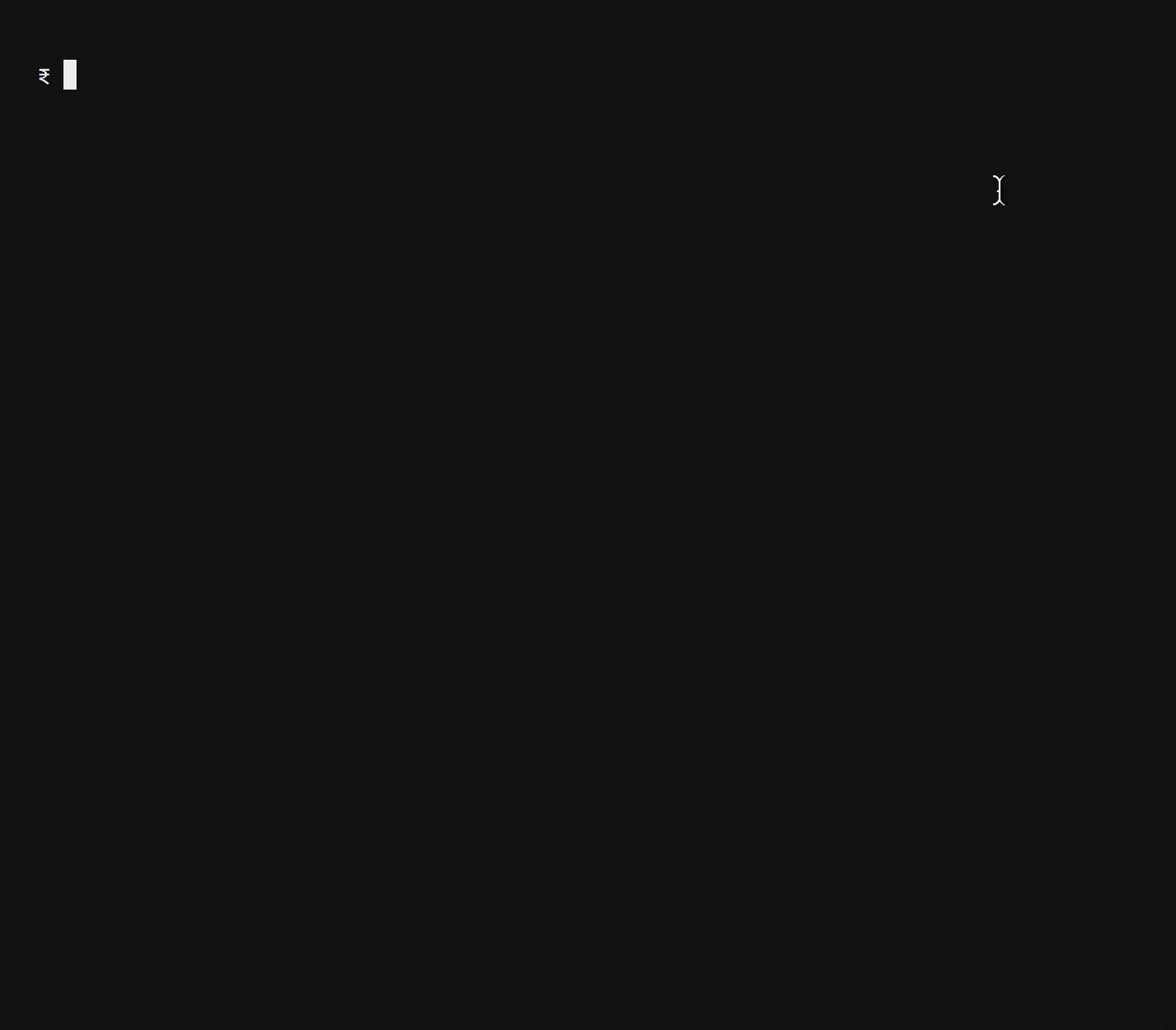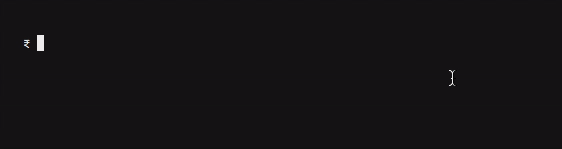This module makes it super simple to show animated steps on the terminal and also track the time spent to perform those steps.
Highly inspired by yarn
Below is the output of couple of examples of what you can do with cli-step.
Yarn style output
Publish to npm
Grab it from npm.
npm i cli-step
# yarn
yarn add cli-stepconst Steps = require('cli-step')
const totalNumberOfSteps = 4
const steps = new Steps(totalNumberOfSteps)
const step1 = steps
.advance('Resolving packages', 'mag')
.start()
// perform your task
step1.stop()
const step2 = steps
.advance('Fetching packages', 'truck')
.start()
// peform next task
step2.stop()Cli steps doesn't gives you any functionality on how to perform certain actions, it's just a module to show animated steps of the tasks you are executing.
So think of it as the UI layer for your command line app.
- To produce consistent output
- Everyone loves emoji's
- Record time taken to perform all the steps.
Here's the list of methods you can call to tweak the output.
- text ( String ) [required] The text to be printed on the terminal. It is required
- emoji (String) [optional] Emoji to be printed just before the text. The emoji name must one of the available emojis from this list
- helpLabel (String) [optional] The help label to be printed in DIM color. For example showing the command used to execute the task
const steps = new Steps(4)
const stepInstance = steps.advance(text, emoji, helpLabel)Optionally, you can start recording the time which can later be used to know the time taken to execute all the tasks. Used in yarn example
const steps = new Steps(4)
steps.startRecording()
// perform all tasks
const nanoSeconds = steps.stopRecording()Used to stop recording the time. The return value is the time spent between startRecording and stopRecording in nano seconds.
Everytime you call advance it returns an instance of the step class, which can be used to tweak the output, complete a step and so on.
const step1 = steps.advance('Linting...', null, 'npm run lint')
step1.start() // start the animation
try {
// perform task
step1.success('Successfully linted', 'white_check_mark')
} catch (error) {
step1.error('Unable to lint', 'x')
}The start method starts the animation for a given step.
step.start()- text ( String ) [optional] Optionally change the text on step completion
- emoji (String) [optional] Optionally change the emoji on step completion
step1.complete()
// or change text
step1.complete('Success')
// or change text and emoji
step1.complete('Success', 'white_check_mark')- text ( String ) [optional] Optionally change the text on error
- emoji (String) [optional] Optionally change the emoji on error
step1.error()
// or change text
step1.error('Ohh no!')
// or change text and emoji
step1.error('Ohh no!', 'x')Same as error and complete but instead doesn't accept any params and just stops the animation.
- text ( String ) [required] Update the step text during animation.
step1.start()
// after a while
step1.update('Changing the text')The cli-spinner module is used to show the loading icon. You can tweak the behaviour by accessing the spinner property on the step instance.
const Steps = require('cli-step')
const steps = new Steps(1)
const step = steps.advance('Eating banana', 'banana')
// update the spinner string
step.spinner.setSpinnerString(10)
// start animation
step.start()The module is possible because of