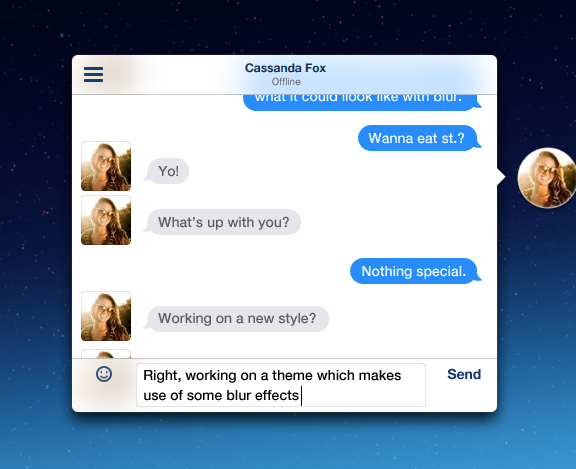This subclass of NSView can be used to get an iOS 7 like blurred background to mimic a frosted glass effect — on OS X! Check out the corresponding article on Cocoanetics.
NOTE: The parent view of the RMBlurredView must be layer-backed to see the effect.
(Chat Heads with blurred title and bottom bar)
The view can be easily customized to your needs:
-
blurRadius (float) A float indicating the strength of the blur effect. This will be directly passed as input parameter for the Gaussian blur CIFilter. Default: 20.0.
-
saturationFactor (float) A float value indicating the strength of the increased saturation effect. The Control Center for example uses increased saturated colors to get more vibrant colors shining through the view. Default: 2.0.
-
tintColor (NSColor) A NSColor used a the background color for the view. Default: 70% White.
NOTE: Can be used with RMSecondaryScroller to get a customizable NSScroller for NSScrollViews.
Usage should be clear once you see the annotated header file. Check out the RMBlurredViewExample project.
- Raffael Hannemann
- @raffael_me
- http://www.raffael.me/
Copyright (c) 2013 Raffael Hannemann Under BSD License.
Follow @raffael_me for similar releases.