Demonstration of Dynamic Interactions using custom event in lightning web component and lightning app builder.
This repo contains the sample code for dynamic interactions in Salesforce Lightning web components. There are two components that communicate with each other through custom event and Dynamic Interaction.
I have written a detailed blog post: Expose LWC events to Lightning App Builder - Dynamic Interactions
-
Open the app builder and select the component and go to interaction section

-
Set the target component public property values using event properties.
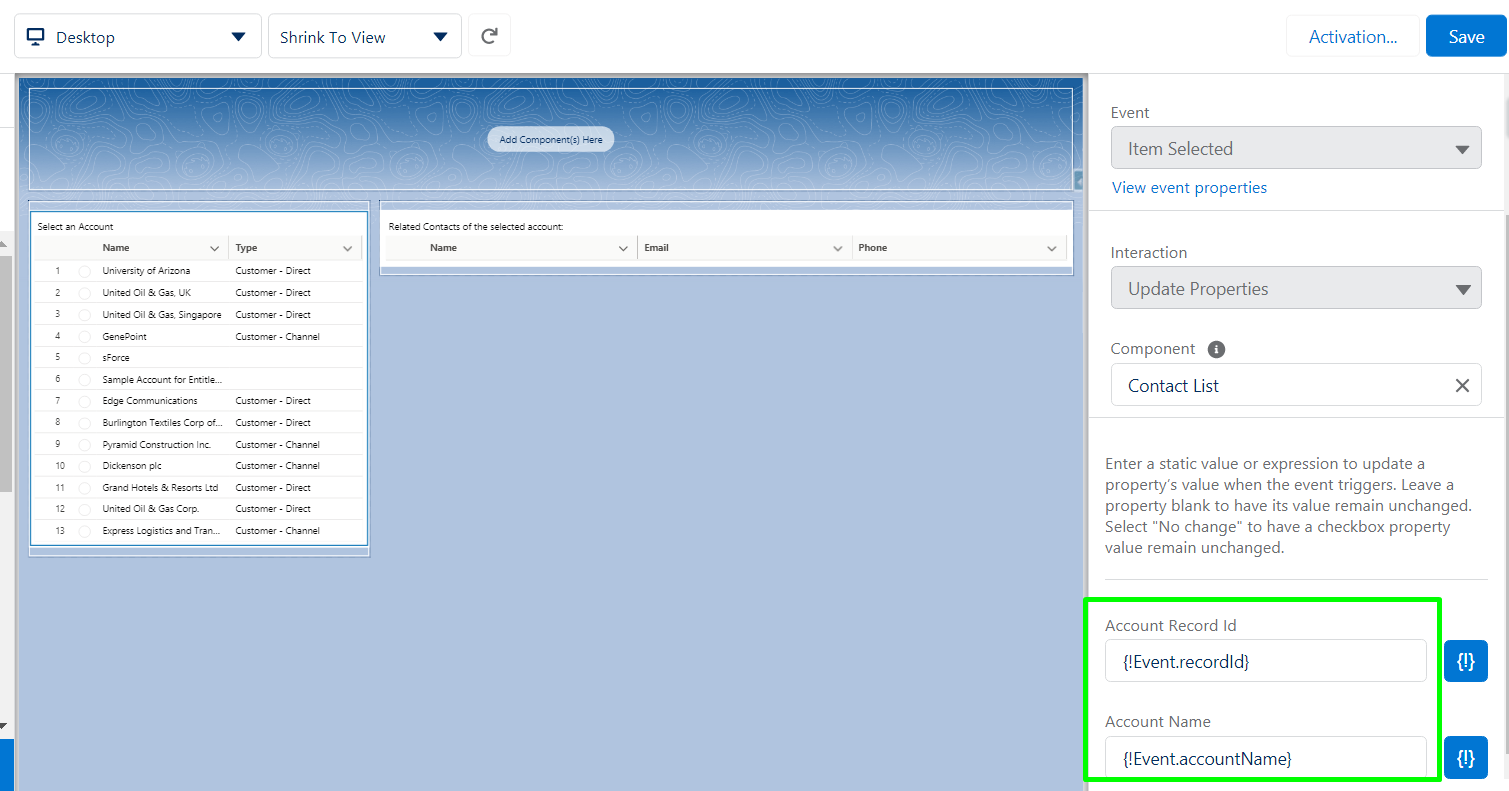
-
Save.
Now that you’ve created a Salesforce DX project, what’s next? Here are some documentation resources to get you started.
Do you want to deploy a set of changes, or create a self-contained application? Choose a development model.
The sfdx-project.json file contains useful configuration information for your project. See Salesforce DX Project Configuration in the Salesforce DX Developer Guide for details about this file.
- Salesforce Extensions Documentation
- Salesforce CLI Setup Guide
- Salesforce DX Developer Guide
- Salesforce CLI Command Reference
4135facc3f1145f8a7730c9aa02490388a562b76

