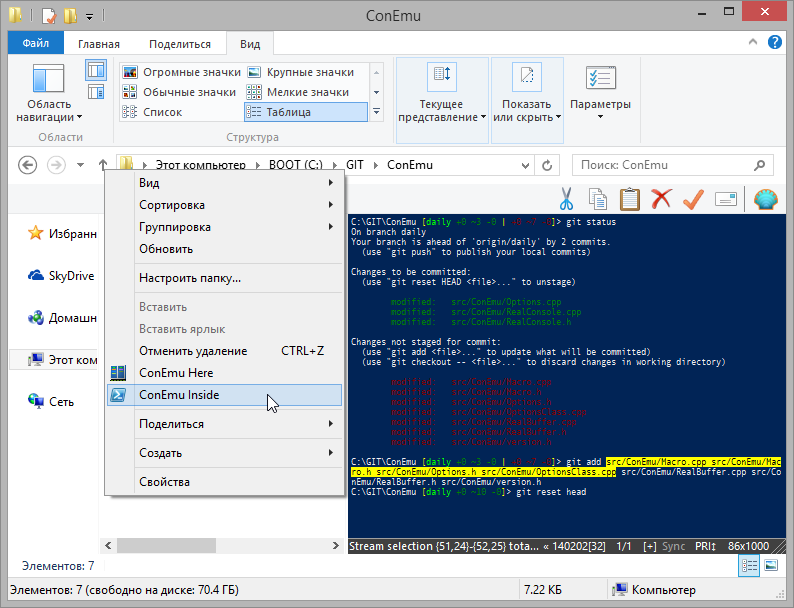ConEmu-Maximus5 is a Windows console emulator with tabs, which represents multiple consoles as one customizable GUI window with various features.
Initially, the program was created as a companion to Far Manager, my favorite shell replacement - file and archive management, command history and completion, powerful editor.
Today, ConEmu can be used with any other console application or simple GUI tools (like PuTTY for example). ConEmu is an active project, open to suggestions.
Take a look at screencast about ConEmu.
This fork grew up from ConEmu by Zoin.
Release stages: http://code.google.com/p/conemu-maximus5/wiki/StableVsPreview
Wiki: http://code.google.com/p/conemu-maximus5/wiki/ConEmu
What's new: http://code.google.com/p/conemu-maximus5/wiki/Whats_New
Donate this project: 
ConEmu starts a console program in hidden console window and provides an alternative customizable GUI window with various features:
- smooth window resizing;
- tabs and splits (panes);
- easy run old DOS applications (games) in Windows 7 or 64bit OS (DosBox required);
- quake-style, normal, maximized and full screen window graphic modes;
- window font anti-aliasing: standard, clear type, disabled;
- window fonts: family, height, width, bold, italic, etc.;
- using normal/bold/italic fonts for different parts of console simultaneously;
- cursor: standard console (horisontal) or GUI (vertical);
- and more, and more...
- tabs for editors, viewers, panels and consoles;
- thumbnails and tiles;
- show full output (1K+ lines) of last command in editor/viewer;
- customizable right click behaviour (long click opens context menu);
- drag and drop (explorer style);
- and more, and more...
All settings are read from the registry or ConEmu.xml file, after which the command line parameters are applied. You may easily use several named configurations (for different PCs for example).
- Windows 2000 or later.
- Unpack all files (from appropriate
ConEmuPack.\*.7z) or installConEmuSetup.\*.exepackage to any folder your choice. Subfolderplugins(Far Manager related) is not required in your case. - Run ConEmu.exe or ConEmu64.exe.
- Use of
ConEmuPack.\*.7zandConEmuSetup.\*.exeare slighly differentConEmuPack.\*.7z: Unpack all files to the folder, containingfar.exeConEmuSetup.\*.exe: On theFeaturespage you must select destination forFar Manager pluginsto the folder, containingfar.exe.
- Import to the registry Far Manager macroses, related to ConEmu. Macro
*.regfiles are located inConEmu.Addonsdirectory. Each macro file (*.reg) has description in header. Just doubleclick choosen files in Windows Explorer to import them. - By default (started without command line params), ConEmu runs
far.exefrom it's home folder, orcmd.exeif Far Manager not found. Alternatively, You may run any root command, specifying/Cmd \<App with params\>argument in ConEmu shortcut or command line.
https://github.com/Maximus5/ConEmu/blob/master/src/HowToBuild.txt