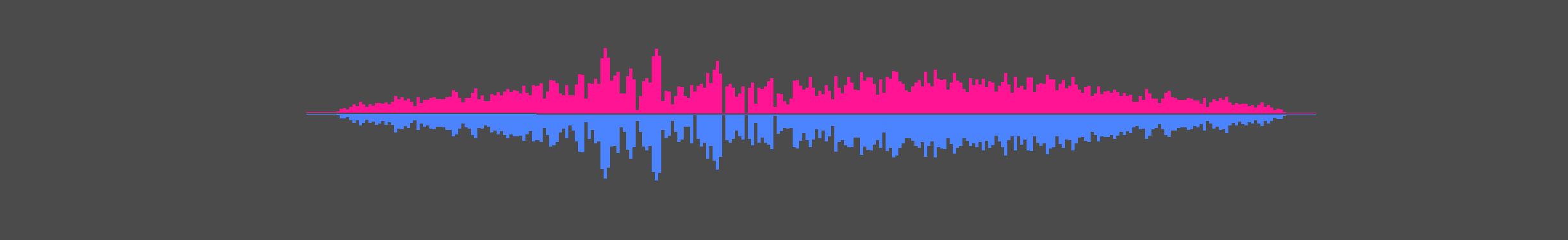Before you start, you need to have Node.js and Sonic Pi installed on your computer.
✅ Download links:
- Node: https://nodejs.org/en/download/
- Sonic Pi: https://sonic-pi.net/
📝 Be aware of versions. This project was tested on:
-
Node version: 8.14.1
-
Sonic Pi version: 3.2
-
Chrome browser version: 81.0.4044
If you encounter any problem running this project, make sure you are using the same versions as above.
-
Download or clone this repository on your computer
-
Navigate into the project you just downloaded, copy the beatPadPi.rb file and paste it into Sonic Pi.
-
Once pasted in Sonic PI, press play
-
Open a terminal and navigate to the folder you downloaded:
cd your_folder -
Type the following command:
npm install
-
Open Another terminal (still in the same path) and type :
node server
-
Return to the terminal in which you typed npm install.
If the installation is completed, type this command:
npm run serve
-
Click the link that appears in your terminal to open the app:
If you want to configure app ports, you can rename .env.example to .env and modify the values.
-
Node.js - Used to to send data to Sonic Pi
-
Vue.js - User interface and interaction with the app
-
Sonic Pi - Magic happens here :)
Author: RicardoTormo - Idea and main developer
Contributor: AdrianiFs https://github.com/AdrianiFS - CSS and UI help
If you find a bug or you want to contribute to this project, please read the CONTRIBUTING.md.
This project is licensed under the MIT License - see the LICENSE.md file for details
I would like to say thanks to the awesome members of Sonic Pi's community. They've helped me a lot.