A light-weight and easy-to-use Audio Visualizer for Android using the Android Canvas.
| CircleLine | Hifi |
|---|---|
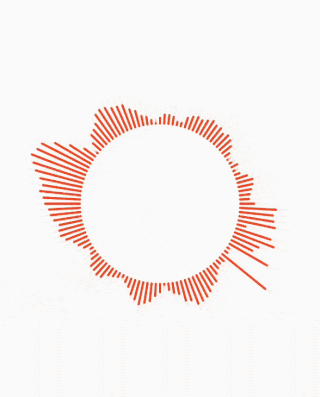 |
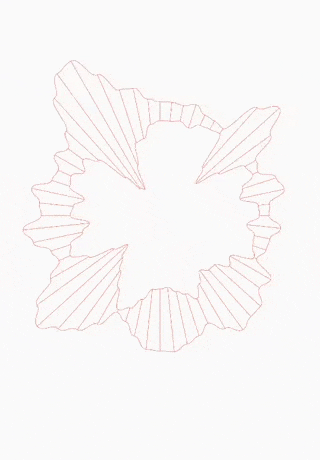 |
| Blob | Blast |
|---|---|
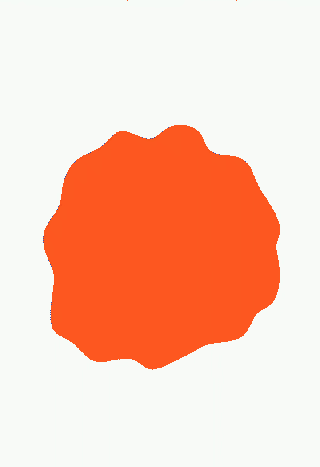 |
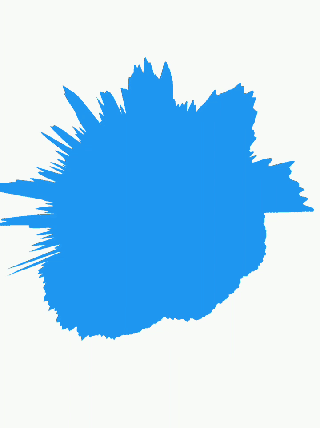 |
| Wave | Bar |
|---|---|
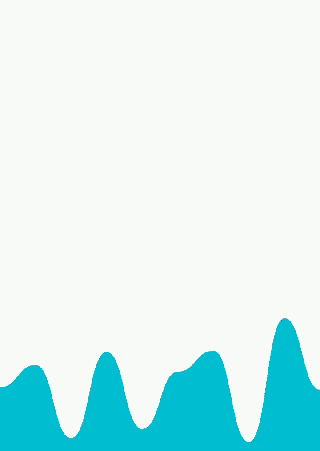 |
 |
- BlobVisualizer - Gives blob like effect, good for low bpm audio
- BlastVisualizer - Gives a blast like effect, very random, good for high bpm audio
- WaveVisualizer - Gives a nice wave like effect, good for all kinds of audio
- BarVisualizer - Gives the contemporary bar effect, good for all kinds of audio
- CircleLineVisualizer - Gives the circular bar like effect, good for all kinds of audio
- HifiVisualizer - Gives a unique circular wave like effect, good for all kinds of audio
Note: Use of the visualizer requires the permission android.permission.RECORD_AUDIO so add it to your manifest file. Also for Android 6.0 and above you will need request permission in runtime.
Check out the Sample app, to see how its implemented.
- This library is available on JCenter. To use it, add the following to
build.gradle
dependencies {
implementation 'com.gauravk.audiovisualizer:audiovisualizer:0.9.2'
}- Add the
com.gauravk.audiovisualizer.visualizer.BlastVisualizerto your XML Layout file:
<com.gauravk.audiovisualizer.visualizer.BlastVisualizer
xmlns:custom="http://schemas.android.com/apk/res-auto"
android:id="@+id/blast"
android:layout_width="match_parent"
android:layout_height="match_parent"
custom:avDensity="0.8"
custom:avType="fill"
custom:avColor="@color/av_dark_blue"
custom:avSpeed="normal"/>- Get the reference to this view in you Java Class
//get reference to visualizer
mVisualizer = findViewById(R.id.blast);
//TODO: init MediaPlayer and play the audio
//get the AudioSessionId from your MediaPlayer and pass it to the visualizer
int audioSessionId = mAudioPlayer.getAudioSessionId();
if (audioSessionId != -1)
mVisualizer.setAudioSessionId(audioSessionId);
Alternatively, you can pass the raw audio bytes to the visualizer
//get reference to visualizer
mVisualizer = findViewById(R.id.blast);
//TODO: get the raw audio bytes
//pass the bytes to visualizer
mVisualizer.setRawAudioBytes(bytes);Now, release the visualizer in your onDestroy() or onStop()
@Override
protected void onDestroy() {
super.onDestroy();
if (mVisualizer != null)
mVisualizer.release();
}If you want to hide the view upon completion of the audio, use
//TODO: check for completion of audio eg. using MediaPlayer.OnCompletionListener()
if (mVisualizer != null)
mVisualizer.hide();| attr | Description |
|---|---|
| avType | Changes the Visualization type - outline or fill. (N/A for Bar Visualizer) |
| avColor | Defines the color that is used in the visualizer |
| avDensity | Sets the density of the visualization between (0,1) |
| avSpeed | Defines the speed of the animation - slow, medium and fast |
| avGravity | Updates position of the visualizers - top and bottom (N/A for Blob and Blast Visualizers) |
| avWidth | Describes the width of the line if avType is outline, in case of Bar Visualizer, defines width of the bar |
Found a bug or have an idea/feature request or any other help needed. Please suggest or report them here
I am always open to new suggestions and good contributions.
Thanks to @wangfengye for CircleLineVisualizer and HifiVisualizer.
Copyright 2018 Gaurav Kumar
Licensed under the Apache License, Version 2.0 (the "License");
you may not use this file except in compliance with the License.
You may obtain a copy of the License at
http://www.apache.org/licenses/LICENSE-2.0
Unless required by applicable law or agreed to in writing, software
distributed under the License is distributed on an "AS IS" BASIS,
WITHOUT WARRANTIES OR CONDITIONS OF ANY KIND, either express or implied.
See the License for the specific language governing permissions and
limitations under the License.



