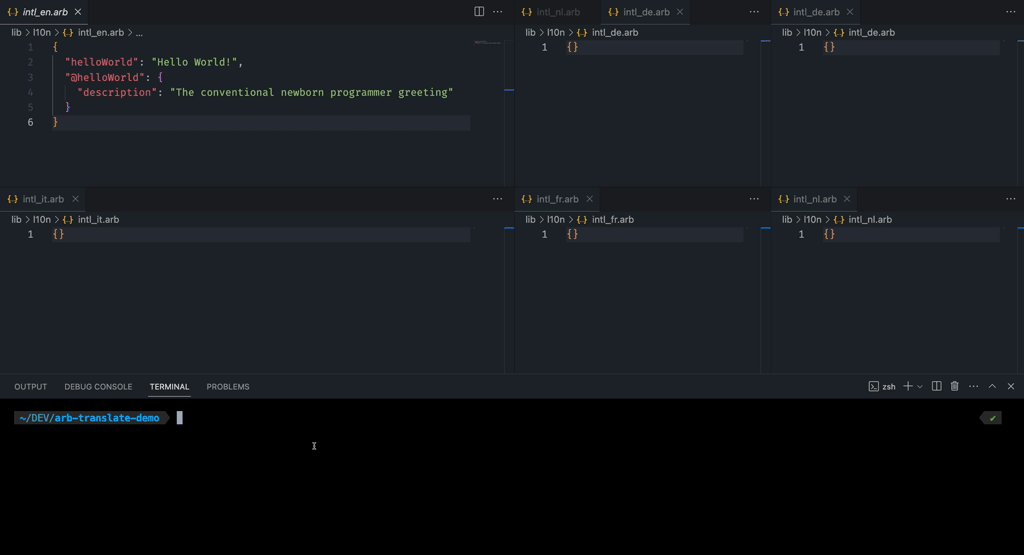A simple CLI to translate ARB files (App Resource Bundle files (.arb)) using Google Translate API.
Based on the settings in your l10n.yaml file, the CLI will translate not yet translated keys in your template ARB file, and save them in the ARB directory that is specified in the l10n.yaml file, for each language.
Each time you run the CLI, it will only translate the keys that are not yet translated. So you can run it multiple times to keep your translations up to date automatically as you add new keys to your template ARB file.
I am working on a Flutter app. Following the official documentation for internationalization in Flutter, you need to create and maintain the ARB files for your app. However, it does not provide a way to translate these files. One way to translate would be doing so manually or using paid 3rd party services.
This CLI aims to solve this problem by using the Google Translate API to translate the ARB files automatically and effortlessly.
- Compile this project and add the built executable to your Flutter project folder
- Create a Google Cloud project and enable the Translate API, with an API key
- Create a new
translations.yamlfile in your project folder and add the API key to it
Add a new text string to your project and run the executable
Firstly, you need bun to run this project. Bun is a fast all-in-one JavaScript runtime.
bun build ./cli.ts --compile --outfile make_translationsMove the make_translations executable to your Flutter project and add the file to your .gitignore.
- Go to: https://console.developers.google.com/apis/dashboard
- Select (or create) a project
- Click button "Enable API's and services" (on top)
- Search for "Cloud Translation API"
- Click "Enable"
- Once enabled, go to the "Credentials" (left side) section on your API overview
- Click "Create credential" (top bar)
- In de text "We'll help you set up the correct credentials. If you want you can skip this step and create an API key, client ID or service account.", choose the link "API key".
- Give it a name and click "Create"
You can copy the key now.
In the root of your project, create a new translations.yaml file (${FLUTTER_PROJECT}/translations.yaml) and add a new google-translate-key-key to this file with your API key, like so:
google-translate-key: "superSecretAPIKey"You probably want to add the translations.yaml file to your .gitignore.
Add a new string to your template ARB file, e.g. in ${FLUTTER_PROJECT}/lib/l10n, in the file app_en.arb template file, you add:
{
"helloWorld": "Hello World!",
"@helloWorld": {
"description": "The conventional newborn programmer greeting"
}
}Make sure you have at least one other ARB bundle file (another language) in the same directory, e.g. app_de.arb, app_es.arb, etc.
./make_translationsYou'll see that the translations will be automagically added to your German and Spanish files:
{
"helloWorld": "Hallo Welt!"
}{
"helloWorld": "¡Hola Mundo!"
}🎉 Happy coding!
Firstly, you need bun to run this project. Bun is a fast all-in-one JavaScript runtime.
To install dependencies:
bun installTo run:
bun run cli.tsbun build ./cli.ts --compile --outfile make_translations