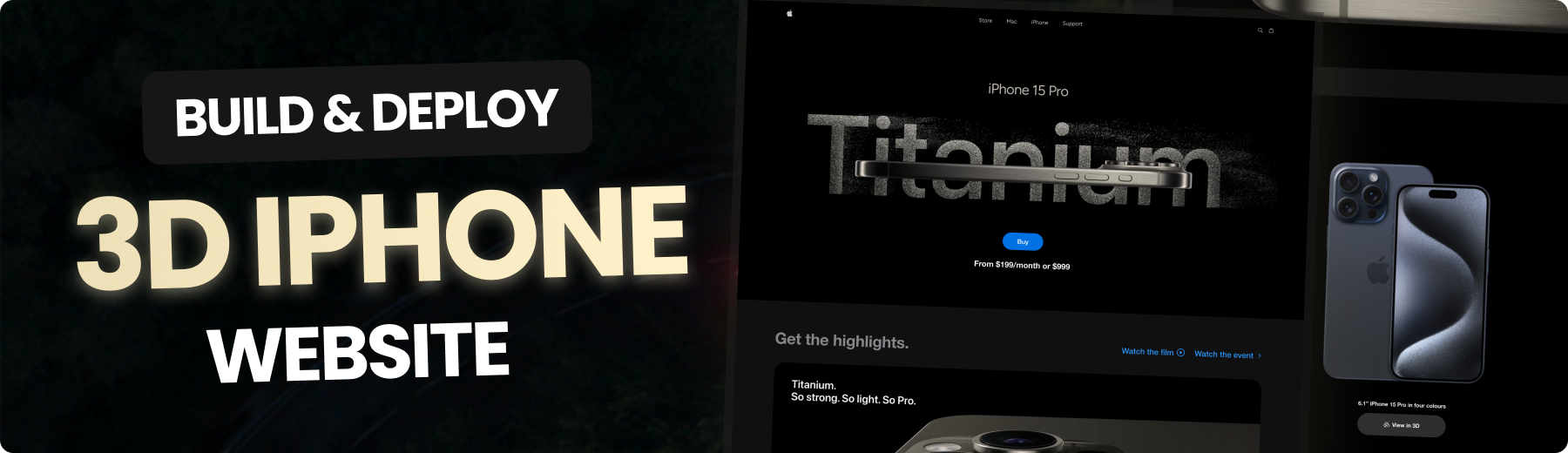- 🤖 Introduction
- ⚙️ Tech Stack
- 🔋 Features
- 🤸 Quick Start
- 🕸️ Snippets
- 🔗 Links
- 🚀 More
This is a clone of Apple's iPhone 15 Pro website using React.js and TailwindCSS. It highlights the effective use of GSAP (Greensock Animations) and Three.js for displaying iPhone 15 Pro models in various colors and shapes.
- 🤖 Introduction
- ⚙️ Tech Stack
- 🔋 Features
- 🤸 Quick Start
- 🕸️ Snippets
- 🔗 Links
- 🚀 More
This is a clone of Apple's iPhone 15 Pro website using React.js and TailwindCSS. It highlights the effective use of GSAP (Greensock Animations) and Three.js for displaying iPhone 15 Pro models in various colors and shapes.
46c8495 (Update README file)
- React.js
- Three.js
- React Three Fiber
- React Three Drei
- GSAP (Greensock)
- Vite
- Tailwind CSS
<<<<<<< HEAD
- Beautiful Subtle Smooth Animations using GSAP: Enhanced user experience with seamless and captivating animations powered by GSAP.
- 3D Model Rendering with Different Colors and Sizes: Explore the iPhone 15 Pro from every angle with dynamic 3D rendering, offering various color and size options.
- Custom Video Carousel (made with GSAP): Engage users with a unique and interactive video carousel developed using GSAP for a personalized browsing experience.
- Completely Responsive: Consistent access and optimal viewing on any device with a fully responsive design that adapts to different screen sizes.
And many more, including code architecture and reusability.
Follow these steps to set up the project locally on your machine.
=======
👉 Beautiful Subtle Smooth Animations using GSAP: Enhanced user experience with seamless and captivating animations powered by GSAP.
👉 3D Model Rendering with Different Colors and Sizes: Explore the iPhone 15 Pro from every angle with dynamic 3D rendering, offering various color and size options.
👉 Custom Video Carousel (made with GSAP): Engage users with a unique and interactive video carousel developed using GSAP for a personalized browsing experience.
👉 Completely Responsive: Consistent access and optimal viewing on any device with a fully responsive design that adapts to different screen sizes.
and many more, including code architecture and reusability
Follow these steps to set up the project locally on your machine.
Prerequisites
46c8495 (Update README file)
Make sure you have the following installed on your machine:
<<<<<<< HEAD
======= Cloning the Repository
46c8495 (Update README file)
git clone https://github.com/roy-eugene049/titanium
cd iphone-doc<<<<<<< HEAD
======= Installation
46c8495 (Update README file)
Install the project dependencies using npm:
npm install<<<<<<< HEAD
======= Running the Project
46c8495 (Update README file)
npm run devOpen http://localhost:5173 in your browser to view the project. <<<<<<< HEAD
Public Assets used in the project can be found here
Advance your skills with Next.js 14 Pro Course
Enjoyed creating this project? Dive deeper into our PRO courses for a richer learning adventure. They're packed with detailed explanations, cool features, and exercises to boost your skills. Give it a go!

Accelerate your professional journey with the Expert Training program
And if you're hungry for more than just a course and want to understand how we learn and tackle tech challenges, hop into our personalized masterclass. We cover best practices, different web skills, and offer mentorship to boost your confidence. Let's learn and grow together!

46c8495 (Update README file)