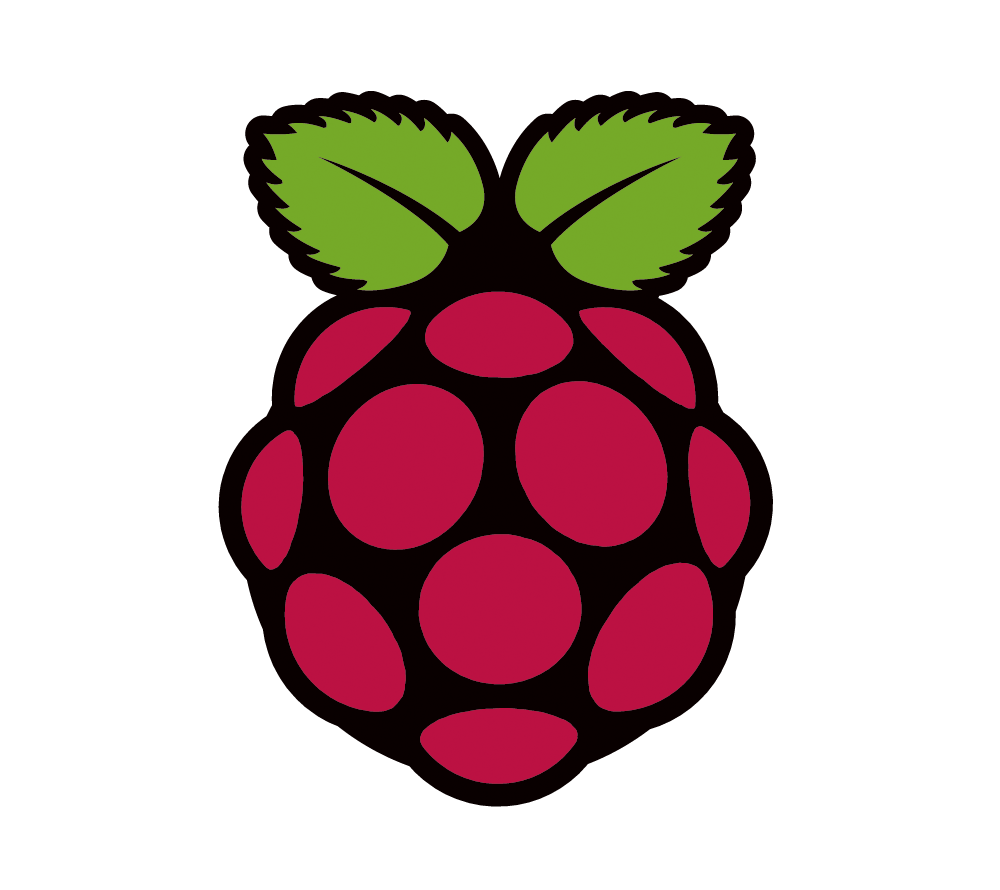-
Notifications
You must be signed in to change notification settings - Fork 1
Installation
ZAF code is written and tested on only Raspbian Buster >=10.
-
First, we recommend you first have a look at the official documentation.
-
To get started first download the Raspbian OS and burn it in your microSD card. We recommend doing this with the help of Raspberry Pi Imager which makes this process painless.
-
Then you need to get command line access to your Raspberry Pi. You can connect it to a local network via ethernet or wifi. Once connected to the network, you can access a remote terminal using the ssh protocol. A simpler approach consists in connecting a monitor and keyboard to your Raspberry Pi and opening the terminal.
-
After having access to Raspberry Pi terminal, follow the commands listed below one-by-one:
You can basically get the ZAF source code by cloning our repository into your raspberry pi and start using.
You can get ZAF source code by:
pip install click
git clone https://github.com/royerlab/ZAF.git- Congratulations! You successfully installed ZAF software.