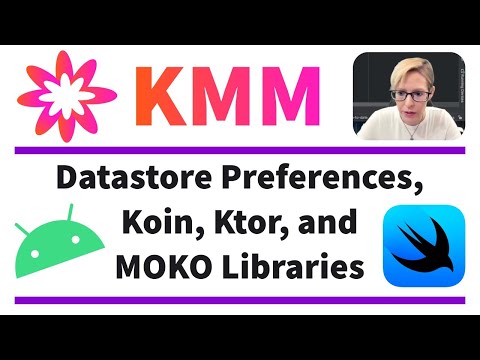KMM with Shared Datastore Preferences, Koin, Ktor, MOKO Shared Resources, MOKO KSwift, and MOKO MVVM
This KMM Kotlin Multiplatform project uses shared datastore preferences, Koin, Ktor, and MOKO libraries to show an Onboarding screen and fetch product data from an API for both Android and iOS.
IMPORTANT: This project is connected to Firebase - you'll need to remove those dependencies or create your own Firebase project.
Part 2: KMM MOKO Shared Color Resources, Firebase In-App Messaging and Analytics, Deep Links for Android and iOS
In my next video, I use MOKO Resources shared colors to create a light and dark theme for my Android Jetpack Compose and iOS apps. I also set up Firebase In-App Messaging and Analytics for both Android and iOS. When the Onboarding is complete, an Analytics event is sent to Firebase, which triggers the In-App Message campaign. The message has a button that deep links to the sign in screen, and works for Android and iOS.
Learn how to add Material 3 to your KMM apps, then use MOKO shared color resources to create your Material 3 Theme in Android and Jetpack Compose.
Here I add Firebase AuthUI to my Android app, and customize the UI with a resource file and custom logo. I also use Firebase Kotlin SDK to add Firestore to my KMM shared module.
https://github.com/GitLiveApp/firebase-kotlin-sdk
Part 5: Easily Sign in with Google, Sign in with Apple using FirebaseUI Authentication for KMM SwiftUI Apps
This next KMM video includes adding FirebaseUI to the iOS SwiftUI app. I'll go over the shared Firestore module, FUIAuthDelegate, using Kotlin Coroutines in SwiftUI, Swift Subscribers & Publishers, custom AuthPickerViewController, and setting up Firebase for Sign in with Google and Sign in with Apple.
#swiftuitutorial #swiftuifirebase, #firebaseauth #signinwithapple