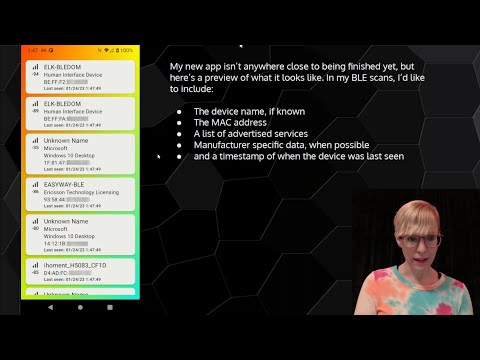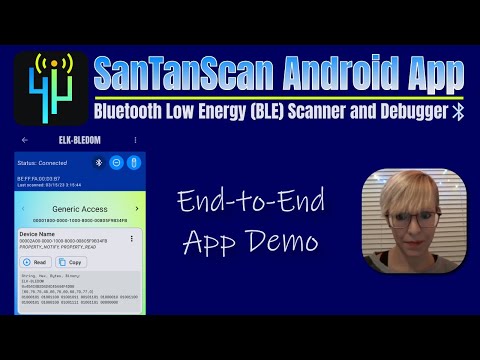SanTanScan is a Bluetooth Low Energy (BLE) scanner and debugger available for Android 9+. It scans your home or office for any nearby BLE devices, allowing you to sort by signal strength (RSSI), device name, and your favorite devices. From the home screen, you can also selected devices to 'forget'.
Our BLE scan displays the following information:
- Device Name, or 'Unknown'
- Advertised Services
- Manufacturer Name
- Device Address
- RSSI Strength
- Last Seen Date
Once you click on a device, you can easily update its name. If you're a developer or an IoT enthusiast, we've got you covered too! Once a device is connected with BLE Gatt, all of its services are displayed, allowing you to easily page through each of them. You can read from each characteristic and descriptor, which returns BLE device data in the following formats:
- Text/String, when possible
- Hex String
- Byte Array
- Binary Data
SanTanScan also parses the following services based on Bluetooth specifications:
- Device Name
- Appearance
- Peripheral Preferred Connection
If notifications are enabled, each service will also display notification data, if it's available. Once the data is read, you can copy it with one simple click. If the device allows it, you can also write to characteristics and descriptors. This allows you to control and communicate with your BLE devices to debug and validate all of your services.
ELK-BLEDOM Devices
Own an LED light strip? SanTanScan might be able to control it! If your device shows up as ELK-BLEDOM, our app supports turning your light strip on and off, and changing the color and brightness.
A lot's changed in the app since I first started. If you'd like to follow along on my journey, check out the playlist below.
Make sure the quality is set to HD in settings.
 |
 |
 |
 |
 |
 |
Scan your BLE devices with my new Jetpack Compose app. BLE scans include:
- The device name, if known
- The MAC address
- A list of advertised services
- Manufacturer specific data, when possible
- and a timestamp of when the device was last seen
Includes partial support for Microsoft Beacon.
I use Google Analytics & Crashlytics to track app usage information. Because of this, I've
excluded my google-services.json file, so you'll have issues running the main branch as-is.
There are a few ways to get up and running:
- Switch to
the
filters-previews-testbranch. It doesn't use Firebase. - Comment out the Firebase dependencies. Analytics is an Interface, so you could update the Koin DI folder to use an empty implementation.
- Create your own Firebase project and include your unique
google-services.json. You'll need to create your own uniquePackage Nameif you choose this option.
In this video, I go over my data layer, which includes a pre-populated Room database. I’ll also go over my corresponding JUnit 5 tests. This video features:
Nordic's Bluetooth Numbers Database
- DB Browser for SQLite
- Room Entities, Dao
- Koin Dependency Injection
- JUnit 5 data layer and Room tests
Check out the user interface for my Android BLE Scanner app, written in Jetpack Compose. I'll go over my Koin setup, Bluetooth permissions, composables, ScanResult parser, and JUnit 5 tests.
Video 3: Connect to BLE Devices, Read/Write/Parse Characteristics and Descriptors with Android Bluetooth Gatt
Learn how I use Bluetooth Gatt to connect to my BLE devices. In this video, I'll go over my Bluetooth Gatt Callback, custom Characteristic parsers including Appearance, Preferred Connection Parameters, and Client Characteristic Configuration, and my BLE Scanner ViewModel. I'll also go over my Jetpack Compose BLE Service pager and Compose UI to interact with BLE devices.
In this demo, I go through my Light theme, Dark theme, Portrait and Landscape layouts, and my new Control screen, which allows me to control my BLE LED light strip.
I'm getting close to the finish line for my BLE Scanner app. In this video, I go over my recent updates, including Adaptive Layouts, filter and sort features, Compose Preview Parameters, and Android tests.