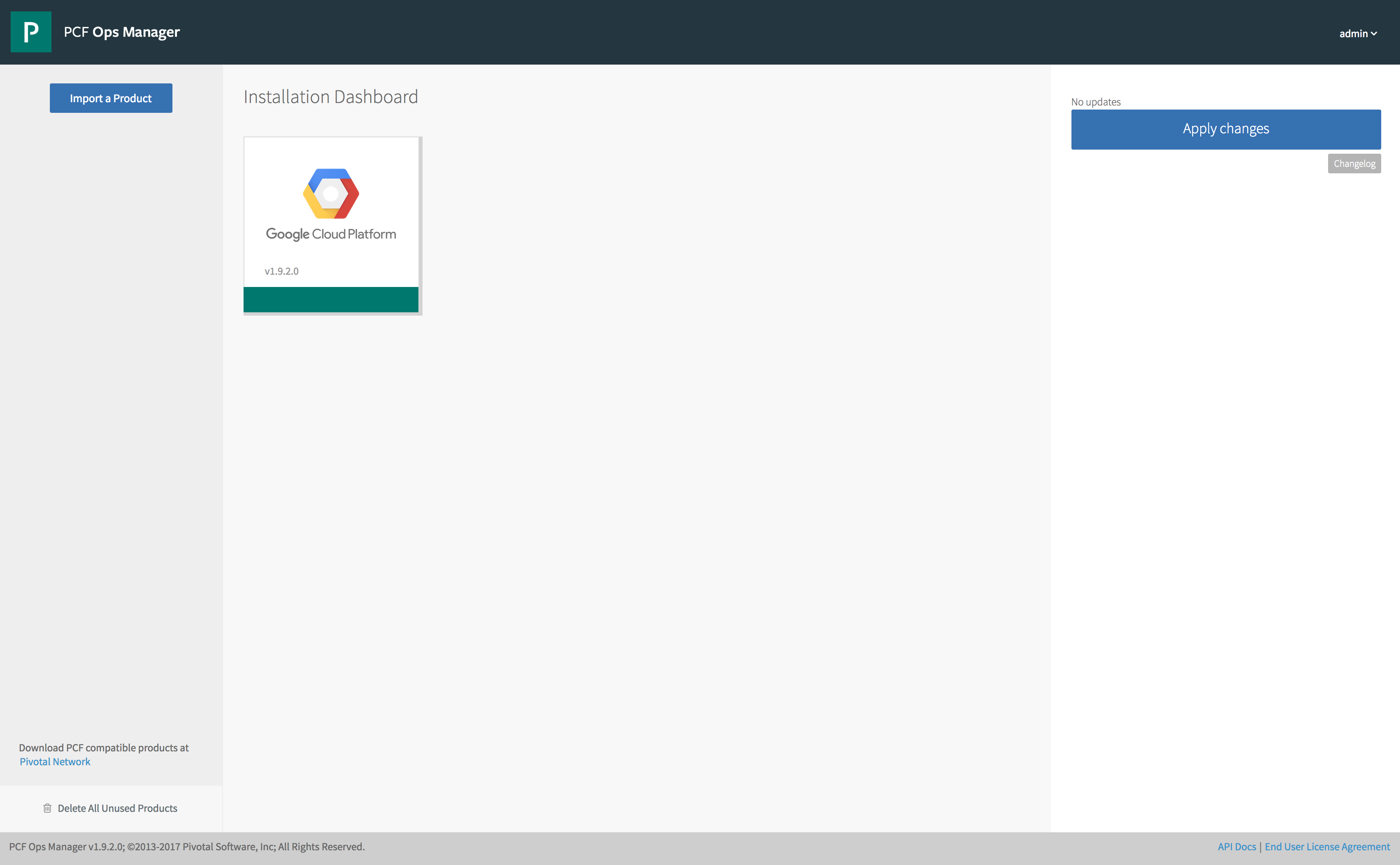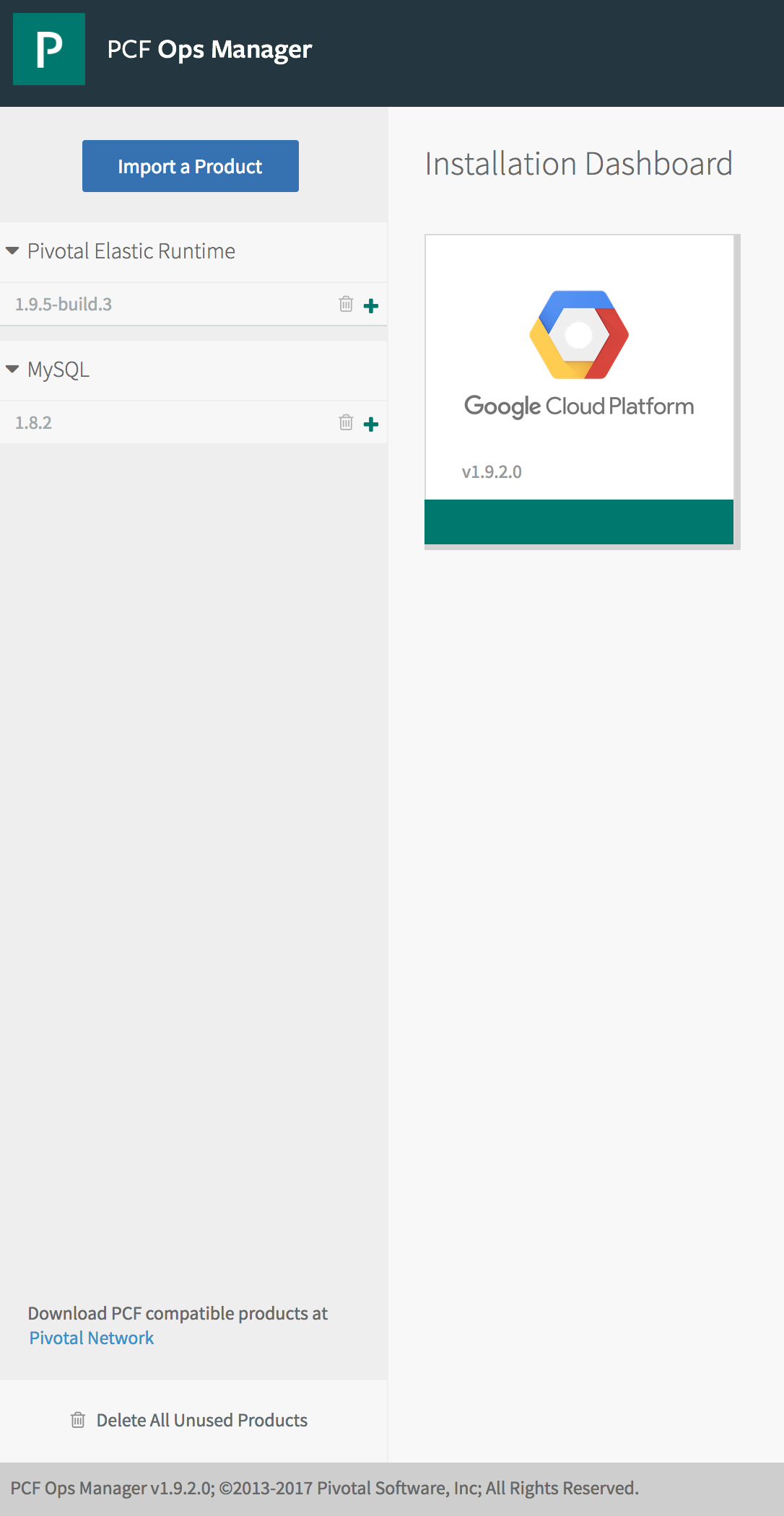A collection of scripts that I have used or find useful when working with Pivotal Cloud Foundry (PCF).
A collection of backup scripts are documented here.
The tile-install.sh script is intended to hekp with the import of tiles into Ops Manger.
You will need to know the FQDN/IP of your Ops manager (target), the user name and password you need to access it. I provided three options to pass this information;
./tile-install <target> <user> <password>- Using environment variables
$OpsMgr_Target,$OpsMgr_Userand$OpsMgr_Pass - Follow the prompts on the screen (example below uses this method)
I uploaded two tiles (cf-1.9.5 and p-mysql-1.8.2) to a directory on my Ops Manager (~/tiles) server along with the tile-install.sh script from here.
.
├── cf-1.9.5-build.3.pivotal
├── om-linux
├── p-mysql-1.8.2.pivotal
├── README.md
└── tile-install.sh
0 directories, 5 files
The Ops Manager UI at this point doesn't have any additional tiles available (ERT and MySQL in my example here).
I then executed the script;
redwards@om-pcf-1b:~/tiles$ ./tile-install.sh
[ OK ] Discovered OM command set in local directory!
Enter Ops Manager target: opsmgr.gcp.#######.com
Enter Ops Manager Username: admin
[ OK ] User input of params!
Tiles found in the directory;
./p-mysql-1.8.2.pivotal
./cf-1.9.5-build.3.pivotal
[ ? ] Do you want to proceed and install the listed tiles? (y/n) y
processing product
beginning product upload to Ops Manager
1.02 GB / 1.02 GB [===================================================================================] 100.00% 18s
2m27s elapsed, waiting for response from Ops Manager...
finished upload
[ OK ] Install tile ./p-mysql-1.8.2.pivotal
processing product
beginning product upload to Ops Manager
4.96 GB / 4.96 GB [=================================================================================] 100.00% 2m33s
8m15s elapsed, waiting for response from Ops Manager...
finished upload
[ OK ] Install tile ./cf-1.9.5-build.3.pivotal
[ OK ] Completed Script