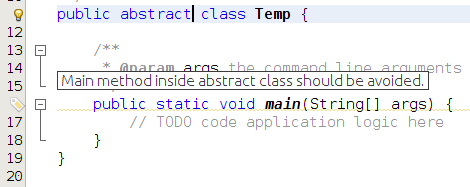-
Notifications
You must be signed in to change notification settings - Fork 146
How to use SevNTU Checkstyle in NetBeans
Author: Baratali Izmailov
1) Install Checkstyle Beans to NetBeans.(How to install a plugin to NetBeans?)
2) Download latest sevntu-checks-X.X.X.jar.
3) Select ‘Tools → Options → Miscellaneous → Checkstyle’ in NetBeans IDE:
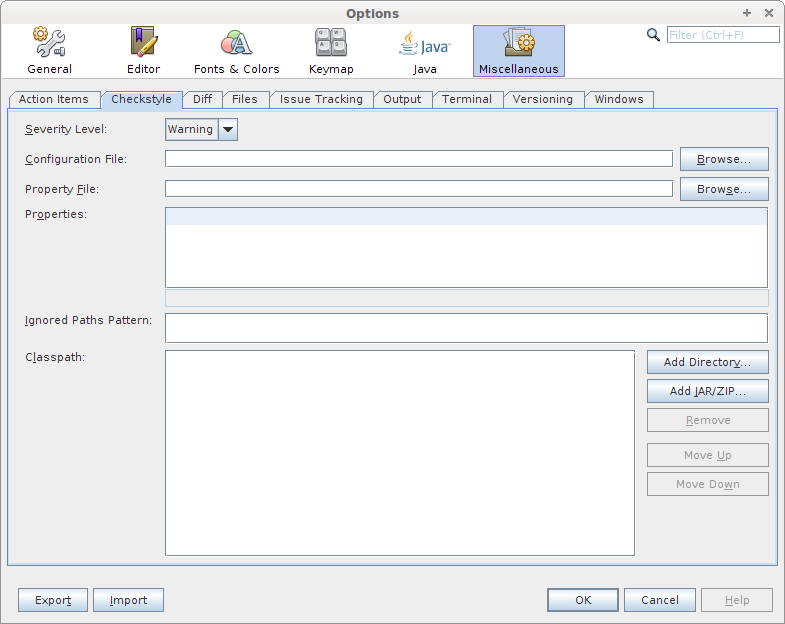
4) Click ‘Add JAR/ZIP’ button in ‘Classpath’ section. Select downloaded sevntu-checks-X.X.X.jar.
5) Download configuration xml-file for all SevNTU Checks. You can modify or delete Checks in this file. If you already have Checkstyle configuration file, copy all SevNTU Checks to this file. SevNTU checks are <module name="CheckName"> tags in <module name="TreeWalker"> tag, so you need to copy/modify only them.
6) Click ‘Browse’ button in ‘Configuration file’ section. Select downloaded configuration file sevntu-checkstyle-default-configuration.xml (or your updated Checkstyle configuration file).
You should have something like this:
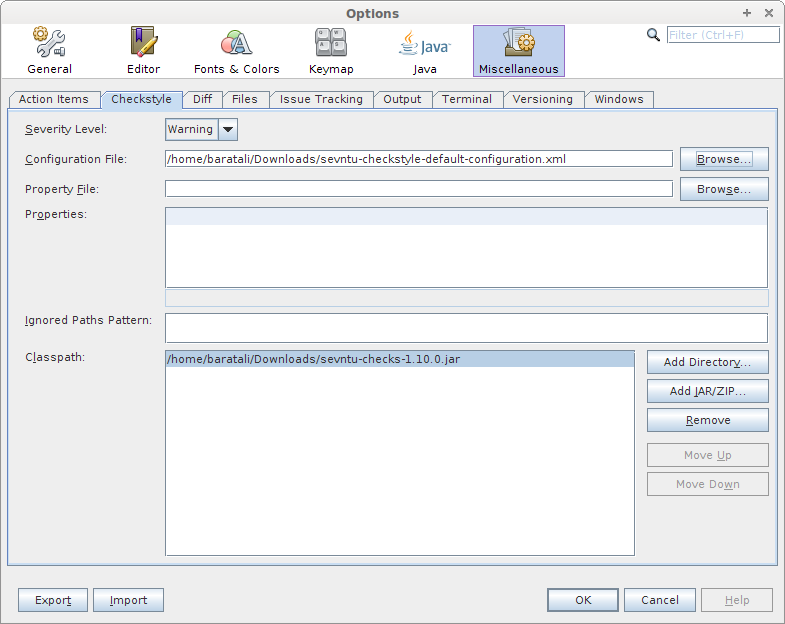
7) Click ‘OK’ and you’ll have working SevNTU Checks.