-
Notifications
You must be signed in to change notification settings - Fork 0
PC requirements
I recommend using the included development container so you don't have to worry about installing dependencies. See this page if you are unfamiliar with dev containers. In short, you only need two things:
-
Visual Studio Code
- Install the Dev Containers extension.
- Docker Desktop
VSCode will now prompt you to reopen the folder in a container. Click Reopen then go grab a coffee. The initial setup can take a few minutes. (It does not take that long the next time.)
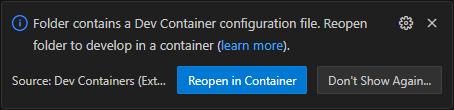
Alternatively you can use the command palette (Ctrl+Shift+P) and do > Dev Containers: Reopen in Container.
You can ignore this if you use the dev container. Otherwise install the software from the following sections.
- Visual Studio 2022 (17.9+), Visual Studio Code or Rider
- .NET 8.0.300 SDK to build and run the solution
- Windows
- .NET Framework 4.8.1 Runtime to run .NET Framework tests
- Mac/Linux
- Mono 6.12 to run .NET Framework tests
You can skip .NET Framework tests by running dotnet test -f net8.0 instead of dotnet test.
To use Visual Studio 2022 effectively, you need to install the .NET Framework 4.8 Developer pack. This is not actually required to compile the code or run the tests, but Visual Studio itself will refuse to load the project without it.
Some features depend on the game client so they can only be tested on Windows.
-
Mumble Client
winget install Mumble.Mumble
- Guild Wars 2 Game Client
Then start both clients in that order. Restart your game client if it was already running before Mumble, or use a portal/waypoint to a different map.