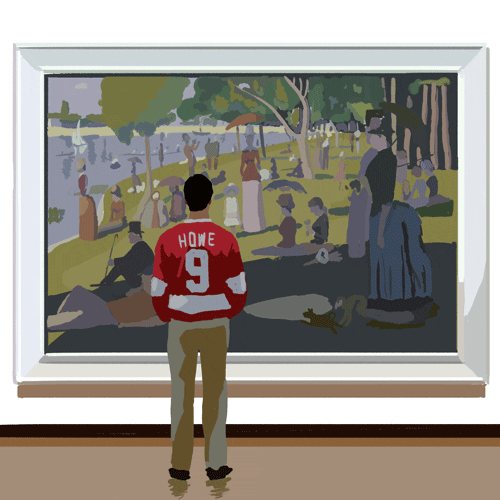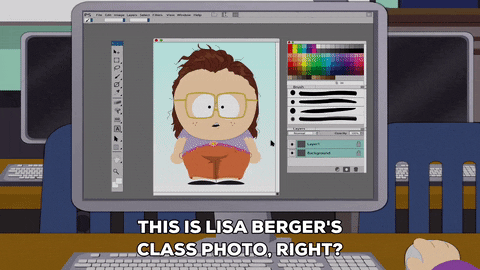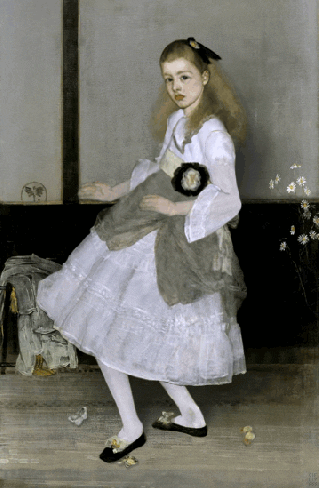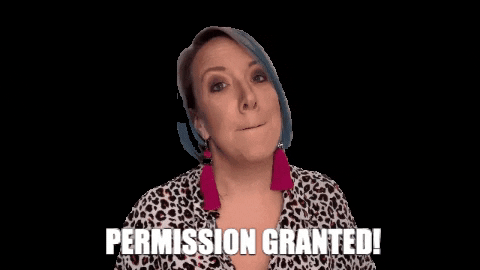Do you love playing around with pictures👩🔬?
Want to make an eye-catching pieces of art of for a website! Don’t have time to learn Adobe XD or Pro editor! But still, want to get things done?
Perhaps, Python🐍 can help you out to apply those mesmerizing filters by applying some basic knowledge of image processing!
** Obtained from Unsplash
** Mosaic Images Obtained from Google Images
Convinced..huh? 😉 and want this spell for yourself?Here you go:
- Clone or Download this repository ⏬
- Open the Terminal 🐱💻
- Move inside 👉 the repo
cd ArtCV - Put your image inside the repo or get its path
- Now make sure you have all the dependencies🧱
pip install -r requirements.txt - Now, the climax you have been waiting for!😎. Run any of the scripts using Terminal
python name_of_effect.py -i <path to your image> - Abracadabra ⚡
I assume you have python installed on your system and set to path.