This repository has been archived by the owner on Apr 23, 2020. It is now read-only.
-
Notifications
You must be signed in to change notification settings - Fork 444
Control Panel UI
Randgalt edited this page Mar 3, 2012
·
7 revisions
The Control Panel shows a section for each instance in the ensemble. Each section shows detailed status of the instance and provides several controls for the instance.
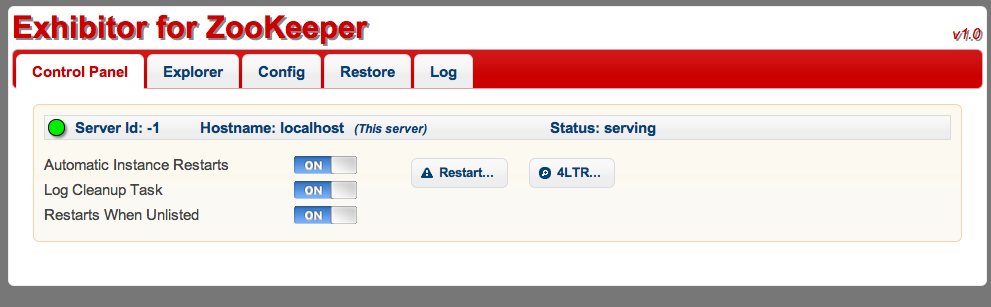
Status
| Status | Description |
|---|---|
| Server Id | The Server Id set in the Configuration. If this instance is unlisted, the Server Id is -1. |
| Hostname | This instance’s hostname. |
| Status | (see status types below) |
Status Types
| Type | Description |
|---|---|
| Latent | Status isn’t known |
| Down | ZooKeeper is not running |
| Not Serving | ZooKeeper is running, but can’t communicate with the rest of the ensemble |
| Unlisted Down | ZooKeeper is not running, the instance is unlisted and the Restarts When Unlisted switch is off |
| No Restarts Down | ZooKeeper is not running and the Automatic Instance Restarts switch is off |
Switches
| Switch | Description |
|---|---|
| Automatic Instance Restarts | If Exhibitor determines that ZooKeeper is not running, it will try to restart it. |
| Log Cleanup Task | Exhibitor will periodically run the ZooKeeper log cleanup task. |
| Restarts When Unlisted | “Unlisted” means that the instance is not listed in the Servers list in the current Configuration. This switch controls whether automatic restarts apply when this instance is unlisted. |
| Backup Logs Task | Exhibitor will periodically backup the ZooKeeper transaction logs. |
Control Buttons
| Button | Description |
|---|---|
| Restart/Stop | Stops the ZooKeeper server if it’s running. If Automatic Instance Restarts is on, the ZooKeeper server will also get restarted. |
| 4LTR | Shows a dialog that allows running a ZooKeeper four-letter-word against the server. |
| Log | Shows the Exhibitor log for the instance. |
Contents
- Top
- Standalone Version
- WAR File
- Core/Library
- Features
- Shared Configuration
- Using Exhibitor
- REST API
- Contributions