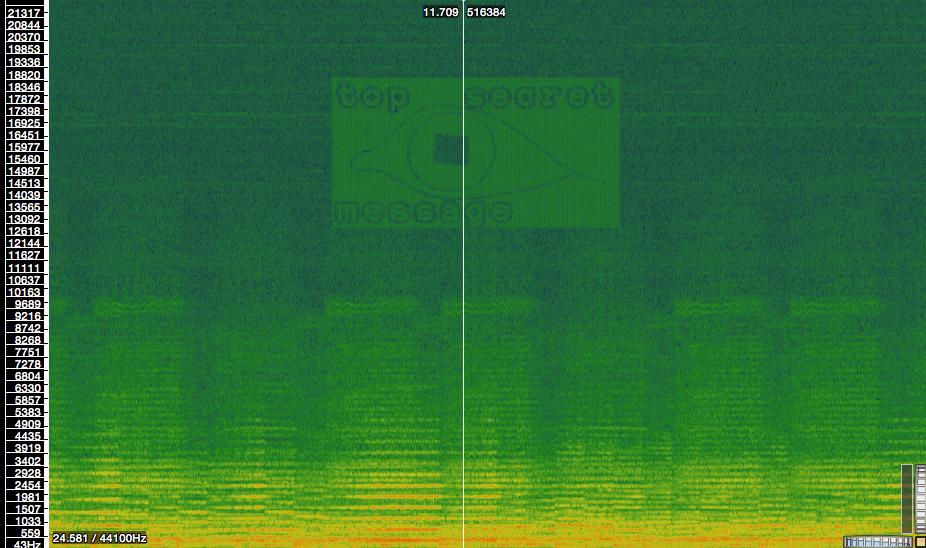Images to audio files with corresponding spectrograms encoder.
usage: spectrology.py [-h] [-r] [-o OUTPUT] [-b BOTTOM] [-t TOP] [-p PIXELS]
[-s SAMPLING]
INPUT
positional arguments:
INPUT Name of the image to be convected.
optional arguments:
-h, --help show this help message and exit
-r, --rotate Rotate image 90 degrees.
-o OUTPUT, --output OUTPUT
Name of the output wav file. Default value: out.wav).
-b BOTTOM, --bottom BOTTOM
Bottom frequency range. Default value: 200.
-t TOP, --top TOP Top frequency range. Default value: 20000.
-p PIXELS, --pixels PIXELS
Pixels per second. Default value: 30.
-s SAMPLING, --sampling SAMPLING
Sampling rate. Default value: 44100.
python spectrology.py test.bmp -b 13000 -t 19000
For more informations on this techique, see this article: https://solusipse.net/blog/post/basic-methods-of-audio-steganography-spectrograms/.
See LICENSE.