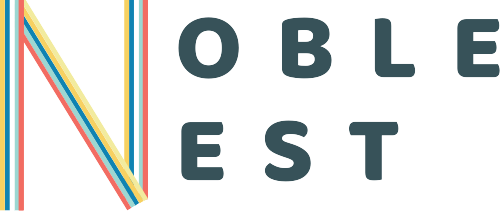Application to connect local artisans with consumers
Here is quick walkthrough of the project:Here's a short overview of the project. It's a full stack web application that helps to connect local artisans directly with their consumers with no-middle intervention.
This system has lots of features such as:
- Developed a fully-featured eCommerce platform with functionalities like incorporating comprehensive product management, user authentication, and order processing.
- Designed and implemented an advanced admin dashboard with real-time analytics, interactive charts, and detailed reports on sales, and inventory.
- Built a dynamic product management system supporting CRUD operations and advanced search, sort and filtering capabilities.
- Created a robust customer management system with features for tracking user profiles and purchase history, and support interactions.
- Developed a flexible coupon management system to handle various promotional strategies and track coupon usage.
- Implemented an efficient order and inventory management module with real-time updates and stock level monitoring.
- Optimized website performance for improved load times and user experience across devices, ensuring mobile responsiveness and cross-browser compatibility.
The application uses different technology including:
- ReactJS with Typescript for frontend
- NodeJS/Express with Typescript backend
- SCSS for styling
- Redux Toolkit & RTK Query for state management
- MongoDB for Database management
Here we will setup our development environment. But first, we will need to install the following tools.
Steps
-
Clone the repository to local machine using command git clone
repo linkFor frontend -git clone https://github.com/sonaljain067/noblenestFor backend -https://github.com/sonaljain067/noblenest_backend -
Navigate to project directory through command line
-
Install the required project dependencies by running
npm install -
Start the development server by running
npm run dev
This will start the backend application at http://localhost:8000 and frontend application on your local machine at http://localhost:5174/. You can then open this URL in your web browser to view the application.