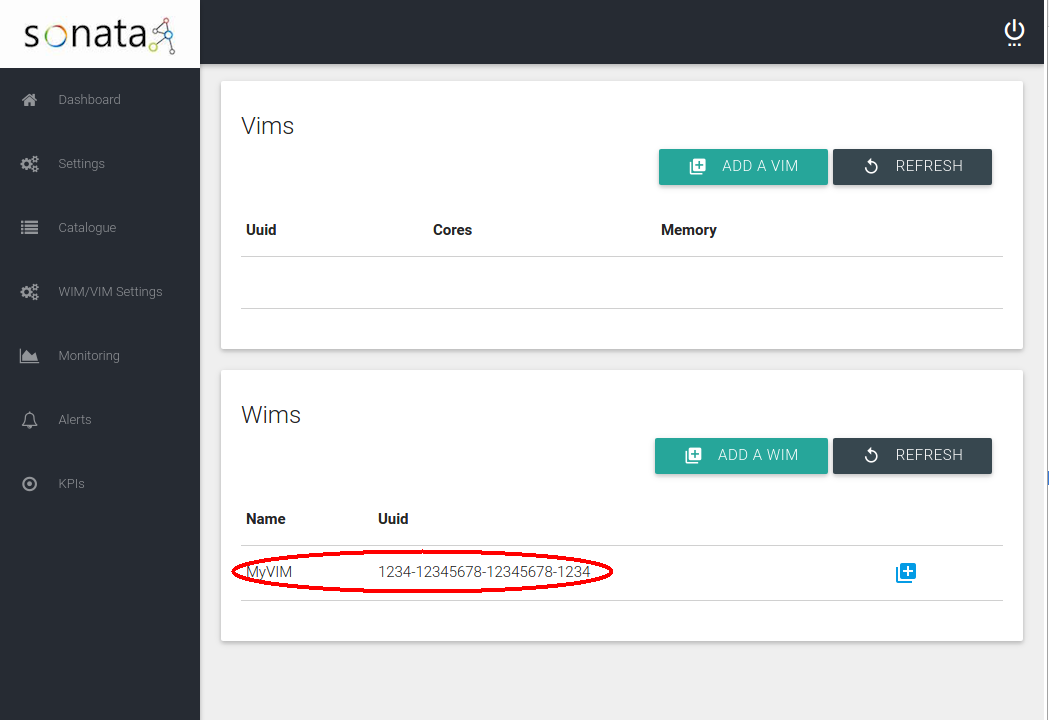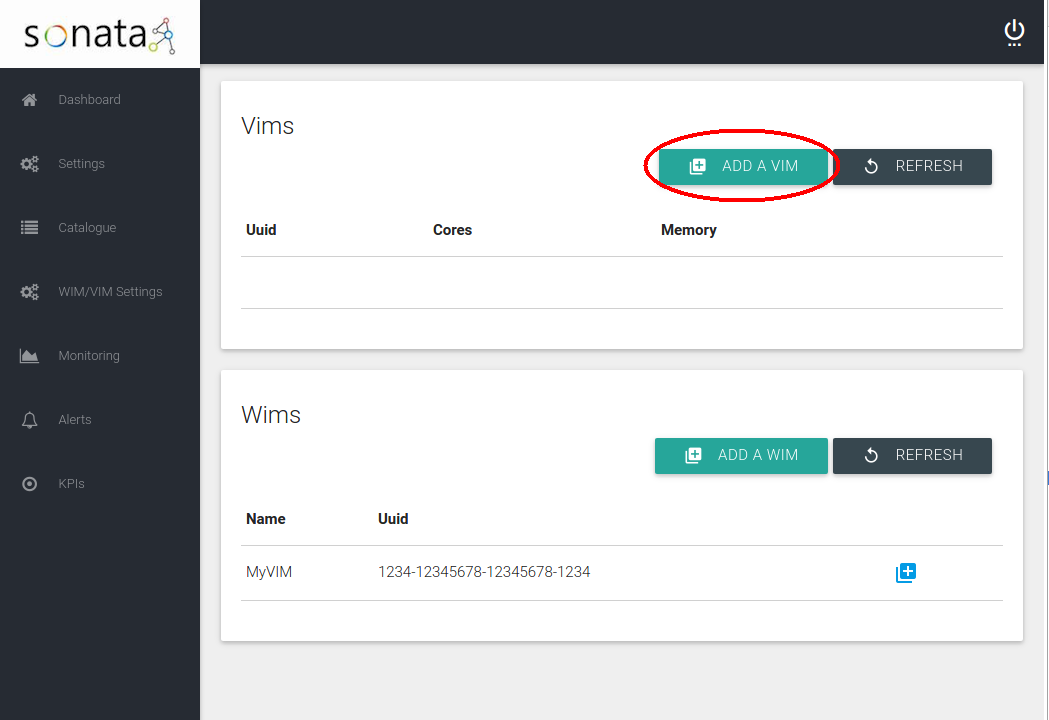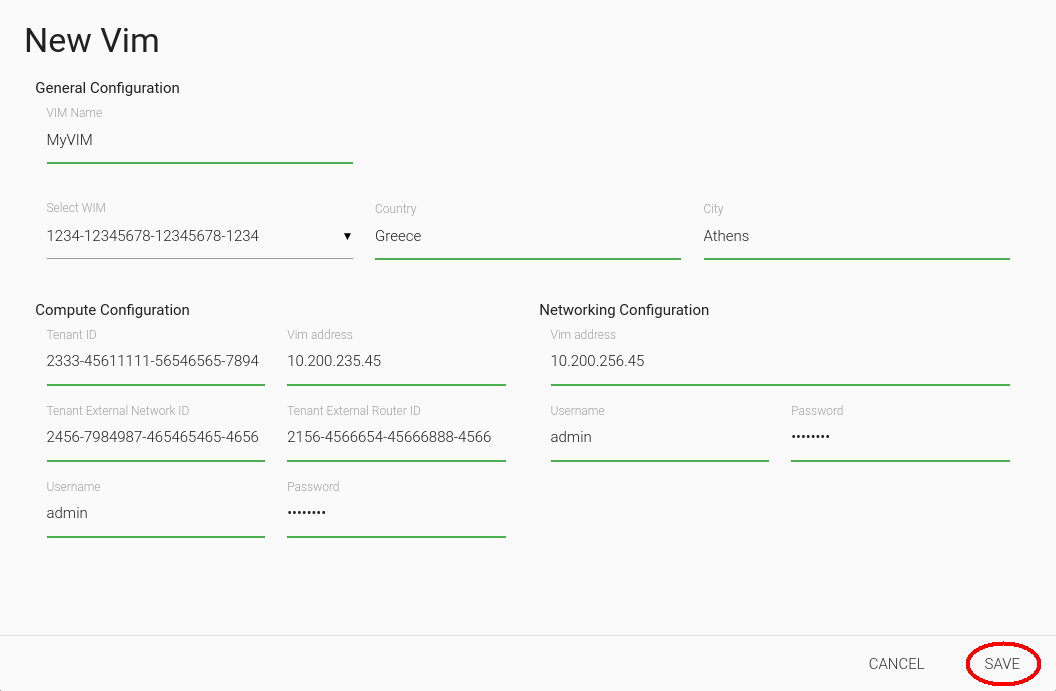-
Notifications
You must be signed in to change notification settings - Fork 6
Add new WIM VIM
Panos Karkazis edited this page Sep 8, 2017
·
12 revisions
(In order to proceed with the addition of a new VIM, it's necessary at least one WIM be registered)